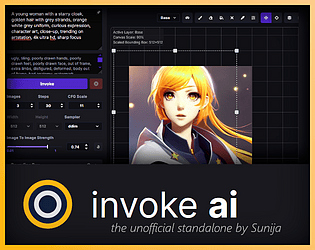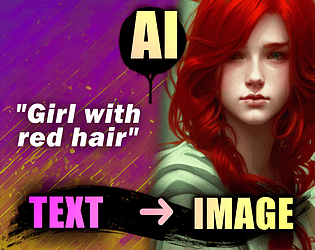...once I can implement an easy button to download the default models. :X
With my current internet I'd have trouble uploading the 30+gb package again.
Is their automated installer not working for you?
Sunija
Creator of
Recent community posts
I'm not sure if I understood you completely yet. ^^'
But on the github page of my standalone, there's an instruction on how to create the standalone yourself. It's a bit more "techy", because it requires you to do stuff in the command line. I can send you the compiled starter and batch files via Discord (Sunija#6598), I think I didn't add those to the repo yet. :X
You can find the github page here. Is that what you need?
Thanks for reaching out!
If you use the itch.io/app you might be able to download the file in parts. I think. :X
I *could* maybe make a "minimal version" that does not contain the control net models and the SDXL models. Then we can go down to 8 GB again. InvokeAI contains a downloader (it's in the commandline, but kinda usable) so you could download the models after that.
Thanks for reaching out!
You have to open the page, and then delete the local storage (explained here).
Can you go to "C:\Users\Ape\AppData\Roaming\" and rename the "Python" folder to "_Python", and then see if it works?
As background info:
For some reason (that I couldn't find out yet), parts of the standalone will not use standalone-code but python code that is already installed on your PC from other python programs. Renaming that folder will make it not find the wrong code and use the right one.
That's not a great long-term solution though, because it might mess up other python programs that you installed previously. :/
Sorry for the issues!
You can fix your installation, by
1) Download this patch (1 MB)
2) Put it in your invokeai3_standalone folder
3) Unzip it
All new downloads of the standalone already have this patch.
It appears that you are on a 32bit system (e.g. old Win7). The starter itself only supports 64 bit.
You should still get it to run with those steps:
1) Open invokeai_standalone/invokeai/invokai in a text editor (e.g. "Editor")
2) In the lines --outdir="" etc add the paths that you want to use. E.g. --outdir="E:/invokeai_standalone/outputs/"
3) You can disable the nsfw filter by removing the last line (--nsfw_checker)
4) Save the file
5) Double click invokeai_standalone/helper.bat
Thanks for the report! :)
There were some patches since then, so the problem might be solved. If not, definitely poke the InvokeAI team about it on their discord. <3