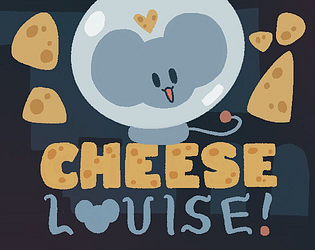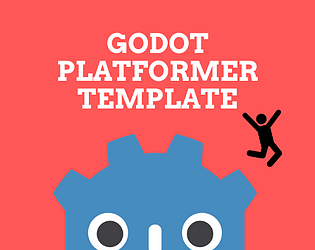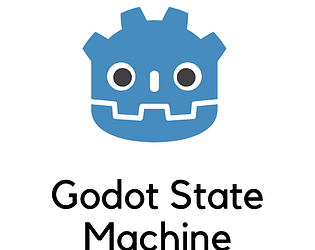This is such a life saver thank you!!!
Saif Amer
Creator of
Recent community posts
Holy, your completely right I cant believe I didn't catch that. I've updated the files in the GitHub and itch, but if you don't wanna go through the hassle of re downloading it just swap out this line in the move horizontally function:
"currentSpeed = move_toward(currentSpeed, maxSpeed , acceleration"
to this
"currentSpeed = move_toward(currentSpeed, maxSpeed - airFriction, acceleration)"
If your your having trouble downloading the template from itch you could try the github https://github.com/mightyminebuster/Godot-Platformer-Template
To change the sprites on the player first you need to go to the player.tscn file, then click on the sprite node, and change the texture property.
Next you need to adjust the hframes, and vframes values to the amount of rows and columns your sprite sheet has.
Lastly you need to click on the AnimationPlayer node and remake the animations to fit how many frames your spritesheet has.
This video goes over the whole process: