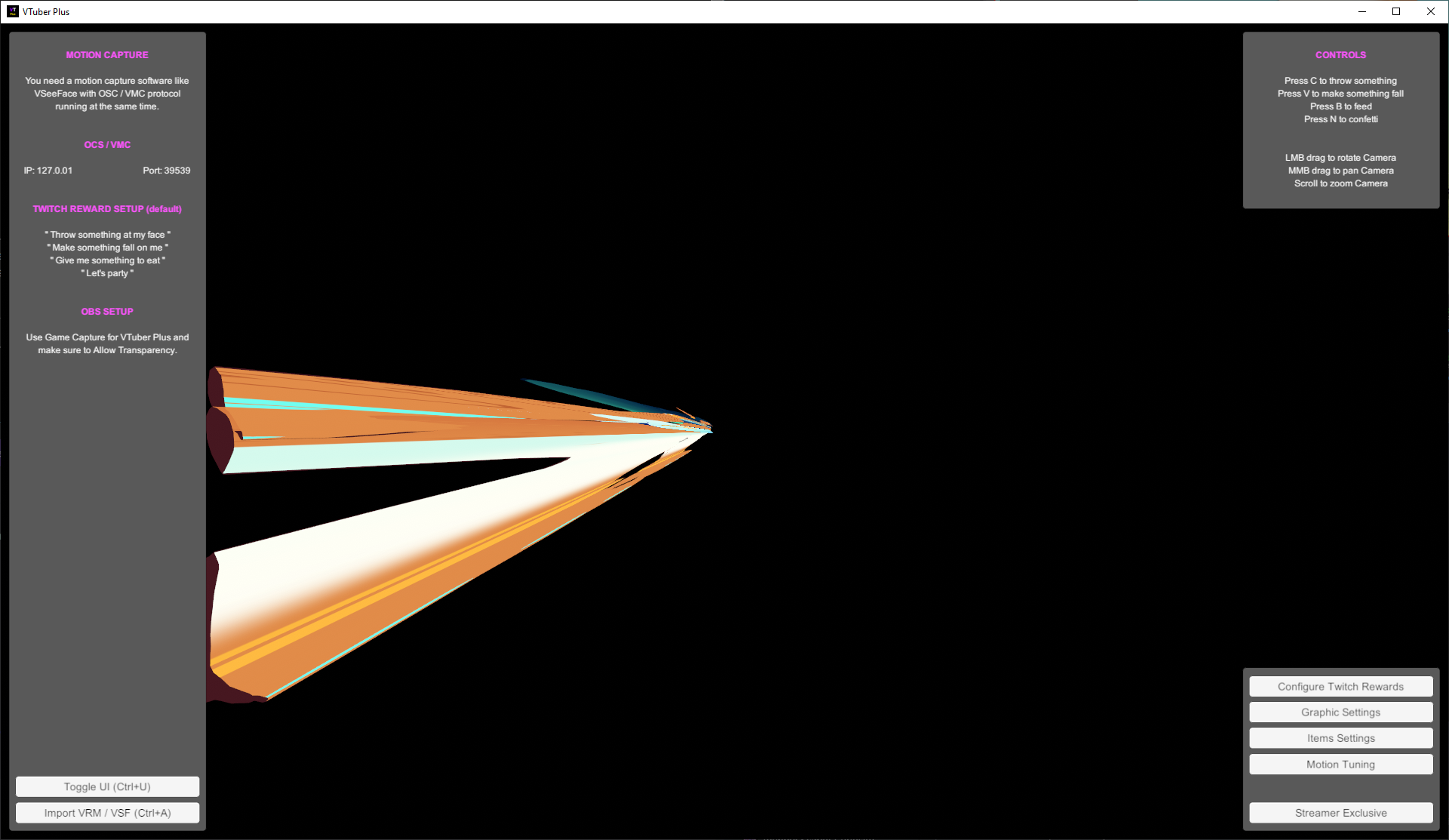Not sure why it wasn't working before, but it finally let me get 3.45.2. It is no longer complaining about a newer version.
SwimmingLink
14
Posts
5
Following
A member registered Mar 09, 2019
Recent community posts
Sorry for asking, but can I get some clarification as to what this adds? Was Discord unable to capture the app screen before? Does this add a virtual camera for all apps that want a webcam feed? Does this add Discord-exclusive something? I don't normally stream to Discord, I'm just curious right now. Maybe I'll start streaming to Discord once I get to some of my games that aren't Twitch-appropriate...
It probably would have helped if I actually launched this and looked before commenting... oh well. Thanks for this!
Twitch Integration For Avatars comments · Replied to pikuselu in Twitch Integration For Avatars comments


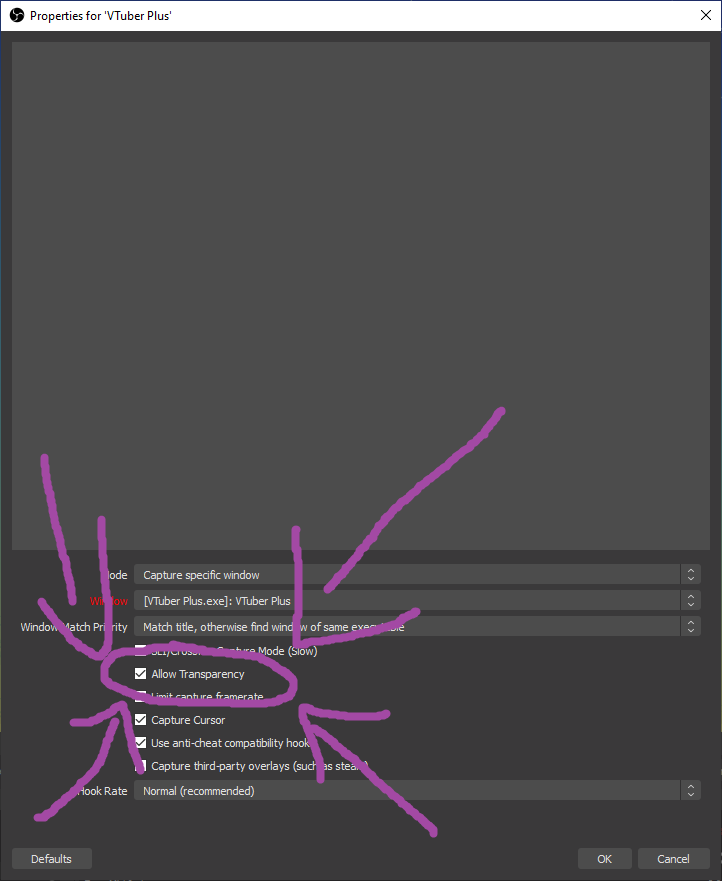 .
.