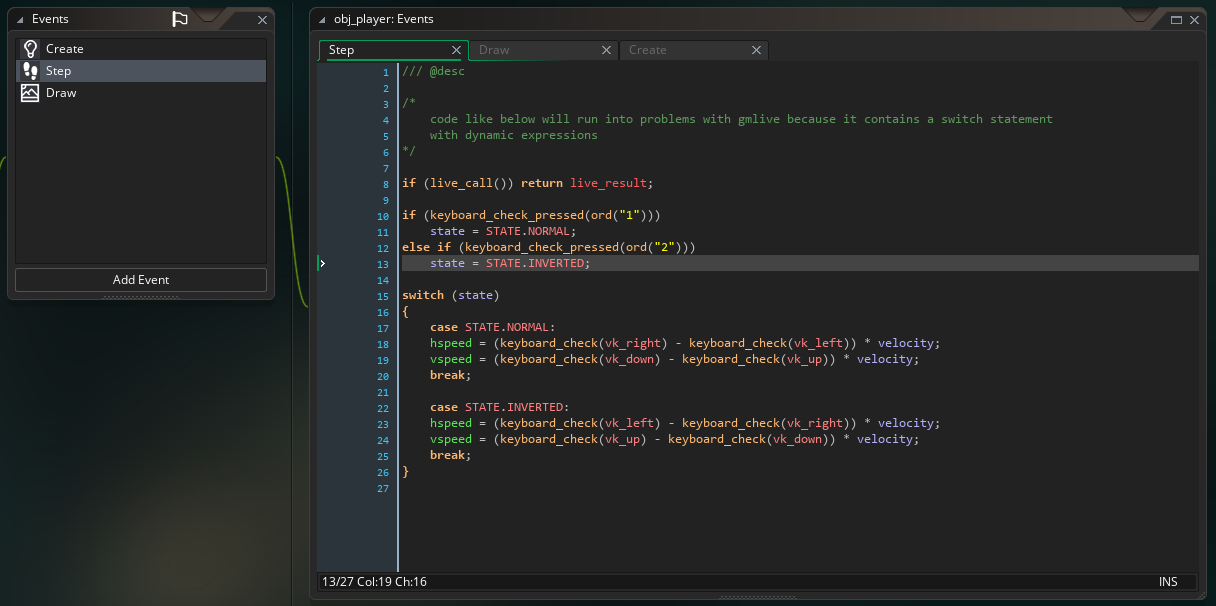Alright! I had a friend of mine try it and it seemed to work! After some more testing I'll write back with the results.
Thanks for the help. ^.^
Hi!
I've been using Apollo as a dependency to my own extension - an LDtk parser.
It has worked just fine for me and a friend who manually added Apollo to their project in order to use my extension.
Yet, others who have done the same in their project, have gotten an error that says: "Apollo extension couldn't load".
Two of the people for whom Apollo couldn't load for, installed it manually as part of getting my extension to work.
Another person for whom it couldn't load simply cloned the project I was working in - and Apollo is loading just fine for me.
Note: My own extension is pure GML. No DLL craziness.
I also had one of my pals test the extension in isolation.
Peculiarly enough, ApolloV1 worked just fine for them. I had them run a project containing V2 and a simple demo
but the same error occurred for them as in the bigger project.
Here's the compile log from the failed V2 test run:
Compile started: 15:36:26 "E:\SteamLibrary\steamapps\common\gamemaker_studio\GMAssetCompiler.exe" /c /m=win /config="Default" /tgt=64 /obob=True /obpp=False /obru=True /obes=False /i=2 /j=8 /cvm /tp=2048 /mv=1 /iv=0 /rv=0 /bv=9999 /gn="ApolloGms1_ShouldWork" /td="C:\Users\Alex\AppData\Local" /cd="C:\Users\Alex\Documents\GameMaker\Cache" /sh=True /dbgp="6502" /hip="192.168.1.119" /hprt="51268" /o="C:\Users\Alex\AppData\Local\gm_ttt_31150\gm_ttt_69890" "C:\Users\Alex\Documents\GameMaker\Projects\ApolloGms1_ShouldWork.gmx\ApolloGms1_ShouldWork.project.gmx" Reading project file....finished. Compile Constants...finished. Remove DnD...finished. Compile Scripts...finished. Compile Objects...finished. Compile Timelines...finished. Compile Triggers...finished. Compile Rooms...finished. Compile Extensions...finished. Global scripts...finished. Final Compile...finished. Saving IFF file... C:\Users\Alex\AppData\Local\gm_ttt_31150\gm_ttt_69890\ApolloGms1_ShouldWork.win Writing Chunk... GEN8 Writing Chunk... OPTN Writing Chunk... LANG Writing Chunk... EXTN Writing Chunk... SOND Writing Chunk... AGRP Writing Chunk... SPRT Writing Chunk... BGND Writing Chunk... PATH Writing Chunk... SCPT Writing Chunk... GLOB Writing Chunk... SHDR Writing Chunk... FONT Writing Chunk... TMLN Writing Chunk... OBJT Writing Chunk... ROOM Writing Chunk... DAFL Writing Chunk... TPAGE Writing Chunk... CODE Writing Chunk... VARI Writing Chunk... FUNC Writing Chunk... STRG Writing Chunk... TXTR Writing Chunk... AUDO Writing Chunk... SCPT Writing Chunk... DBGI Writing Chunk... INST Writing Chunk... LOCL Writing Chunk... STRG Stats : GMA : Elapsed=823,8732 Stats : GMA : sp=0,au=0,bk=0,pt=0,sc=45,sh=0,fo=0,tl=0,ob=1,ro=1,da=0,ex=1,ma=3,fm=0x1000021840042220 Asset Compile finished: 15:36:29 ----------------------------------------------------------- executing C:\Users\Alex\AppData\Local\gm_ttt_31150\gm_ttt_69890\ApolloGms1_ShouldWork.win ----------------------------------------------------------- "E:\SteamLibrary\steamapps\common\gamemaker_studio\Runner.exe" -game "C:\Users\Alex\AppData\Local\gm_ttt_31150\gm_ttt_69890\ApolloGms1_ShouldWork.win" Attempting to set gamepadcount to 12 LoadLibraryA failed with error code 126 LoadLibraryA failed with error code 126 LoadLibraryA failed with error code 126 LoadLibraryA failed with error code 126 LoadLibraryA failed with error code 126 LoadLibraryA failed with error code 126 LoadLibraryA failed with error code 126 LoadLibraryA failed with error code 126 LoadLibraryA failed with error code 126 LoadLibraryA failed with error code 126 LoadLibraryA failed with error code 126 LoadLibraryA failed with error code 126 LoadLibraryA failed with error code 126 LoadLibraryA failed with error code 126 LoadLibraryA failed with error code 126 LoadLibraryA failed with error code 126 LoadLibraryA failed with error code 126 LoadLibraryA failed with error code 126 LoadLibraryA failed with error code 126 LoadLibraryA failed with error code 126 LoadLibraryA failed with error code 126 LoadLibraryA failed with error code 126 LoadLibraryA failed with error code 126 LoadLibraryA failed with error code 126 Unable to find output device "null" defaulting to "Lautsprecher (Realtek High Definition Audio) via DirectSound" Apollo extension couldn't load! Total memory used = 658546(0x000a0c72) bytes Pause event has been registered for this frame Pause event has been unregistered
I'd be happy to provide any further information to figure out what went wrong.
If the problem lies with GMS1.X, and if downgrading to V1 doesn't sacrifice too much I'd consider that as well, but I'm not sure what the penalty for that would be.
Basic specs of the user who tested V1 and V2:

The other two who only tried running a project containing V2:
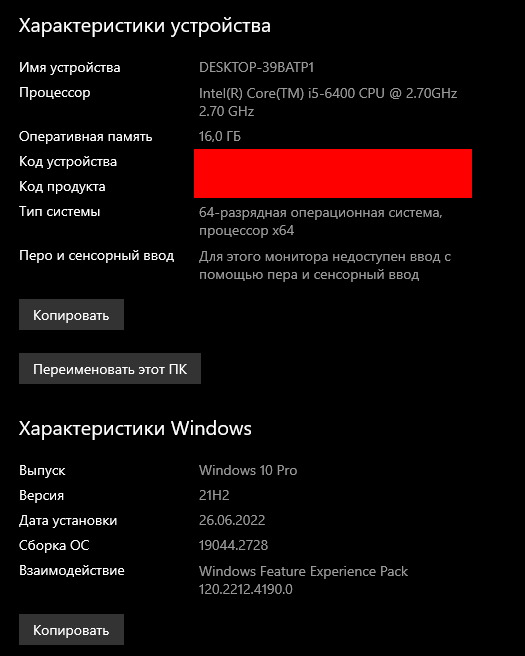
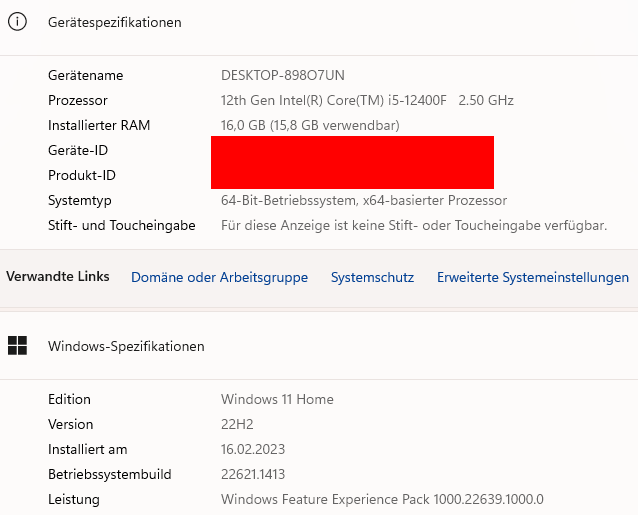
It says in the gmlive documentation that dynamic expressions in switch statements are iffy.
But, to me it was unclear to which degree this was the case. Quote from the documentation:
"Needless to say, that does get a little nastier with fall-through cases, and GMLive currently
may not agree to compile a "case" if it's expression cannot be computed compile-time (things like ord("A") are fine though)."
I wrote some code for a state machine-like object. A very simplified example of the code would be something like this: