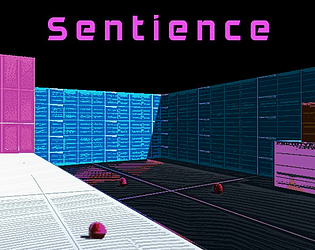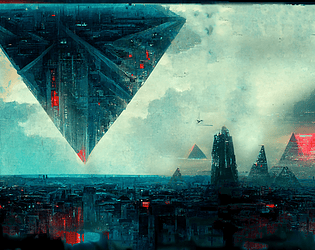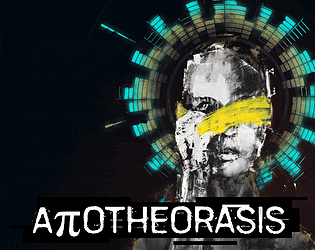Quite the meditative experience! Found by accident (or fate) a constellation that holds special meaning for me in the first couple of minutes and was smiling like an idiot :D Would like to see more.
Konstantinos 'Tall Guy' Vasileiadis
Creator of
Recent community posts
Here’s the inputs !
Controller (recommended) ^^^^^^^
Walking :: Left Stick Looking :: Right Stick Shooting :: Right Trigger Shielding :: Left Trigger Yes :: Up Arrow (D-Pad) No :: Down Arrow (D-Pad)
Mouse & Keyboard ^^^^^^^^^^^^^
Walking :: WASD (*) Looking :: Mouse (horizontal movement) Shooting :: Left Click Shielding :: Right Click Yes :: Scroll Up No :: Scroll Down
Keyboard-Only ^^^^^^^^^^^^^
Walking :: WASD (*) Looking :: Left / Right Arrow Shooting :: Space Shielding :: Left Shift Yes :: Up Arrow No :: Down Arrow
[(*) Non-QWERTY Keyboards] Walking :: ZQSD (AZERTY Keyboard) / .. the respective four buttons at the top left for other keyboards should automatically work. If this doesn’t work for you please let me know your keyboard type and I’ll look into it!
Cheers : )
If you want to replay a specific part of the game, or take it from the beginning (thought it may be useful for streamers / let’s players).
Achievements can be collected this way, but your choices will not be saved and your progress will not be affected. Next time you restart the game you will be where you were.
[1. Load Override Configuration] Hold down F9 before the first menu message plays. You should hear a beep, giving you 30 seconds to type any of the following commands.
[2A. Restart] Press “R” three times.
[2B. Replay] Press the scene’s code followed by the segment code.
(Scene Codes) Tutorial (segments 0-9) :: 0 Tutorial (segments 10-19) :: 1 B3 (Cell - Cave - Bridge - Tunnel) :: 2 B2 (Guard Headquarters):: 3 B2 (Secret Room - Corridor of Death) :: 4
(Segment Codes) Just the number of the segment (starting from 0).
(Examples) Fight :: 1 -> 4 Bridge :: 2 -> 5 Minefield :: 2 -> 7 Stealth :: 3 -> 2 Cryostasis :: 4 -> 7
While I recommend playing with your eyes closed to fully immerse yourself, it is possible to enable subtitles.
Hold down F3 and press S to toggle them on / off.
You will notice they have extra information (ie. commentary), are not always formatted properly and may some times may be long enough that they do not fit the screen.
This is because they’re taken directly from the script I use to record the audio lines. And that is also the reason I don’t have this more prominently integrated in the game.
That, and I truly believe this is a whole different game with your eyes closed, even if you miss out on some lines, the atmosphere and overall narrative will make up for it.
Since it’s an audio-only game, your screen is free to do what you want ; get the camera to show your emotions / expressions more than you normally would, you can try blindfolding (some people have gone as far as ducktaping their eyes, which I do NOT recommend).
You could also stream this game without loss of content via podcast ; )
While having a completely empty screen can be an interesting shock to a player, it may cause confusion over streams.
You can toggle the Promo screen built into the game by holding down F1 + pressing P.
(Promo Screen) “If you can see this, close your eyes.. .. and put on some stereo headphones”
- the logo at the bottom left
At that point it may make sense to also enable Subtitles (F1 + S), as your viewers will most likely be watching and not just listening with their eyes closed.
Also, here’s some graphical assets to enhance your presentation https://drive.google.com/drive/folders/1DRUGi9e-I31_vk1paOKyMyCKprWXjchD?usp=sharing
(Restarting the game / Playing from a specific segment) https://itch.io/t/1921620/replaying-segments-restarting-the-game
Reach out to me if you have any questions / feature requests and I’ll be happy to see what I can do.
Feel free to share anything that struck out ; the good, the bad, the ugly. I care for, read through and usually reply to all feedback I receive.
- Join the Discord discussion :: https://discord.gg/tallguyprods
You can also fill in the questionnaire if you haven’t already https://docs.google.com/forms/d/e/1FAIpQLSdk_3-LuZEBRllqwUu-mSZRXu6UMCWqyWBn5S_u9LSF5rYncA/viewform?usp=pp_url&entry.681403515=ItchIO&entry.2139962722=Forums
Hi Bradley!
I have patched in the following based on your suggestions:
- You can now use Left/Right arrow keys to strafe left / right
- You can use Left Shift to Shield and Space to Shoot
- You could already use Up/Down arrow keys to say yes / no
At this point I believe Apotheorasis is fully enjoyable with a keyboard-only setup :)
Let me know if it works for you!
PS: I am new to itch so if I have messed something up with the patching I apologize in advance and will happily work with you to get this up and running.
apotheorasis-windows-prologue.zip Version 0.12.1.fiei (2022-02-09 12-11-56)
With their screens dead and gone,
Curious minds wandered in a 3D world.
Without sight, yet not blind ;
for their imagination could - finally - run wild.
Apotheorasis • Play by Sound
Try out the 15-minute demo, which is happily part of the Itch.IO family : )

A few words about Apotheorasis
A first person 3D action game and a blind protagonist walk into a lab. A lab where newborn gods struggle, hope and despair. To survive, you may have to rely on the ones responsible for this mess. Learn what you are and dream of who you could be.