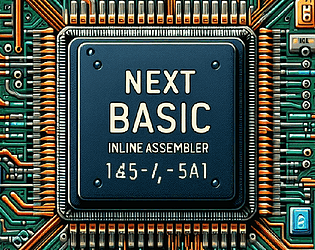Thank you and Happy New Year to you as well!!!
taylorza
Creator of
Recent community posts
Hi Magicuk65, that is great, I only tested it dumping a file to the printer from CP/M so it is good to know that things like Wordstar can work as well!
I am curious, to support CP/M I had to add driver command 2 that can be used to control the line end translation ("Disable CR translation to CRLF") did you need to use that to get the printing from Wordstar to not create extra blank lines between lines of text?
Hi,
If you are still interested, I have a new Print Server that should now work with any printer that is accessible from your computer. It also has the added benefit of being able to support different fonts.
Tags · taylorza/NextPrintServer
Best Regards,
Chris
Hi,
I put the code for the server on Github and have a tagged release that has a few bug fixes since the original you tested for me.
Tags · taylorza/NextPrintServer
Best Regards,
Chris
Hi,
If you get a chance, can you please test the new RawPrintServer. To test it, I wrote this as a quick .NET App, hopefully you can run it, it is packaged as a self-contained app so you should not need any additional dependencies. If this works, I will add support for specifying alternate fonts, custom margins etc.
Regards,
Chris
The one other issue with RAW printing from Windows is that there are two supported models either "RAW" or "XPS_PASS". Can you check your driver model and version and share that.
In the meantime, I will write a new Print server that uses GDI that would be guaranteed to work. Would you mind providing some testing support as I only have limited printers on hand and of course they all work, so if you would not mind that would be great.
NOTE: There are at least two PCL 3GUI printers that are reported to work, so the issue might be a little more nuanced. HP OfficeJet Pro 7720 and HP Officejet Pro 8600 N911a are PCL 3GUI printers that have been reported as working.
For others that come along here, it looks like the issue is with printers that use PCL 3GUI. From HP's site
"PCL3GUI remains proprietary. HP uses it in the HP DeskJet series printers and DesignJet larger format printers (plotters)."
Hi Paul,
You do need to install the driver after any reset, you can use the ".uninstall" to uninstall the driver. ".INSTALL" and ".UNINSTALL" are standard NextOS utilities to install/uninstall drivers, but the drivers are not permanently installed like they would be on other operating systems.
There are no special requirements for the installation of the driver as long as it installs successfully.
As for the video mode, as long as your Next is joined to the wifi and you are communicating successfully with the wifi module there should not be anything special that needs to be done.
Having said that, there have been some printers that just did not seem to work, I track the reports on the wiki (Home · taylorza/zxn-wifiprn Wiki (github.com)).
Did you try using the WindowsPrinterServer, I wrote that to support printers that are not connected to the wifi, but it will work for wifi printers as well. Testing with that might give us more information. I would be very eager to get to the route of this issue because other than one Canon printer I have not had any reports of the driver not working.
Other things you can check, make sure your printer has port 9100 enabled. This is the port used by the driver to connect to the printer, most home printers do not block this port, but some higher end printers might have raw printing disabled.
Best Regards,
Chris
@funkheld, you can already use "nreg". Looking at your example I think the problem you might be having is that you are putting the opcodes on the left, so the assembler will treat those as labels.
I normally put 2 spaces before the opcodes, but there should be at least one, labels must be started right up against the ';'. This is the same convention used in sjasmplus.