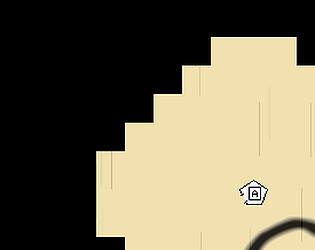Found an actual windows machine and updated the instructions :) A little bit more complicated than Linux...
TeamRocketButts
Creator of
Recent community posts
Thanks for letting us know! Looks like we still have a lot to learn on Python packaging... I have tried a couple of things, and hopefully one of the below gets you further. I would be grateful for a feedback if any of this helped/where the explanations are unclear or don't work:
Linux/Mac: Once you have downloaded the file from itch, open a terminal, go into the directory where the file lies (probably [type + hit enter:] cd ~/Downloads ). Then [type + hit enter:] pip install --user xkcdLand.zip If that does not work, unzip it first, then go into the newly created directory and [type + hit enter:] pip install .
It should now play after [type + hit enter:] xkcdland
If it does not, try: [type+hit enter:] cd ~/.local/bin [type+hit enter:] ./xkcdland
Windows: Apologies, flying a bit blind on this one, since we don't have a Windows machine to test on. Probably the best way forwards is to install cygwin and then using the linux terminal provided through cygwin.
Some alternative ideas:
Open a console by typing 'cmd' in the Windows search in the Start menu, and run the cmd program.
Check that python is installed by seeing if it starts on [type+hit enter:] python
If python is installed, go to the directory where the game was saved to, then [type + hit enter:] pip install --user xkcdLand.zip If that does not work, unzip it first, then go into the newly created directory and [type + hit enter:] pip install .
Now you should be able to run the executable called xkcdland.