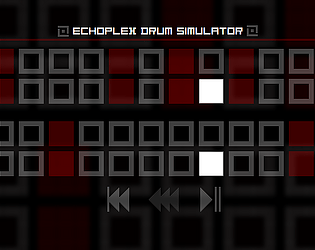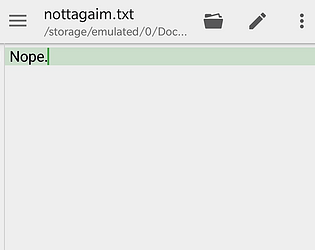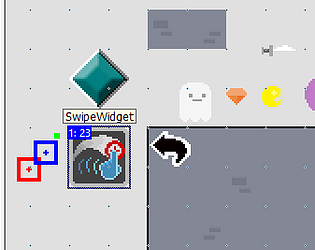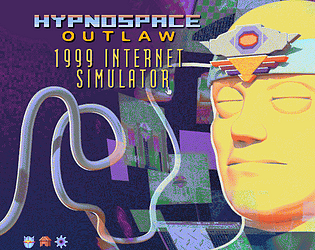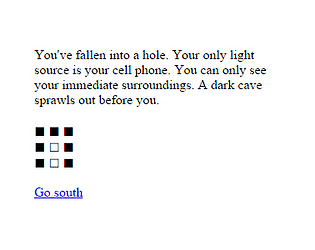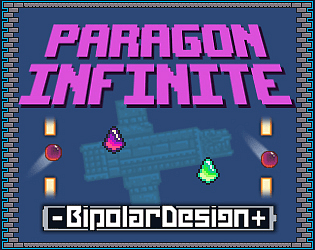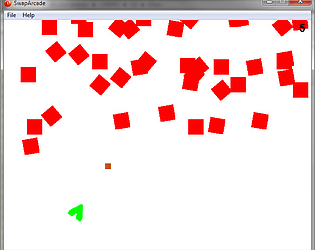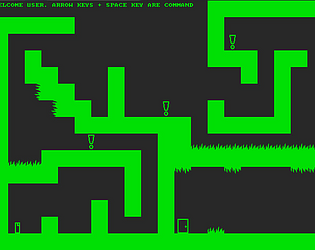❤️
TetroniMike
Creator of
Recent community posts
Yes! Hard to explain without spoilers... and there are no spoiler tags here :(
I'm gonna ask some questions, you can use these as progressive hints:
-
-
-
1) Have you made it to the Freelands yet?
-
-
-
2) Have you found the secret island there?
-
-
-
3) Did you download the hacker tools application from the island?
-
-
-
4) Did you notice the Donate function?
-
-
-
5) Anything... interesting... you notice when you go to donate?
-
-
-
6) Maybe try donating a negative number!
Looks like the resolution issue may be exclusive to Manjaro - I just tested this in Ubuntu and had another person test in Fedora, and no issues there. Maybe you can try completely clearing it out and starting over, or maybe try NWJS v0.51.2? You also might try an SDK version (for example: "nwjs-sdk-v0.52.0-linux-x64.tar").
Hey there, usually this is an issue with your graphics card. Can you:
- Make sure your graphics drivers are up to date
- If your graphics card software has "performance mode" or something, make sure that is enabled (or alternatively that "power-saving mode" is disabled)
- If you have two graphics cards (e.g. a laptop with an integrated card AND a discrete card for gaming) make sure the game is forced to run on the DISCRETE card, not the integrated one
Okay this appears to be an NWJS issue. If you are feeling adventurous, could you help me out with trying the following on your computer and see if it fixes the problem. I was able to reproduce it and fix it by doing the following:
The blacklist/blocklist problem can be solved by doing the following:
- Open the Hypnospace Outlaw install folder
- Open package.nw (it's a zip file in disguise, you don't have to unzip it)
- Edit the package.json file inside - you'll see "--ignore-gpu-blacklist", go ahead and replace it with "--ignore-gpu-blocklist"
- Save the .json file, go back to the .nw file and if it asks you to update the file because it has been modified in an external application, go ahead and click "Update" and then close the .nw file
The NWJS-specific issues may be solved like so:
- Download a newer version of NWJS (currently Hypnospace uses 0.49.0), I recommend trying 0.52.0 or 0.51.2:
https://dl.nwjs.io/
If you're trying 0.52.0, for example, you'd want to download this file "nwjs-v0.52.0-linux-x64.tar.gz" - Open the Hypnospace install folder. Delete everything EXCEPT FOR"
- package.nw
- the data folder
- package.nw
- Open the NWJS file you downloaded
- Copy over the following files/folders:
- swiftshader
- locales
- lib
- v8_context_snapshot.bin
- resources.pak
- nw_200_percent.pak
- nw_100_percent.pak
- nw
- nacl_helper_bootstrap
- nacl_helper
- icudtl.dat
- swiftshader
- Rename "nw" to "HypnOS"
- In terminal, use the following command:
chmod a+x HypnOS - Try running ./HypnOS from terminal
With C-Robin the issue turned out to be that there were multiple controllers plugged in and the game got confused where input was coming from. Try disconnecting all controllers other than the one you want to play with, including wireless and wired controllers (and dongles). If it still does not work try removing all other USB devices and try again. Please restart your Xbox and try again if any of the above does not work the first try :)