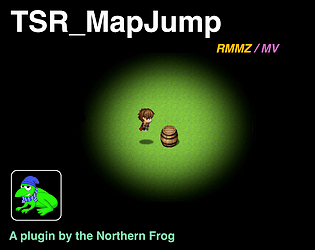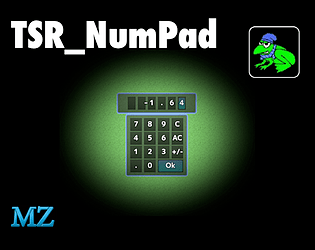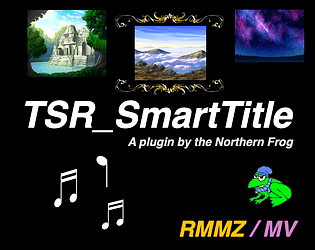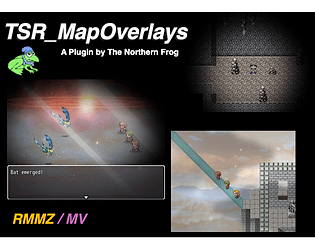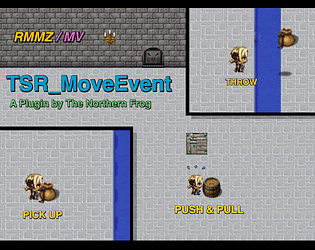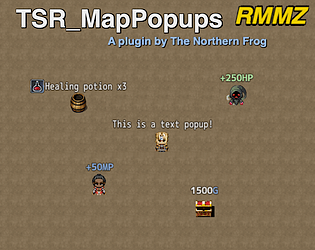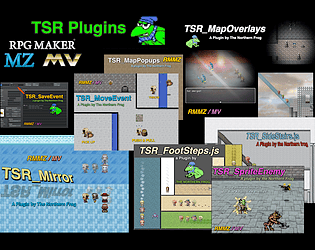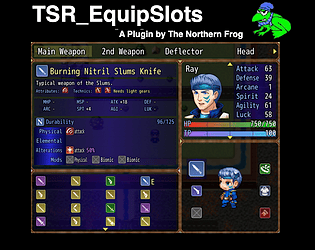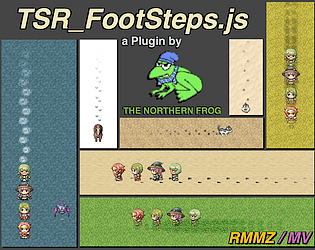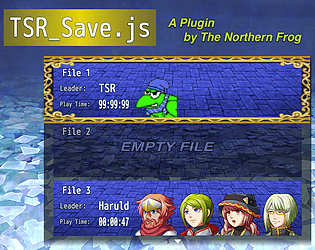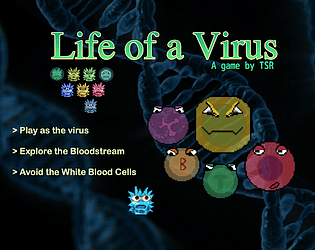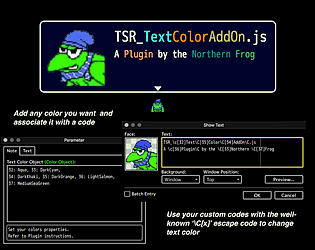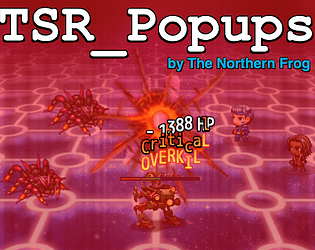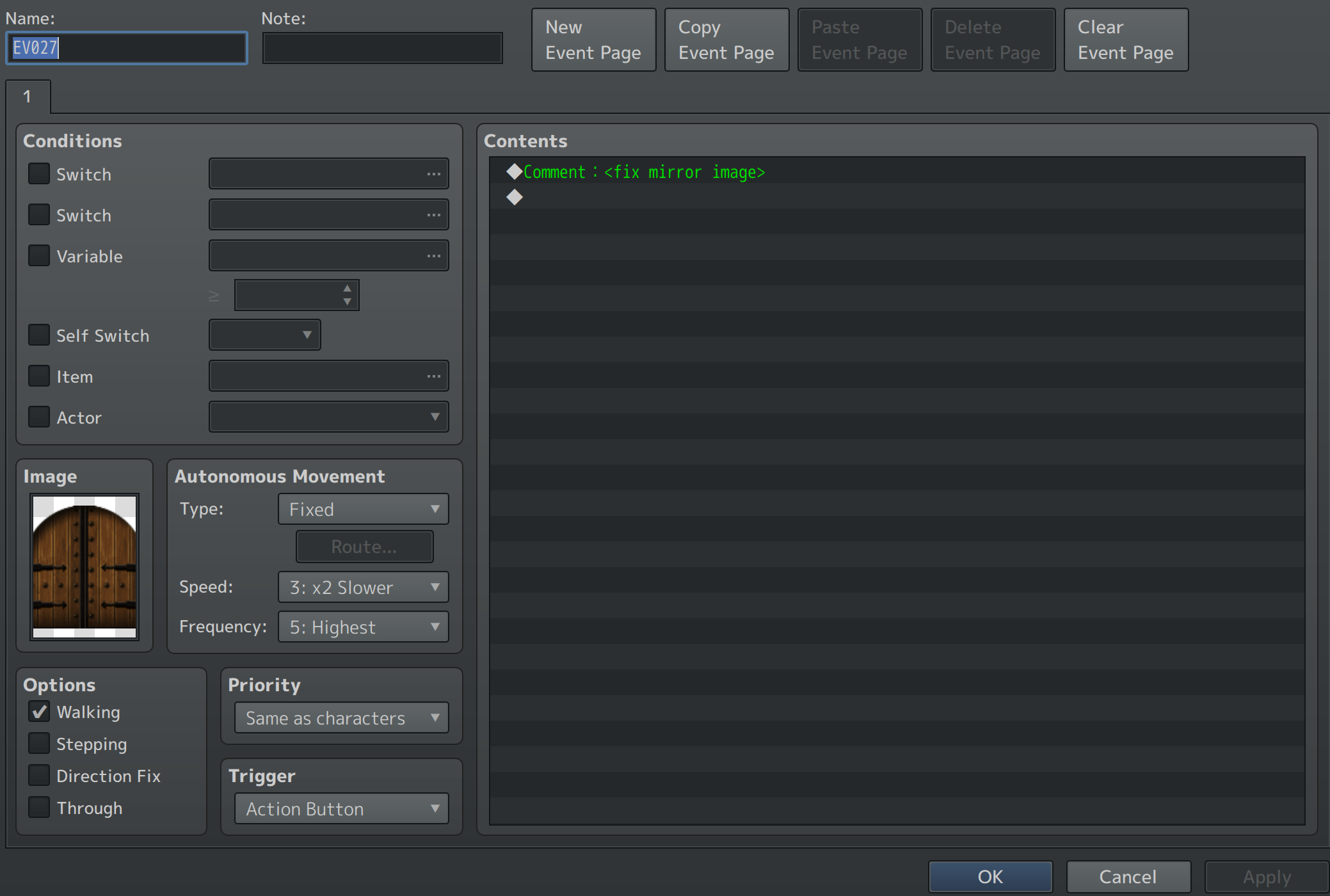I don't know what quasi plugin does... But I can tell it won't work with anything that is not tiles-based movements.
TSR
Creator of
Recent community posts
Thank you for trying it, and for your comments!
You're not the first one to report about the challenge ;) Wasn't that hard to develop, I built the game itself in less than 3 days. It's the silly cut scenes that actually took me the most time to do, lol.
I'll think about uploading a new version that would allow to skip to final scene from game over scene.
Thanks again for your time, and for the video :)
Hey, thanks a lot for trying the game, and for your comments. :) Sorry for the challenge, it's actually designed to looks annoying with so much going on screen. But most is only window dressing to distract player. If you stay on the middle of the screen and keep focus on dumping presents, and only try to catch presents if absolutely needed, it's quite feasible.
Also, I guess I'm getting old, so it's hard to get the 'retro' out of me, lol.
Thanks again for your comments, I'm taking notes. :)
Hello again, no special setup are needed apart from the map notetag.
I hope you didn't literally wrote: <foot step regions: 1, y, z> ??
If you just set one region, you do: <foot step regions: 1>, if more than one region will do footsteps, than you add more region ids like:
<foot step regions: 1, 2, 3> (for region ids 1, 2 and 3)
If the map notetag isn't set correctly, the actor notetag won't do much.
Hope that help.
For further support, I suggest you go to the rpg maker web forum or join my discord.
Regards
Hello, and thank you for your comment.
You'll need another plugin to save events position. Luckily, I made one:
https://the-northern-frog.itch.io/tsr-saveevent
Regards.
Hello, the plugin create a new game Object to store the overlays in the game files. When you load a game, it's looking to load back the overlays from the save file (which aren't present in your old save files, so it prevent the process).
Little can be done about that, but should not cause any problems with new games saved after the plugin is installed.
Hope that help,
regards.
Hello, if you want to remove the command window, it would need some modifications to the code. I can show you how, but you need to bring your request to either the forum plugin thread, or my discord channel, cause itch.io isn't very convenient for troubleshooting code.
Also, note that if you go that way, players won't be able to delete save file from in game, and won't be able to load a game from the 'save' menu (when accessing the save scene from main menu while in game). In addition, removing the command window might interfere with some other features of the plugin...
Regards.
Hello. It seems to do something similar with my plugin too.
After running some tests, I can tell that the footsteps doesn't disappear, but are kind of teleported to the other side of the map as it scroll. That will require some rewriting of the scroll update method of the foot steps sprites.
I'm a bit busy right now, but I might correct that in my plugin, later.
Thanks for reporting, though.
Regards.
Hello again!
Most of the code concern the Player Object, so no, the code can't be applied on events.
Also that can be acheived with clever eventing. That's what I do when I need to mimic an event carying another event in my game.
Much easier if you have some plugin that allow to offset the events images.
Regards.
Hello and thanks for the comments.
Looking at your screenshot, I can guess that you use a big character sheet set like default (4 big monsters on the sheet, one per line, all facing down), isn't it?
The plugin expect a 4 direction sheet. For big character sheets, that means a single monster per sheet facing the 4 directions.
If you don't use 4 directions for your big monsters, then simply copy paste the same big monsters on the 4 lines of the sheet.
EDIT: I think you could also use the comment tag <fix mirror image> so it will reflect the image as is...
Regards.
Hello, the script call to check if an event was thrown at a specific spot is:
$gamePlayer.hasThrownEvent(eventId, x, y)
But if you want to 'play' the event when it reach the ground (anywhere), use the notetag: <pickup event: A> where A is the id of the self switch of that event. So when that event reach the ground after being thrown, it turn it self switch A ON, and whatever happen on the new event page is up to you.
Hope that help.
Hello again!
It seems your setup is fine, but you might have a slight error in your notetag. According to the notetag you have shown, you have 10 arguments instead of 11. It's not a problem cause omitting the last argument 'hidden' is the same as setting it to False so the overlay will be visible by default. But that also means that the last argument of your notetag which you set to 'True' is actually the Battle argument. As stated in the instructions, Animated overlays can only be shown on the Map OR in battle. So if you set the battle argument to 1 (or true), the overlay will appear only in battle (so if you have ran a test on map, it's normal you couldnt see it)...
Also, a frame rate of 1 will give a glitching animation cause the images will update each game frame (that is 60 times a second). I recommand using a frame rate around 12 like most of the default sprite animation. (but maybe that's what you wanted, so I'm just saying)...
Hope that help a bit. Let me know if the problem persist.
Regards.
I don’t need to ‘look’ at anyone code to do that. It’s just that I don’t see the use for it.
You don’t have to set a whole area with a region, but with multiple region ids. This is actually very versatil and won’t interfere with other uses of the same region ids.
Like, if you have a snow area where you use regions 1, 2 and 3 for whatever purpose; just set those regions in the footstep map notetag, and cover the remaining snow tiles that aren’t region 1, 2 or 3 to region 4 (which you add to the notetag too).
That said, I can easily add a parameter to choose between region or tag. But that will have to wait a bit cause I won’t have access to my computer for a couple days.
Hello and thank you for your comment.
You did it right, but you probably just entered the opacity value in the plugin command and left the other empty. Even if the x, y and z doesn't change, you have to give them values (same as notetag if they don't change), otherwise plugin don't know where to put the overlay and it doesn't show...
I will make an update later so you only have to enter the values you need to change.
Thanks!