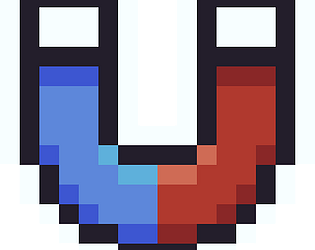Hi, that is an issue due to the fact that the game was built on Windows, and Unity for Windows does not automatically give execution rights to the app.
To fix this, follow these steps:
- Open the folder where the "BeNeutral_Mac" folder was downloaded (usually, that would be the "Downloads" folder);
- Right-click on the "BeNeutral_Mac" folder and choose "Services" -> "New Terminal at Folder";
- In the Terminal window, type chmod -R +x ./BeNeutral.app/Contents/MacOS
- Now you should be able to open the app normally