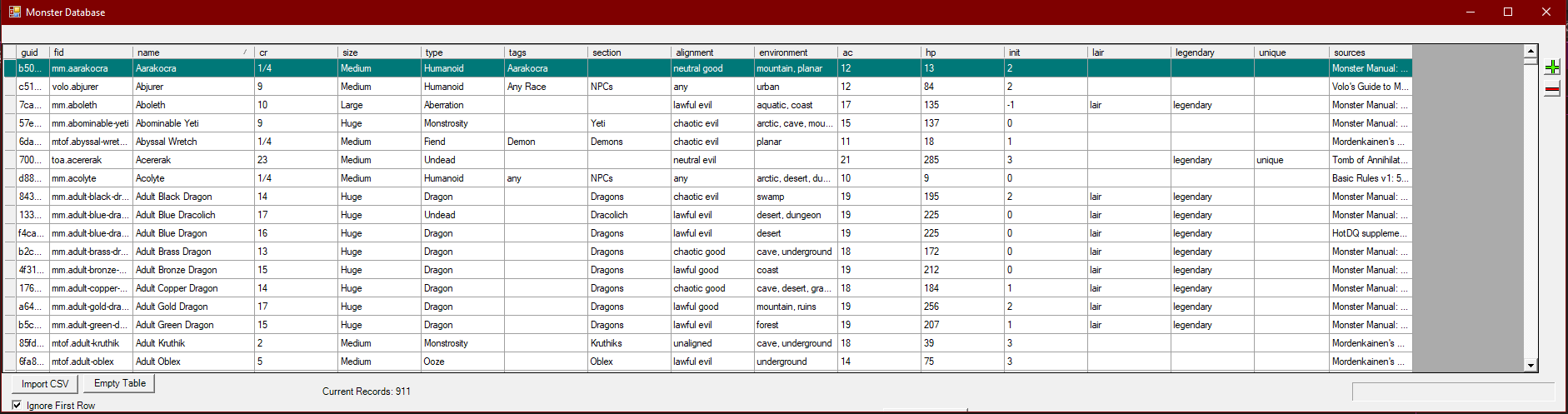Yeah, I totally understand piracy concerns, was just hoping to save myself some work. Its great that you're coming back to this and Iook forward to what you come up with.
I wish wizards was better about formats people could legally buy the books in, I can't stand dnd beyond and would love for them to release high quality downlodable PDFs and epubs