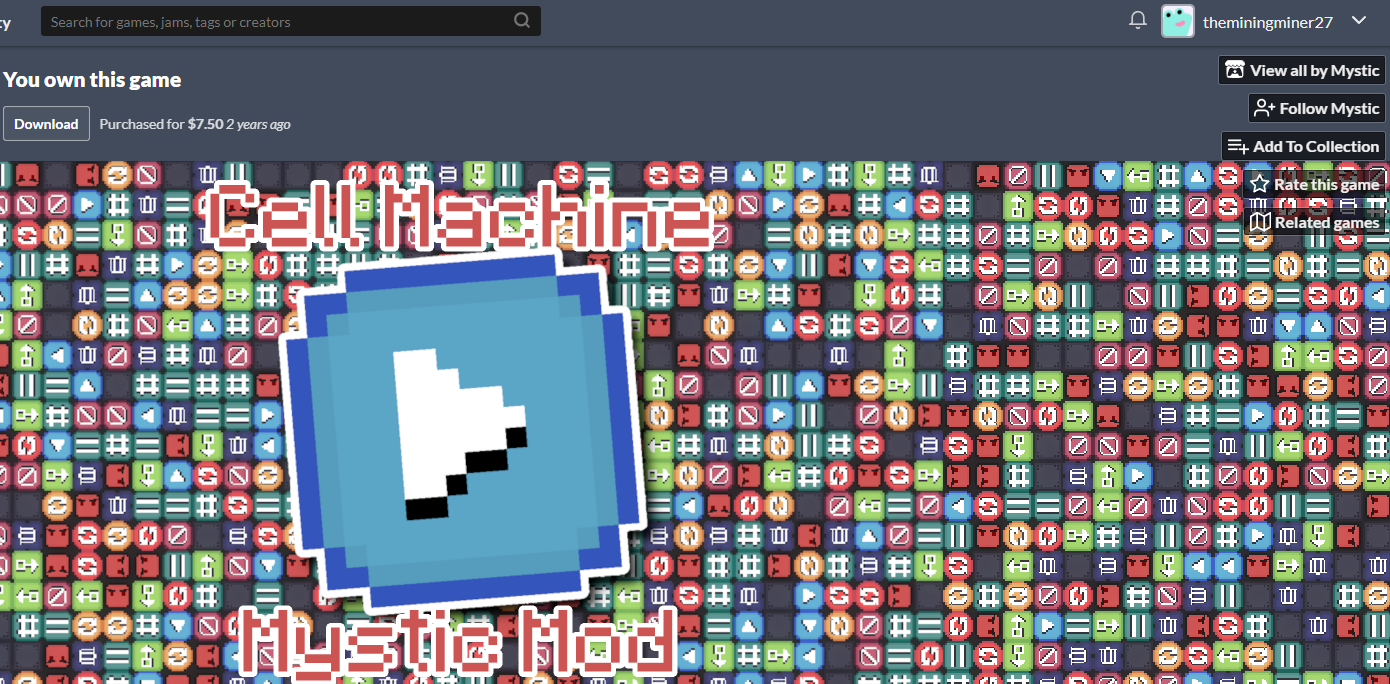Maybe you should've checked what would happen if you takeout a stored person while your hands are full, because it causes a crash.
___________________________________________
############################################################################################
ERROR in
action number 1
of Draw Event
for object obj_Item:
Trying to draw non-existing sprite.
at gml_Object_obj_Item_Draw_0
############################################################################################
gml_Object_obj_Item_Draw_0 (line -1)
I guess I could also mention that `grapple` targets the closest person to you, and instead, it should check if that person is in your hands or inventory, which would prevent that person from being duplicated. This also partially has to do with that "known bug."
You can also give a person themselves, and you can even give a person a different person, but it's really difficult, due to the same targeting bug. In fact, this targeting bug is an issue with basically anything you can do that can target a specific person (unlike spells, where projectiles are used instead). I only mentioned those two, because it's not like `plant pump their` is a problem when targeting people who are in your hands!
Also, there is this other bug with people where they can't seem to reach their destination, also causing them to move erratically when "standing still" or moving along an axis. This may be caused by them moving diagonally, and offsetting their position by a really small amount so that they can't get to the exact position they are trying to get to. This also causes them to not choose a new destination after they seemingly reach it, but missing by just a tiny amount. A simple solution to this could just be to move them to their destination's axis when close enough (like the amount they move in a single frame). This one has been present before the Nov 18th patch.
That's likely all I have to say about bugs and crashes for November. I can also try to clear up anything confusing in a reply.