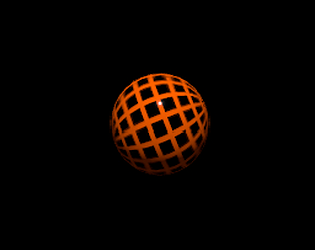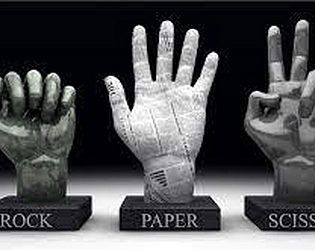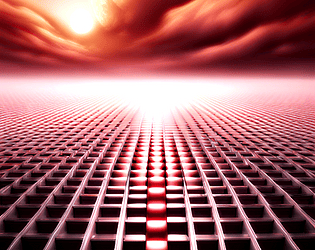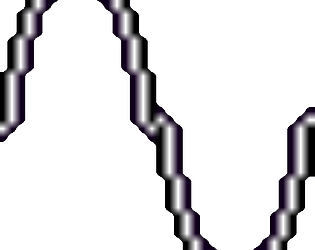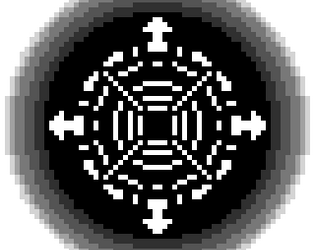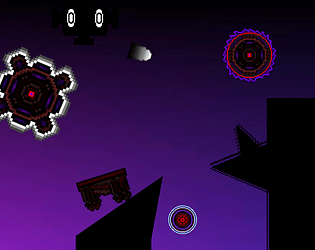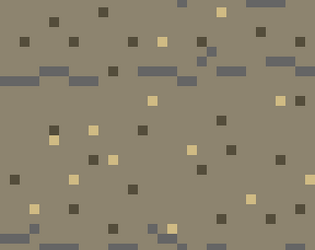yo, what is this "sex" thing, no, I'm not adding sex, y sex? how sex? what sex?
TheNecromancer
Creator of
Recent community posts
Ayy bro, I managed to read ur reply to my comment that was an hour ago, and I'm sorry for killing your motivation. I was being to critical and gave off the wrong vibe with the wrong wording, I and I'm sorry. idunno if u read the second half of it, but i did say i could've became a great game (or at least that's what i meant to say), im really sorry, i didn't meant to kill your motivation like that, and i liked the game. (a lot of the language i used in the first half was jokes) and again, i think i was being to critical.
Biggest issue, the part of the game with no sexy shit apparently has no shit at all, was the whole game sexy shit or does that not exist like her eyes, hair, hands, shades, and shoes. Also if I click on the part of the game that isn't a dead end, it takes me to a screen that has a glitched/bugged texture(?) maybe it failed to load 100% of the time or maybe it doesn't exist either.
(No offense bruh)
I read the part of the essay you put under the game and you clearly say that the game is half baked and you ran out of steam, but I know that all of these issues could be solved if you lock the fuck in.
Great game btw, need some work but add more lore (if that even works for this kinda game) and I think you should be good.
Also check out my game also created with "develop" (lmfao XDDD) idunno, maybe u got short(er) term memory loss like me! is that a good thing... https://necromancer6482.itch.io/my-slope-clone (ill let you in on a secret, find a way to press tab without tabbing off of the game, what worked for me is that I left clicked on the game and press tab at the same time in fullscreen)
Go into settings after selecting a level [ESC to pause > click on settings] change the window mode from borderless to windowed.Go into settings after selecting a level [ESC to pause > click on settings] change the window mode from borderless to windowed.Go into settings after selecting a level [ESC to pause > click on settings] change the window mode from borderless to windowed.Go into settings after selecting a level [ESC to pause > click on settings] change the window mode from borderless to windowed.Go into settings after selecting a level [ESC to pause > click on settings] change the window mode from borderless to windowed.Go into settings after selecting a level [ESC to pause > click on settings] change the window mode from borderless to windowed.Go into settings after selecting a level [ESC to pause > click on settings] change the window mode from borderless to windowed.Go into settings after selecting a level [ESC to pause > click on settings] change the window mode from borderless to windowed.Go into settings after selecting a level [ESC to pause > click on settings] change the window mode from borderless to windowed.Go into settings after selecting a level [ESC to pause > click on settings] change the window mode from borderless to windowed.Go into settings after selecting a level [ESC to pause > click on settings] change the window mode from borderless to windowed.Go into settings after selecting a level [ESC to pause > click on settings] change the window mode from borderless to windowed.Go into settings after selecting a level [ESC to pause > click on settings] change the window mode from borderless to windowed.Go into settings after selecting a level [ESC to pause > click on settings] change the window mode from borderless to windowed.Go into settings after selecting a level [ESC to pause > click on settings] change the window mode from borderless to windowed.Go into settings after selecting a level [ESC to pause > click on settings] change the window mode from borderless to windowed.Go into settings after selecting a level [ESC to pause > click on settings] change the window mode from borderless to windowed.Go into settings after selecting a level [ESC to pause > click on settings] change the window mode from borderless to windowed.Go into settings after selecting a level [ESC to pause > click on settings] change the window mode from borderless to windowed.Go into settings after selecting a level [ESC to pause > click on settings] change the window mode from borderless to windowed.Go into settings after selecting a level [ESC to pause > click on settings] change the window mode from borderless to windowed.Go into settings after selecting a level [ESC to pause > click on settings] change the window mode from borderless to windowed.Go into settings after selecting a level [ESC to pause > click on settings] change the window mode from borderless to windowed.Go into settings after selecting a level [ESC to pause > click on settings] change the window mode from borderless to windowed.Go into settings after selecting a level [ESC to pause > click on settings] change the window mode from borderless to windowed.Go into settings after selecting a level [ESC to pause > click on settings] change the window mode from borderless to windowed.Go into settings after selecting a level [ESC to pause > click on settings] change the window mode from borderless to windowed.Go into settings after selecting a level [ESC to pause > click on settings] change the window mode from borderless to windowed.Go into settings after selecting a level [ESC to pause > click on settings] change the window mode from borderless to windowed.Go into settings after selecting a level [ESC to pause > click on settings] change the window mode from borderless to windowed.Go into settings after selecting a level [ESC to pause > click on settings] change the window mode from borderless to windowed.Go into settings after selecting a level [ESC to pause > click on settings] change the window mode from borderless to windowed.Go into settings after selecting a level [ESC to pause > click on settings] change the window mode from borderless to windowed.Go into settings after selecting a level [ESC to pause > click on settings] change the window mode from borderless to windowed.Go into settings after selecting a level [ESC to pause > click on settings] change the window mode from borderless to windowed.Go into settings after selecting a level [ESC to pause > click on settings] change the window mode from borderless to windowed.Go into settings after selecting a level [ESC to pause > click on settings] change the window mode from borderless to windowed.Go into settings after selecting a level [ESC to pause > click on settings] change the window mode from borderless to windowed.Go into settings after selecting a level [ESC to pause > click on settings] change the window mode from borderless to windowed.Go into settings after selecting a level [ESC to pause > click on settings] change the window mode from borderless to windowed.Go into settings after selecting a level [ESC to pause > click on settings] change the window mode from borderless to windowed.Go into settings after selecting a level [ESC to pause > click on settings] change the window mode from borderless to windowed.Go into settings after selecting a level [ESC to pause > click on settings] change the window mode from borderless to windowed.Go into settings after selecting a level [ESC to pause > click on settings] change the window mode from borderless to windowed.Go into settings after selecting a level [ESC to pause > click on settings] change the window mode from borderless to windowed.Go into settings after selecting a level [ESC to pause > click on settings] change the window mode from borderless to windowed.Go into settings after selecting a level [ESC to pause > click on settings] change the window mode from borderless to windowed.Go into settings after selecting a level [ESC to pause > click on settings] change the window mode from borderless to windowed.Go into settings after selecting a level [ESC to pause > click on settings] change the window mode from borderless to windowed.Go into settings after selecting a level [ESC to pause > click on settings] change the window mode from borderless to windowed.Go into settings after selecting a level [ESC to pause > click on settings] change the window mode from borderless to windowed.Go into settings after selecting a level [ESC to pause > click on settings] change the window mode from borderless to windowed.Go into settings after selecting a level [ESC to pause > click on settings] change the window mode from borderless to windowed.Go into settings after selecting a level [ESC to pause > click on settings] change the window mode from borderless to windowed.Go into settings after selecting a level [ESC to pause > click on settings] change the window mode from borderless to windowed.Go into settings after selecting a level [ESC to pause > click on settings] change the window mode from borderless to windowed.Go into settings after selecting a level [ESC to pause > click on settings] change the window mode from borderless to windowed.