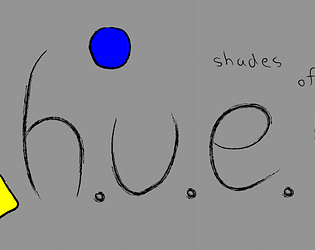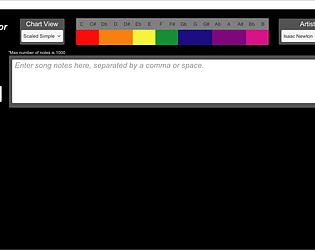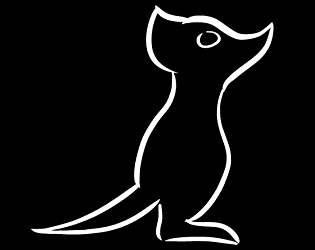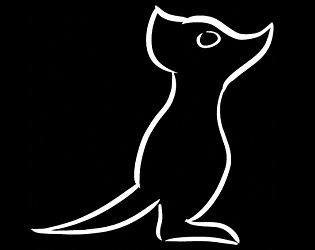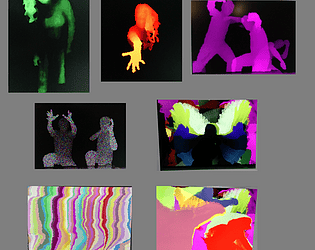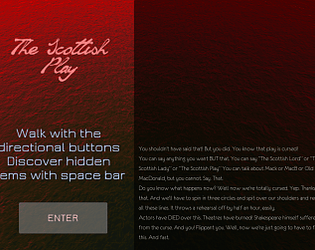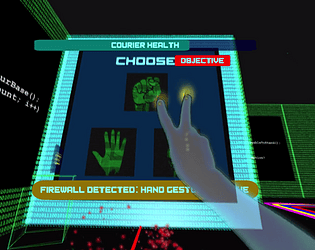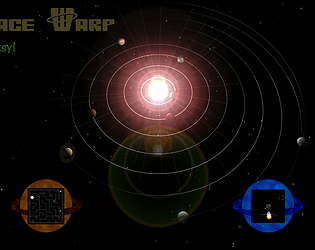I was able to find a solution after much tinkering and researching. It was as simple as upgrading Unity to 5.2.2 and re-building. #thatwaseasy #wastedmytime
Thunder Egg Concepts
2
Posts
17
Followers
5
Following
A member registered Apr 30, 2015 · View creator page →
Creator of
Single Player, Arcade Game, Dungeon Crawler, Maze Ball Roller
Action
Something in the shadows has been re-born in this 3D adventure.
Adventure
Play in browser
Something in the shadows has been re-born in this 3D adventure.
Adventure
Experience the cycle of existence through the lives of several species.
Survival
Pick your choice of entertainment using the first model Kinect (Xbox 360) and any physical objects in the scene.
Global Game Jam 2016 - 3D Dungeon Crawler Online Multiplayer
Adventure
Navigate the digital grid to deliver content to users. Clean up virus' along the way.
Shooter
Use space and planets to solve the kid focused mathematics questions provided by the Thinkys Learn educational plugin.
Puzzle
Recent community posts
I'm using Unity 5.2.1 and Oculus SDK 0.7.0.
Everything runs great in the Unity Editor. However, when I attempt to run a built .exe, I get the following error:
OVRPlugin.dll caused an Access Violation (0xc0000005)
in module OVRPlugin.dll at 0023:66004714.
Anyone else have this problem or have an idea on what may be going on?
Any help is greatly appreciated.