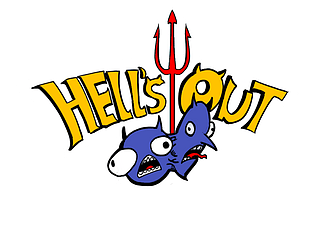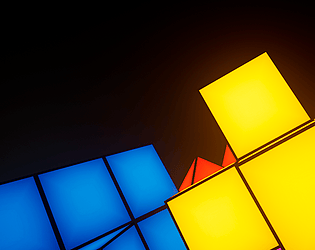Glad that you liked it, Bohrium! If you grab a block with only one hand, you can only move it, not rotate it. When it starts to get closer to the middle of the room, the block that you are holding will fit in an invisible grid that matches the one where you have to complete the whole cube. Therefore, that block will snap between the grid spaces when you move it inside this area while you move your holding hand/controller.
If you grab it with both hands in this same area, you are able to rotate the block. Imagine that the pivot point of rotation is where you placed the first hand that grabbed it. The position of the second hand in relation to the first hand will determine the new rotation of the block. I hope this helps! Thank you for playing our game :)
Gabriel Ramos @toddsdk
3
Posts
1
Followers
3
Following
A member registered Mar 12, 2014 · View creator page →
Creator of
Recent community posts
First you need to setup your Quest to be able to sideload apps and games. I've left a link to a detailed step-by-step in the download instructions, but here it is: https://uploadvr.com/how-to-sideload-apps-oculus-go/ . You can also use SideQuest for this: https://sidequestvr.com/setup-howto . The process is very similar.