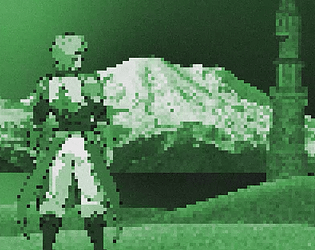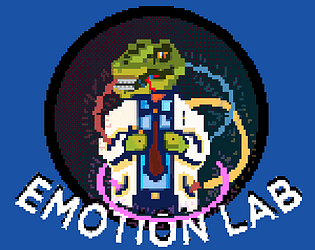Muchas gracias por jugar y por el feedback!, intentare hacer una version con mas niveles y cambiare el boton para reiniciar el nivel.
Thank you so much for playing and for the feedback!, i'll try to make a newer version with more levels and i'll change the button to reset the level.