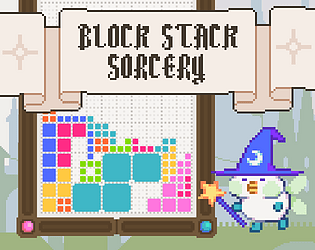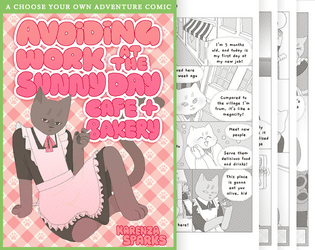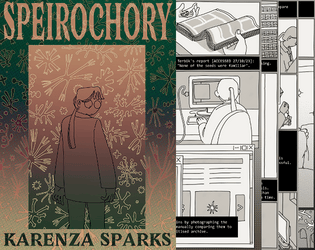I don’t have a mac so I haven’t been able to try it myself, but if you search something like ‘custom cursors on mac’ there’s a lot of video walkthroughs on how to change your cursors! The auto-installer won’t work for mac but you can still use the .cur and .ani files.
toumeya
Creator of
Recent community posts
(Originally emailed out on day 1 of the jam)
Hi Everyone, thanks for joining the jam!
This is my first time running a game jam, I want it to be a relaxed period where we can have fun making and sharing cursors together. No pressure for anything super polished, edit your default cursor to be rainbow coloured in 10 minutes if you want, I want to see it!!
While the jam page focuses on how to make cursors for desktop use, cursors for web/game asset use are equally as welcome. You are also welcome to make anything cursor-related - tools, accessories, a mini zine about your childhood cursors... whatever you like!
I'm using this jam as an opportunity to finish off some cursors that I've been working on for a while, as well as experimenting with some pointer designs without worrying about making a whole polished pack.
Feel free to ask questions on the community tab, I'll do my best to answer.
I'm really looking forwards to seeing what you all make!!