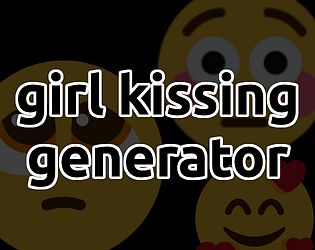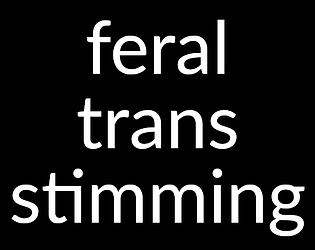yay ^w^
catgirl autism
Creator of
Recent community posts
yup :) [more spoilers below]
after splitting the player character in half you can get split of the halves along the other direction to make it quarter-sized. then you can get the other player piece to be in the starting room pushing out the block, while the quarter-sized piece is waiting inside the upper-right corner of the triangle. then you can move the block up.
if you also used the moving block earlier to slice the quarter-sized piece diagonally, you can then use that to move the block out into the center area.
i don’t think the itch.io website provides a way of downloading html5 games. the desktop client does, from what i recall; open this page in there, click download, then the game should be in the directory where the client keeps games (which is configurable).
got to like round 250 or something in the experimental version, then the game crashed with this error:
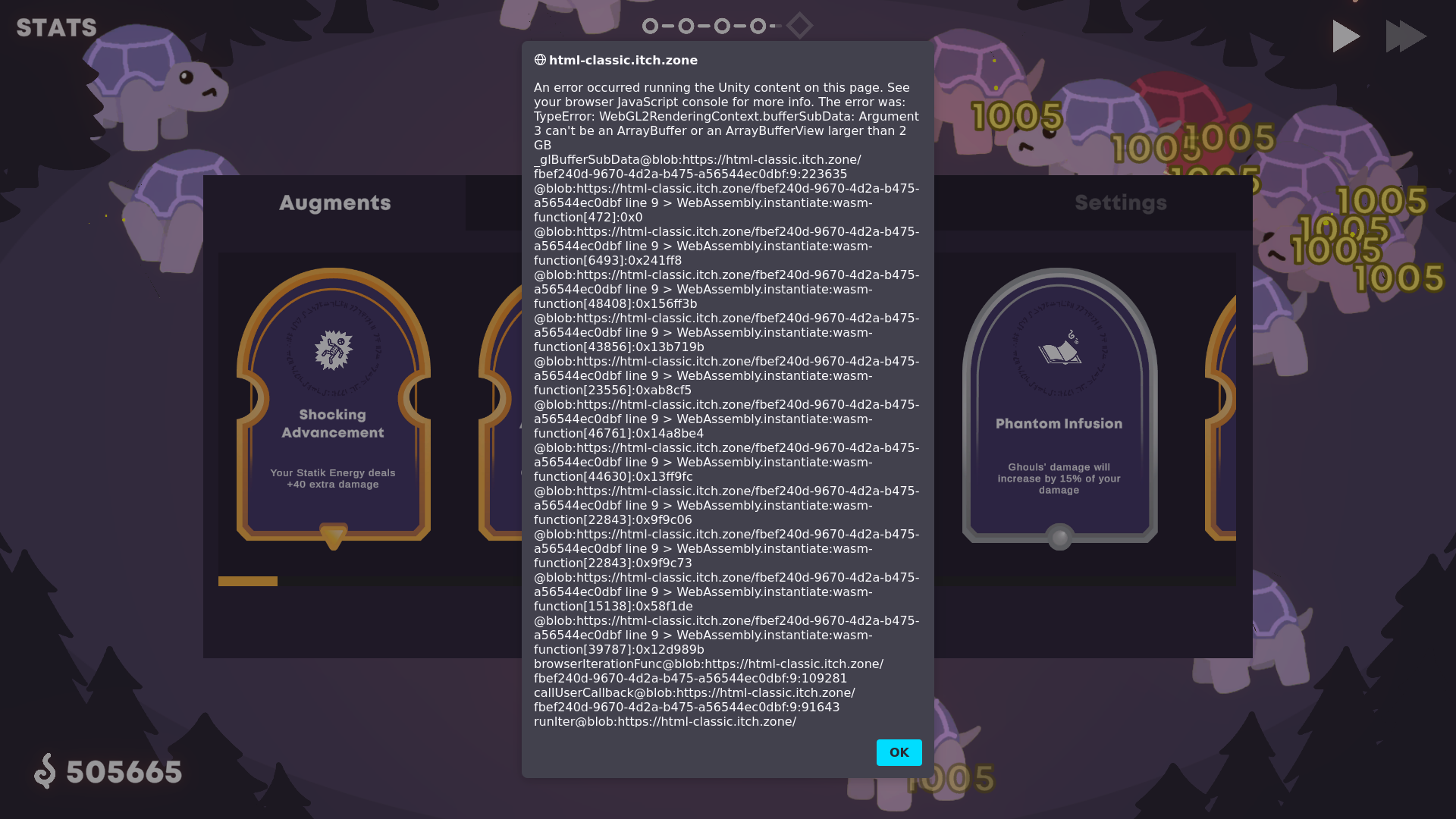
also, for anyone else who might want this: the dev mentioned in a comment further below that pressing K does this, i just tested it out and it works both here and in the experimental version. also to the dev i suggest you mention this in the description.
sure!
spinning coins when you’ve got a lot of them and don’t have the upgrade that let’s them spin automatically. it requires repeatedly moving the cursor and then clicking; would probably be easier on the hands and wrists if it just required moving, or even just clicking (although just moving would be better).
selling coins used to be similarly uncomfortable. it’s now a non-issue due to the new feature where you can immediately buy the next upgrade as long as you have enough coins; i suggest mentioning this feature in the game description (i only learned it after playing a few games and getting told about it in a game over or win screen).