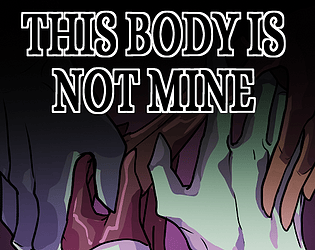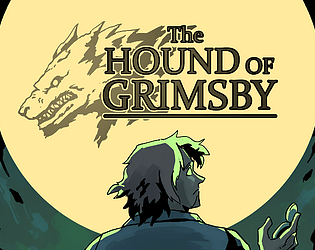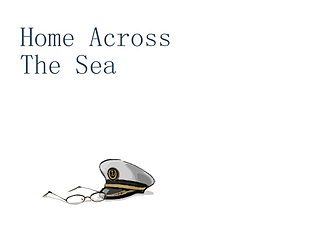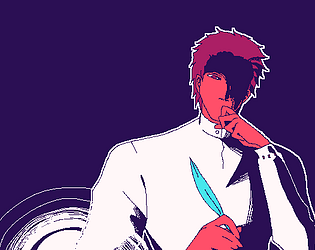Oh! I'm glad it worked. But, is there an error message or any indication to help me figure the fixs for this?
TrisGhost
117
Posts
1,495
Followers
2
Following
A member registered Aug 03, 2019 · View creator page →
Creator of
Your loved ones are no longer familiar with their own body.
Visual Novel
Play in browser
Investigate a series of murder. But be careful- the murderer might also be investigating you,.
Interactive Fiction
You need to feed your pet quickly in 60 second before the authorities arrives!!
Simulation
Your loved one has returned from navy. Things has changed a lot since he left, how would you help him through that?
Visual Novel
Recent community posts
Thank you for 100+ Download (and a little bit of thought) comments · Replied to dsqforever in Thank you for 100+ Download (and a little bit of thought) comments
Hello, thank you very much for the kind words and for the fact, you even use translation app to bypass language difference. Thank you for coming back and I am sorry for lack of update.
But your kind words and many others too encouraged me to continue on the development. Hopefully I will finish this. Thank you again and happy new year for you too ^_^
Have you followed this step?
- Open the Font folder inside it
- Open VL Gothic font in it (double click or right click and open)
- There will be a font window opened showcasing the font currently you are opening. Click [INSTAL] button on top left corner.
P.S. Don't forget to extract all files (When I say *all* files, I mean all including the font oxo )
Thank you for 100+ Download (and a little bit of thought) comments · Replied to CherryLol in Thank you for 100+ Download (and a little bit of thought) comments