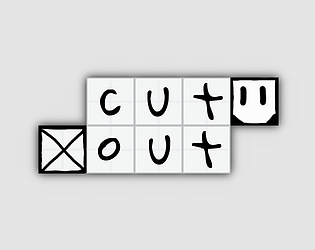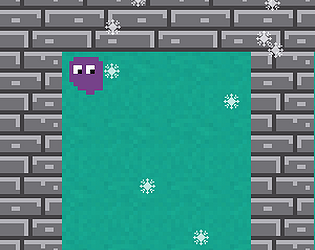I didn't have time to make a separate button, but right-clicking the undo button restarts the level. It is mentioned in the tutorial, though I admit it might be easy to miss. Hope you had fun anyway :)
tsarn
Creator of
Recent community posts
Hello everyone! I kind of neglected devlogs on this site, so I'm going to try to make up for that by writing out this game's entire journey in a single post. Hope you'll enjoy it, and if you haven't played it, please do! At the very least, it will make you understand what's going on in this devlog
After thinking about the theme for half an hour, I wanted to make a platformer where you cut holes and paste them elsewhere to progress. Because of this, I wanted to make it look like paper drawings. So I did the only logical thing: I drew assets on paper and scanned them using my phone. Basically, by the evening of Feb 18th, game looked like this:
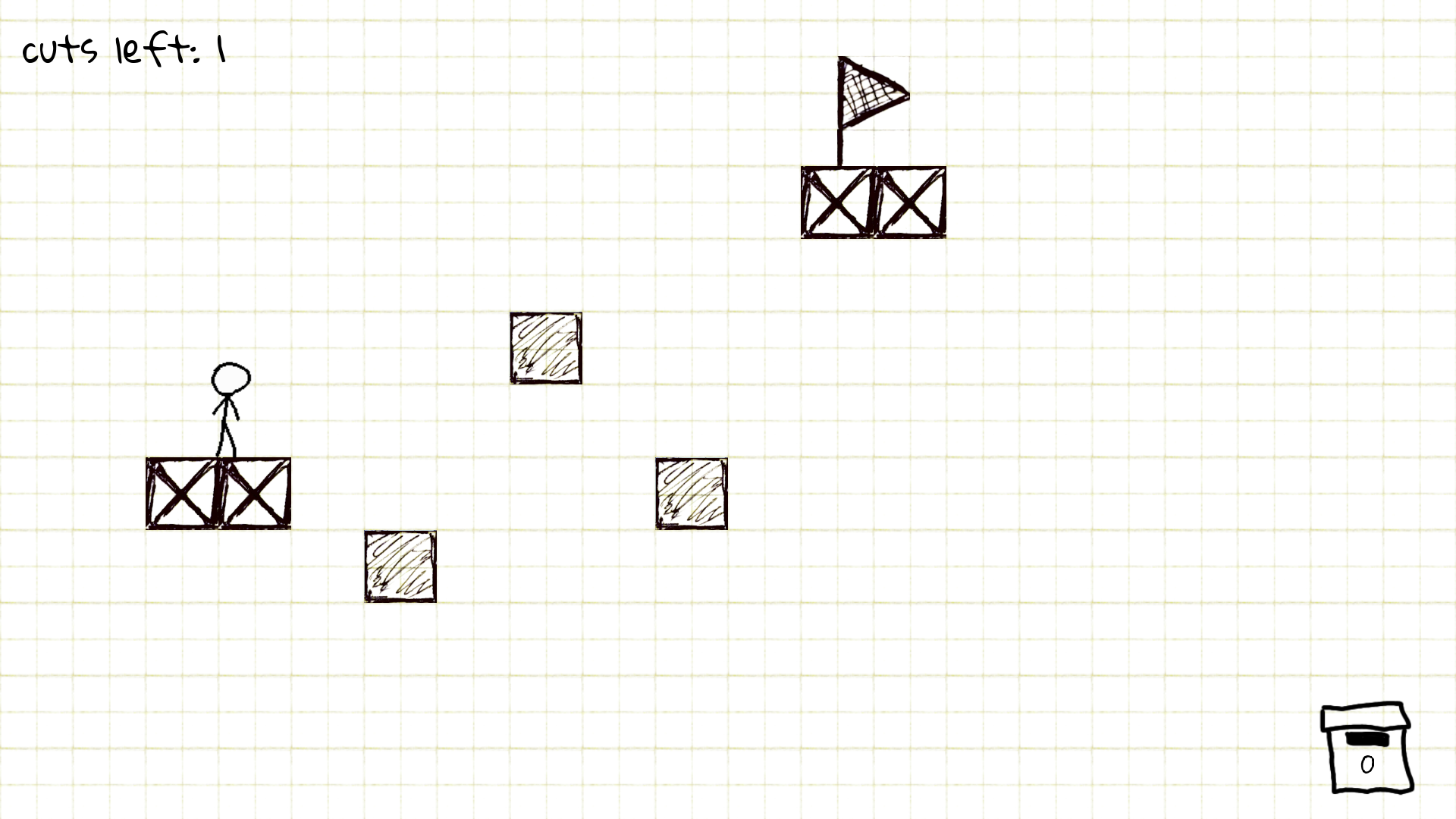
That's when I had the fantastic idea to instead make a Sokoban-like game. Spent a day making the base Sokoban mechanics and cutting/pasting work. While doing this, I've encountered an interesting problem - how to tell if a square tile (or a point) is inside a concave polygon? Well, the classic algorithm for this sort of thing is to cast a ray at any angle and count number of intersections with the polygon. If it's odd, then the point is inside, otherwise it's not. Slowly, during the course of Feb 19th, important features were added (like shadows!) and in the evening the game looked like this: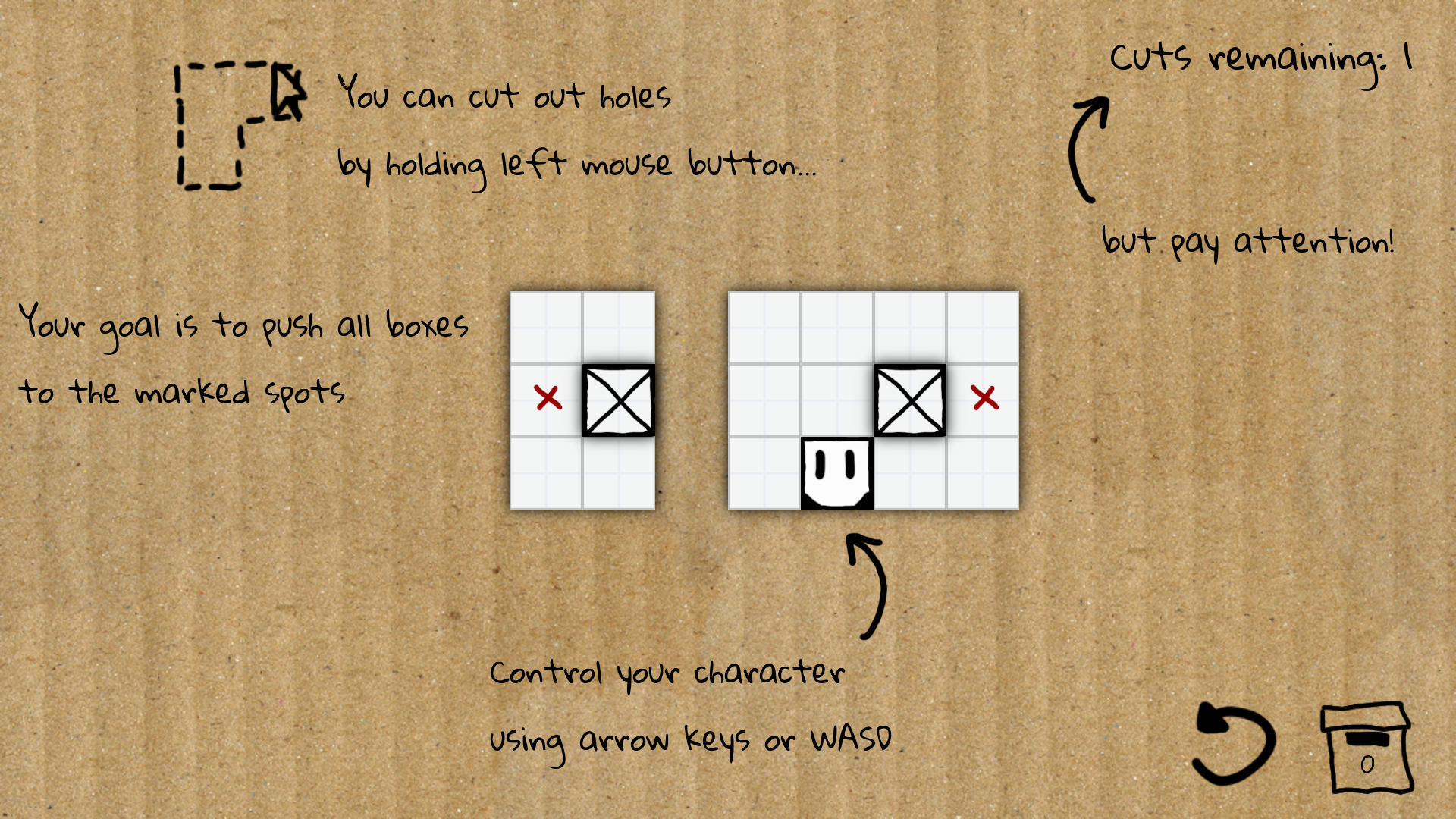
On Feb 20th I've made a lot of levels and a main menu. I've also added walls, which are yet to be used in a level. Ah yes, I've also released the game on this website.
And today, I've implemented an undo system, which I absolutely adore, because there's no more restarting a level from the very beginning if you screw up at the last move. I've also added three more levels and all levels now have names associated with them, because why not? Also, Linux and Windows builds are now available. Now I just need to figure out what kind of music does this game need and maybe create some more levels before the end of the jam. See you then! :)
Yeah, I'm asking friends to play this game and this is a common problem. The problem is that the boxes have paper under them, so you can't activate targets that way (because otherwise you can cut it back out and activate the same target several times or something like that). I am currently trying to find better ways to showcase this, so players won't get confused, but I really don't see an elegant solution except for adding explanatory text.