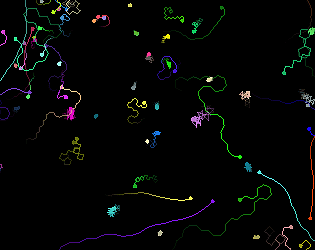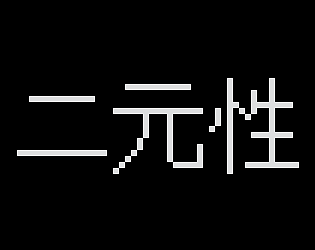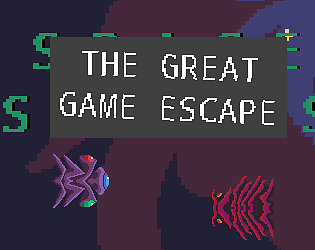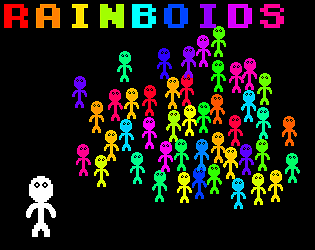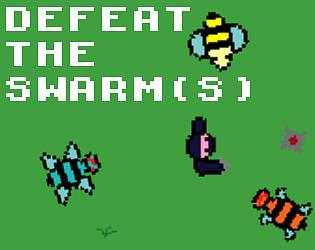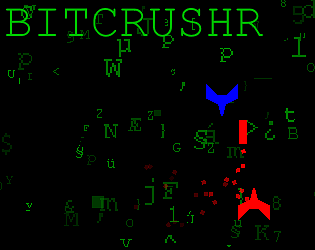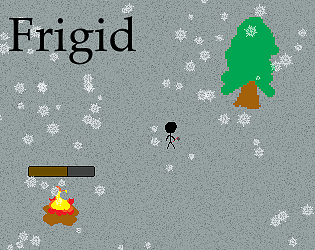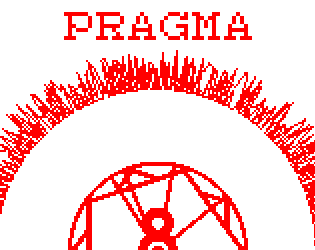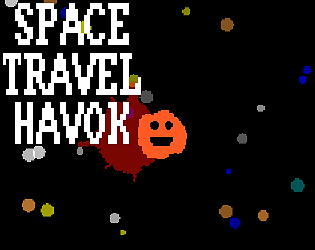Hi there, this shader is awesome. Is there a way to ensure that this shader’s effects only get applied to a specific layer and not the entire application surface?
tuskgame
Creator of
Recent community posts
I have a scenario like this:
function TestStruct() constructor {
prop1 = 1;
prop2 = 2;
}
function Wrapper() constructor {
contents = {
a : new TestStruct(),
b : new TestStruct()
}
}
and if I add some extra definitions to the contents struct anywhere in the project (like below, where a custom property is passed via a constructor argument)
function Wrapper(myCustomProperty) constructor {
contents = {
a : new TestStruct(),
b : new TestStruct()
}
contents[$ myCustomProperty] = new TestStruct();
}
I get a warning at the closing brace of the contents struct which says:
Can't cast { a: TestStruct, b: TestStruct } to array<?> for assignment
It is less of a major inconvenience, but more so an oddity that leaves me with a warning for what appears to me to be correct code.
Wow. This is insanely fun. I must have played for like, an hour at the least and I still feel the urge to keep playing. I think you’ve got a winning idea here. I would love to see more mechanics. Some examples:
-
Maybe some green arcs that appear one after the other in quick succession. Hitting all of them will grant a large score boost or restore a life.
-
Purple arcs that will reverse the direction of the scanner.
-
Orange arcs that have a “slot” that needs to be hit. Essentially, an arc that has a specific place where the mouse needs to be clicked.
Really fun! The movement and the way momentum works is very nice. I think it could be fun to add orbs that you can collect that will reset the grappling hook. That way you could make jumping puzzles based on having to swing along a certain path to make sure you collect an orb which gives you the extra shot you need to complete the maneuver. Do you have any plans for the player being able to use the rope to get to the point they shot at? The term “grappling hook” make me think I could go to that location once I fired it, but if there was I couldn’t figure out how to.
Cool project! For 3 hours the game feels pretty well put together. Some feedback below:
-
Sometimes pieces just don’t fit where they should… For example I was not able to fit this piece snug in the 3 wide area above but this is to be expected with any jam game, especially one made in 3 hours! If you decide to revisit this project or anything like that I would be interested to see what was causing this bug. Perhaps a devlog explaining your process and the code you used?
-
Near the end of the game, if I was given pieces that didn’t fit I would have to just run out the timer. It might have been nice to a) have the game end if you were not able to place any of the pieces you were given, or b) generate at least one piece that can always be placed.
EDIT: Also my high score was exactly 198. Looks like the current high score lives on!
It was fun, but with such little variation in what numbers can fall (0 or 1) I found that only about half the time I had to shoot a star to change it’s number to prevent losing a life. An idea for a solution to this would be to spawn stars with no number (_) in addition to 1s and 0s that have to be assigned to a number before they reach the bottom. Still fun though!
The game is very strong musically and visually. I really like the aesthetic of it. As for the gameplay, I wasn’t quite sure how the mechanics worked and what the circles were. I presume that it acted like some sort of speed boost, but I only had to use it in one of the three levels to be able to complete it. (First level I was able to pass the guards fine, second level I just slowly nudged my way towards the key and managed not to get caught by any of the guards looking at it, and third level I went straight up and used the boost.)
I also wasn’t aware that the camera could be changed until I read the other comments here, but I liked the effect after going back and trying it. It could even be used to create some puzzles where information is hidden on a face of a wall that you can’t see until you tilt the camera.
More levels and a better explanation of the mechanics would be a vast improvement for this project. If you decided to continue the project, games like this are perfect for classic puzzle elements like teleporters, colored keys for other doors which give access to bigger sections of the level, pushable objects, etc.
Overall, I think the aesthetic you’ve created here was great, but the length of the game and the lack of any explanation of the controls or mechanics makes the game difficult to judge. I would consider continuing this project and creating a small game out of it, expanding on what you have and making some changes based on suggestions from my comment and others.
👍
Hm.. well I guess to start GMS2 is really not very 3D capable so in terms of the games you’re able to produce, 99.9% of the time people are creating 2D projects. It’s definitely not as complex as Unity and lots of things that would take a decent chunk of time to do in Unity have a quick ease-of-use function already built in in GMS. It doesn’t really use classes or OOP in the traditional sense, it’s honestly more procedural programming with a OOP veil over it. If you’ve ever got a free afternoon to toy around with the engine I highly recommend it. I’ve used it on and off for about 12 years now since the engine was in its infancy and have stuck with it consistently for the past 5. Even though it’s always been in a hobby capacity, I keep coming back to it so it must be doing something right :p. Don’t let the engine’s “bad rap” of low effort projects deter you from trying it out either, which is a common thing I’ve heard from people. If you’re willing to take a look at what it has to offer, you’ll find a surprising amount of depth beneath the simplicity, something that I feel many people never get the chance to experience with the engine. Some incredible games (Undertale, Hotline Miami, Rivals of Aether) were made in Gamemaker!