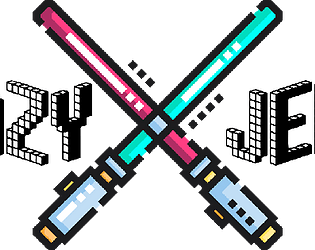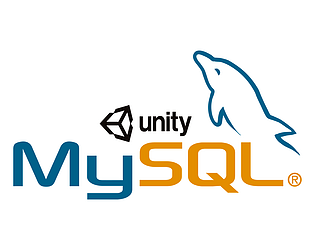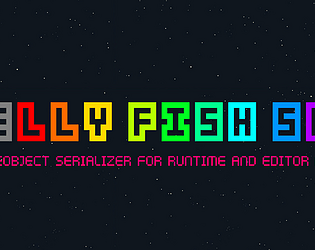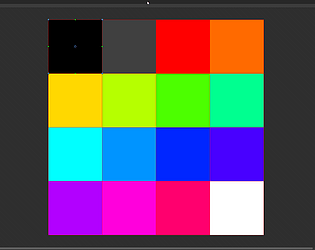I recognized the asset pack used in the images. I have the same ones or similar, really amazing to see you accomplish your first game boet!
Welldone!!!
Uee
Creator of
Recent community posts
Hi, really great pack.
I just have a quick question.
I noticed there are guns and possible throwable items in the assets, are there any plans to add animations to your character to allow the use of guns (specifically animations to hold, shoot and jump, with a gun etc) and to throw items?
I think those would complement the character set well.
I just have a quick question. If I donate 10 USD for this pack I get the extras for free forever right?
If that's correct, why not add the additional assets as a pay-for option at 10 USD? Making it easier for people to just straight up buy premium artwork.
I think that will be easier for everyone who really likes this pack like myself.
Another question, it says on your mini fx page "If you already have Pixel FX Designer, Juice FX or Smear FX you'll get a 100% discount when purchasing Mini FX" is there anyway for me to get a copy of this on itch since I paid for the steam versions of those programs. I can send you my receipt as well if you wish.
I really like your asset. I've been using it for a while now.
If possible I would like to request a feature.
Could you maybe add a search bar feature where the user could search for a method?
For example when using this asset with a text mesh pro object, to find a method in that massive list is insane (as seen in the image).
So I thought a method search bar would be awesome feature to have and will cut down on the number of lists you need to go to find a method tucked away somewhere.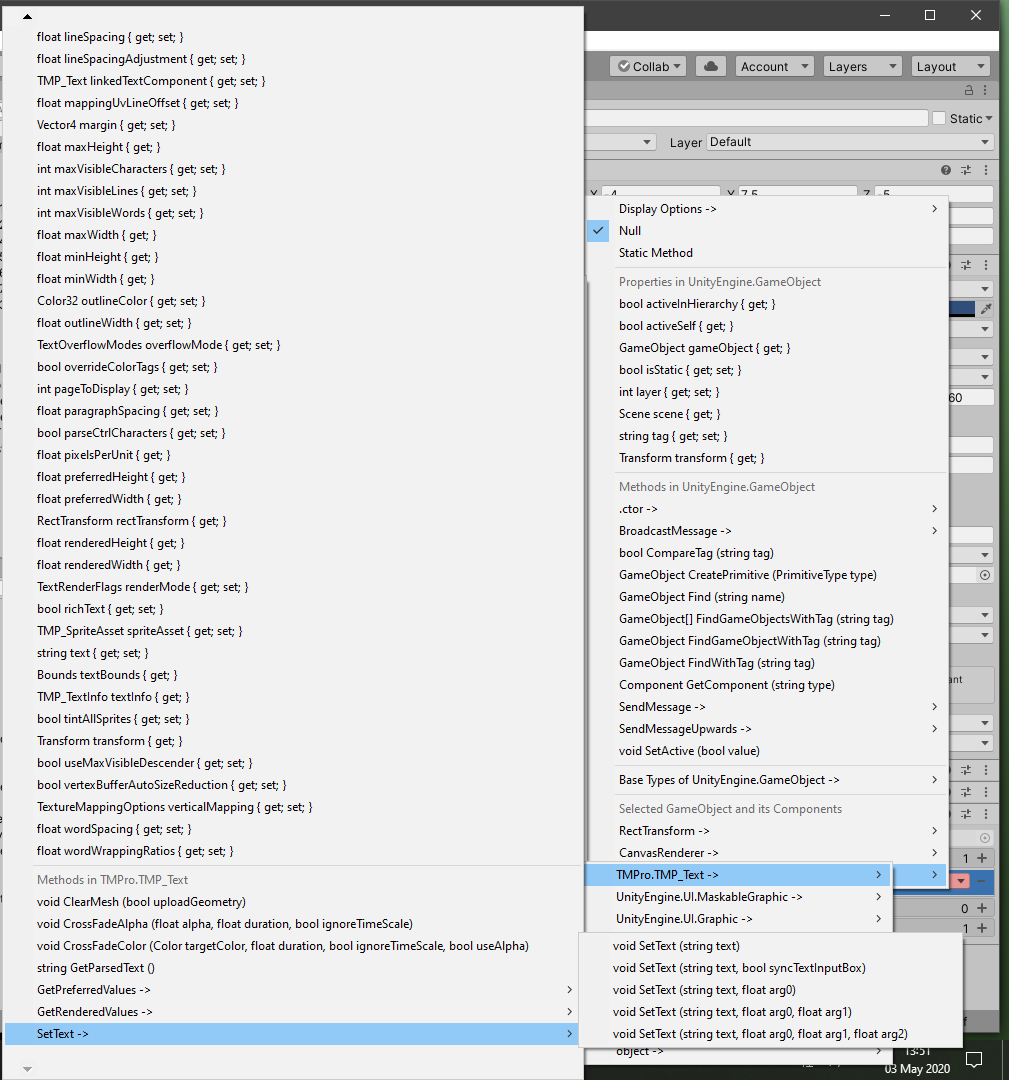
Well, this is still a great asset.
No worries bro. Whenever or if ever you do decide to release the source code. I won't mind having a look at it. I use Unity myself. I just thought if the source code is available I could attempt to convert it into a unity package.
In the meantime I'll be looking at the link you sent and this Haxe thingy.
I can try and uninstall python and see what happens. Then reinstall it using the default recommended installation paths. I currently have python installed like this and it may be the problem. I can check and let you know.
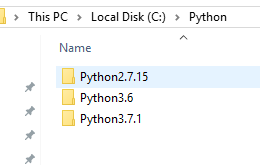
Okay, so I uninstalled python as well as Tiled 1.2.1. Reinstalled Tiled and Python all at there default paths (C:\Users\user1\AppData\Local\Programs\Python\Python36 ; C:\Users\user1\AppData\Local\Programs\Python\Python37)
and everything worked fine.
Okay, this is weird. So I may have reproduced the error. It has to do with the environment variables.
Tiled 1.2.1 does not open once you have python 3.6.6 as the main Python System Path Variable.
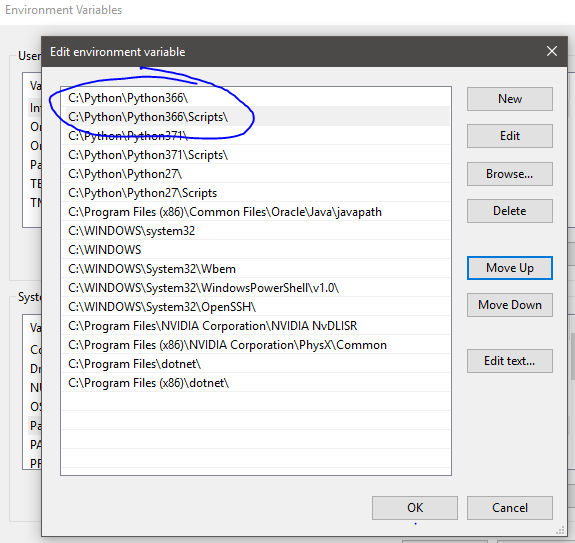
Tiled 1.2.1 does this weird thing 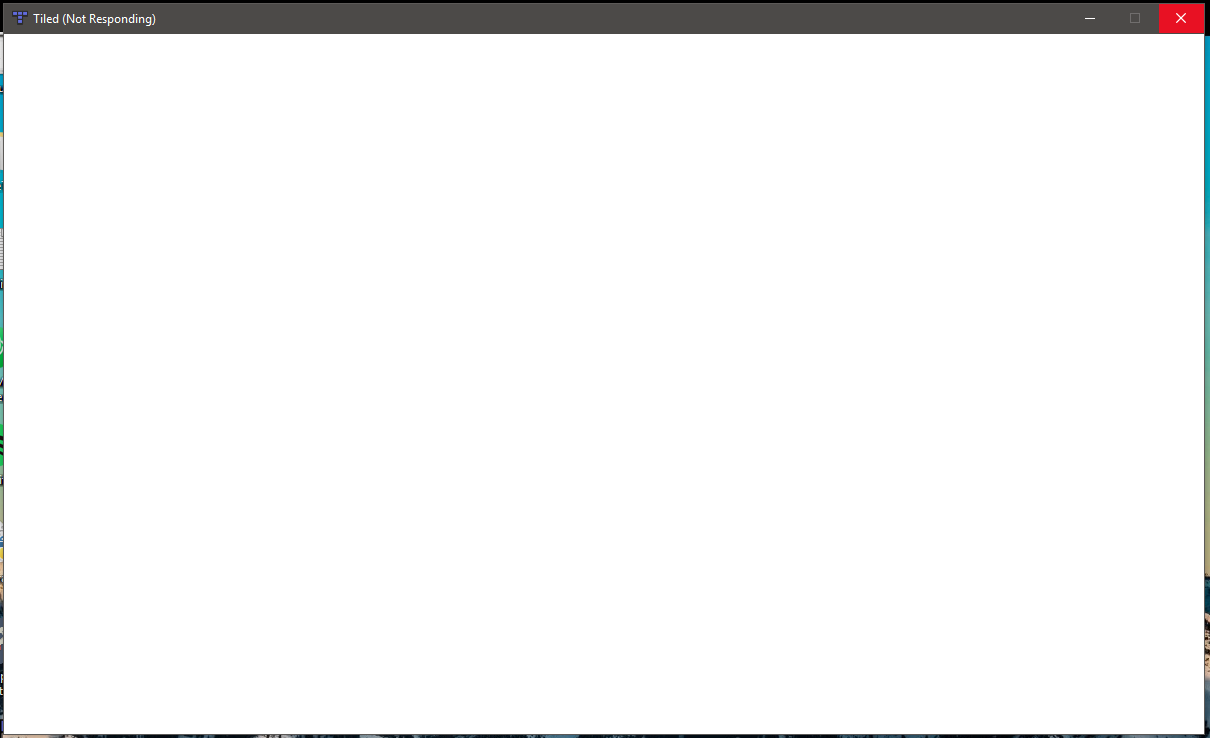
However, if you change the System Path Variable of Python to any other version, Tiled 1.2.1 works perfectly.
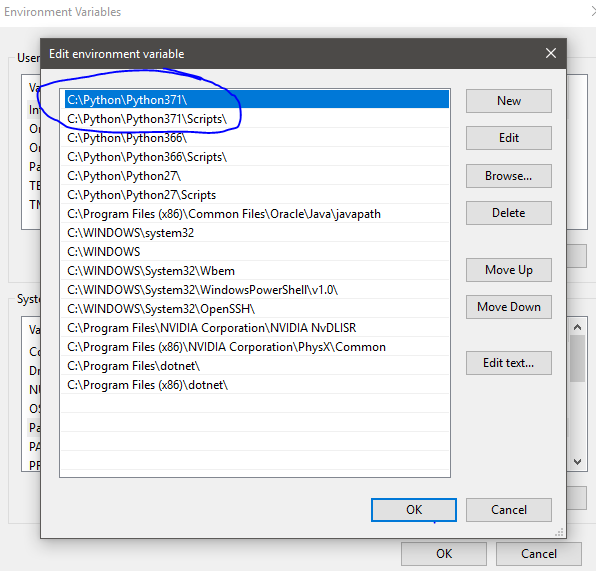
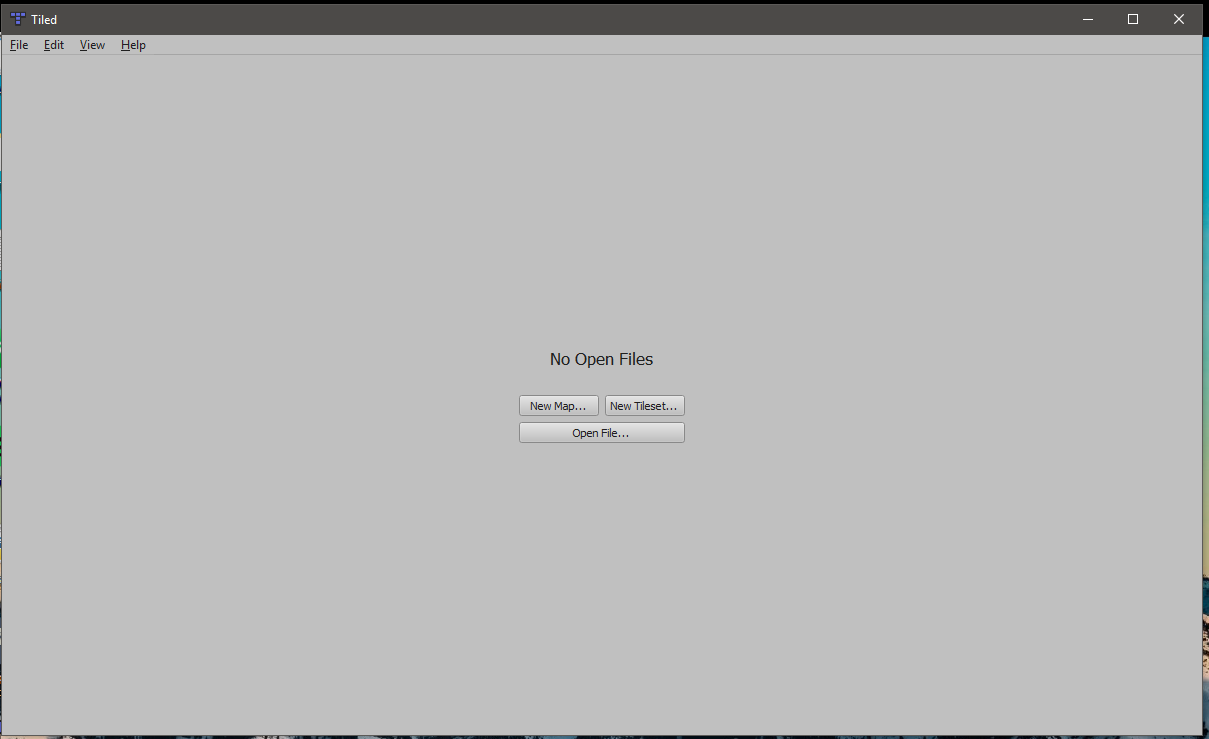
I hope this helps you. Also worth noting that I reinstalled python to C:\Python\Python366 and C:\Python\Python371 respectively. However, I doubt this causes the problem with the System Variable Paths.