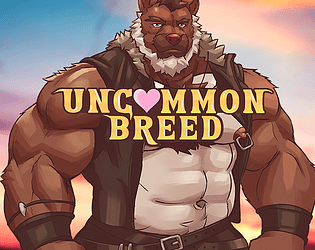The latest version has a graphics quality setting in the settings menu. Press 'ESC' and go to right side of screen where it says settings :) You can also turn off character animations. Moreover, please checkout the discord that can be linked to ur patreon :) We answer much quicker there!
UncommonBreedVN
Creator of
Recent community posts
Hey, if it says "You do not have permission to open" check out this link and follow guide: https://app.milanote.com/1LNL5t1mF21g51?p=sMy1NTbHtoF
Sorry about the trouble. After some research it seems this has to do with mac permissions and unknown apps. There are two ways I've found that may solve the problem. The first is following the steps on Mac's site here:
https://support.apple.com/guide/mac-help/open-a-mac-app-from-an-unidentified-developer-mh40616/mac
If the issue is mac opening an unknown app then this should fix it.
If it is a different permission bug then we may need to try what is suggested by another game's users (except replace every instance of the word "Karlson" with "osx_22" assuming you're running version 22):
Here are the instructions from the above link with the word Karlson replaced with the build name of uncommon breed: osx_22.
"Managed to make it work.
Right click on the .app file (aka the game), click on "Show Package Content", it will open a Finder window, browse to Content -> MacOS.
Open the terminal and type "cd " (include the " "), then drag & drop the file inside the Finder windows (it will be a file with a white icon called osx_22).
At this point you will see a kind of long command, erase the word "osx_22" from the end of the command. (All of this is done to navigate to the same directory that Finder is in, but using the terminal.
Now type "chmod +x osx_22"
In case you see an error like "permission denied" try to use "sudo chmod +x osx_22", in this case you will be asked to enter the admin password.
Now type ./osx_22 and the game should start!
If it doesen't because of the Apple security thing, open "System Preferences", click "Security & Privacy", make sure to be in the "General" tab. At the bottom of the window you will see a button saying something like "Open Anyway", and red somewhere the name osx_22 and the reason why it has been blocked (aka being downloaded from the Internet).
Now the game opens and runs!"
Let me know if this fixes the issue
Sorry about the trouble. After some research it seems this has to do with mac permissions and unknown apps. There are two ways I've found that may solve the problem. The first is following the steps on Mac's site here:
https://support.apple.com/guide/mac-help/open-a-mac-app-from-an-unidentified-developer-mh40616/mac
If the issue is mac opening an unknown app then this should fix it.
If it is a different permission bug then we may need to try what is suggested by another game's users (except replace every instance of the word "Karlson" with "osx_22" assuming you're running version 22):
Here are the instructions from the above link with the word Karlson replaced with the build name of uncommon breed: osx_22.
"Managed to make it work.
Right click on the .app file (aka the game), click on "Show Package Content", it will open a Finder window, browse to Content -> MacOS.
Open the terminal and type "cd " (include the " "), then drag & drop the file inside the Finder windows (it will be a file with a white icon called osx_22).
At this point you will see a kind of long command, erase the word "osx_22" from the end of the command. (All of this is done to navigate to the same directory that Finder is in, but using the terminal.
Now type "chmod +x osx_22"
In case you see an error like "permission denied" try to use "sudo chmod +x osx_22", in this case you will be asked to enter the admin password.
Now type ./osx_22 and the game should start!
If it doesen't because of the Apple security thing, open "System Preferences", click "Security & Privacy", make sure to be in the "General" tab. At the bottom of the window you will see a button saying something like "Open Anyway", and red somewhere the name osx_22 and the reason why it has been blocked (aka being downloaded from the Internet).
Now the game opens and runs!"
Let me know if this fixes the issue!
Hey, sorry about the troubles. I would suggest reinstalling the game and seeing if that fixes the issue. If not, try deleting everything in the save folders and reinstalling.
For Android this folder should be similar to the path: Android/data/com.panickedfoxgames.uncommonbreed/files
for Windows: AppData\LocalLow\Panicked Fox Games\Uncommon Breed