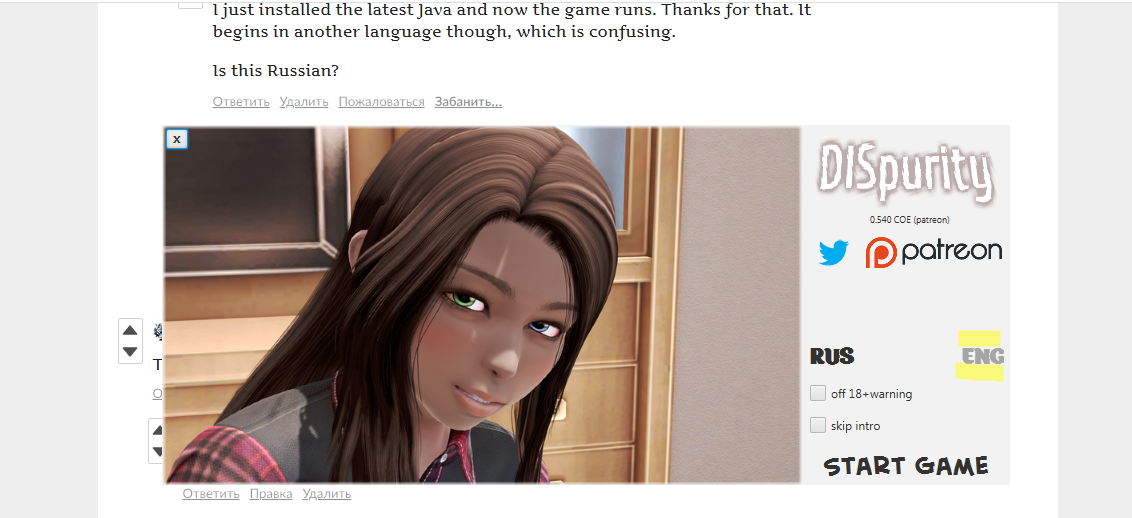I thinks yes
unhost
Creator of
Recent community posts
Hi!
It's hard to say what the problem is. The first launch may take some time, but repeated launches of the game should be quick (i use win10 too).
I can advise you to open the data/chr.ini file in notepad and add a new line with the text dev=1
This can be done after the line id=1 or after login=1
After starting the game, new options will appear (fullscreen and async). Perhaps they will help.
P.S. I do not recommend enabling the save option.
Yes, I understand what the problem is. I divided the download of the game into 2 folders in order to upload it to the Internet faster. The files in the data folder are the same files for the version of the game under windows and under mac, linux. I didn't think it could cause problems. Perhaps I did not accurately and correctly describe the process in the downloaded text file.
For example - we download both archives - "DISpurity 0.7.1 update (win).zip" and "COE and Tier 3.zip"
Next, unpack both archives. After unpacking the "COE and Tier 3.zip" archive, we have the "data" folder. We cut it out and go to the "DISpurity 0.7.1 update (win)" folder. Insert a folder. Perhaps there will be a question about replacing the folder, since a folder with that name already exists in the folder where we are. This is normal, we agree to a replacement. Now we have the full version of the game.
The files themselves must be working, because no one complained that the game did not work.
If you still have questions, I will help.
Yes, I understand what the problem is. I divided the download of the game into 2 folders in order to upload it to the Internet faster. The files in the data folder are the same files for the version of the game under windows and under mac, linux. I didn't think it could cause problems. Perhaps I did not accurately and correctly describe the process in the downloaded text file.
For example - we download both archives - "DISpurity 0.7.1 update (win).zip" and "COE and Tier 3.zip"
Next, unpack both archives. After unpacking the "COE and Tier 3.zip" archive, we have the "data" folder. We cut it out and go to the "DISpurity 0.7.1 update (win)" folder. Insert a folder. Perhaps there will be a question about replacing the folder, since a folder with that name already exists in the folder where we are. This is normal, we agree to a replacement. Now we have the full version of the game.
The files themselves must be working, because no one complained that the game did not work.
If you still have questions, I will help.
I checked my email and didn't find an email from you describing the bugs and problems you're experiencing with the game.
I still do not understand - the game works with errors, or does it not start at all?
Did the free version of the game run and work for you? I recommend downloading the free version of the game before buying and checking if it works on your computer. You did it?
I see that you have already bought games in the summer. Did it work well for you then?
Besides you, no one else complained about errors in this version of the game. If there are, I am happy to correct them if you tell me about them. You wrote that there are a lot of bugs in the game, but did not describe any.
Contact me, I'm ready to do everything that depends on me.
The game is saved automatically when the game parameters are changed - increasing the depravity of the hero, opening new scenes, changing the day of the week, and so on.
But there is one disadvantage - if you exit the game and start it again, the game will continue not from the scene where the game was ended, but from the beginning of the day.
Did you try to install previous versions?
I can advise you to delete the installed version JRE. This is already included with the game, it should be work
Maybe something is wrong with the OS. I just never met such mistakes that the game did not react at all to the launch.
You may need to put in the properties "run as administrator"