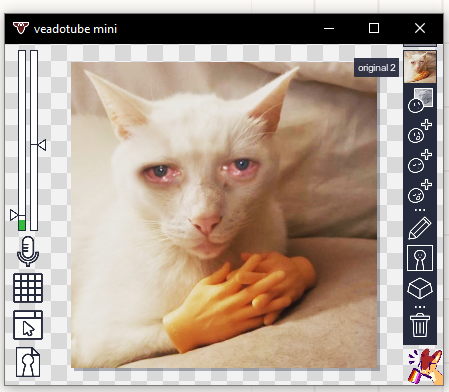I use spout2 plugin for obs (https://github.com/Off-World-Live/obs-spout2-plugin) and create a new ‘spout2 capture’ source in obs to capture from veadotube once the plugin is installed (also turn on spout stream in veadotube program settings and transparency background which now works for me in v2.1). That should allow semi transparent parts to work as well (which chroma filter was not properly capturing for me)
Jerry
3
Posts
2
Following
A member registered Jul 20, 2020 · View creator page →
Recent community posts
It doesn’t seem to work with the OBS Spout2 plugin unlike 1.4 (after spout stream enabled, OBS’ spout can detect it, but no image is captured). I prefer using that to windows capture since it correctly renders shadows (which the window capture doesn’t render properly after removing the green screen via chroma filter)