upforkilling
Creator of
Recent community posts
https://mega.nz/file/wnhRkR4S#Zz74UslrTofol-qIBqkh2kTPD09FMS_9YaiNqSIcfsc
Put this in the game folder I change (Leopon_team == 2) to (Leopon_team >= 2) you shouldn't be able to have Leopon at 4, but the code is writen as (if story == "Post Anzio" or == "Pre Pravda":) when it should have been (if story == "Post Anzio" or story == "Pre Pravda":) so the line of code was skipped over.
https://mega.nz/folder/t6J1FIgR#1Hl4vvZiI4tdsn1Krr0BNQ
I put them all in the master folder, There were a lot more than I remembered.
Sorry for the inconvenience!
This code cheeks what OS you are using and then finds the name.
python:
if os.name == 'nt':
import os
for name in ('LOGNAME', 'USER', 'LNAME', 'USERNAME'):
system = os.environ.get(name)
elif os.name == 'posix':
import os
for user in ('LOGNAME', 'USER', 'LNAME', 'USERNAME'):
system = os.environ.get('USER')
And the static is a webm video.
If its your first time installing it, I have no idea why its happening. But if you had a older version installed, Its invalid because I lost the original key when I updated java. the solution would be to back up our save located in Phone\Android\data\com.upforkilling.gupp\files\saves . Then uninstall the old one, and restart your phone. You need to restart your phone because that's when Android clears its bin.
If you have a older version installed you need to uninstall it and restart you phone.
you can backup your save from Phone\Android\data\com.upforkilling.gupp\files\saves
If your installing for the first time I have no Idea why its not working. I don't know how android works, I just use RenPys build in APK generator.




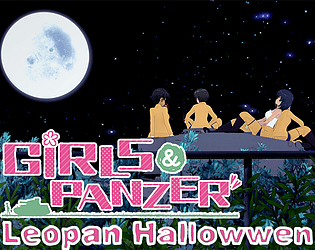

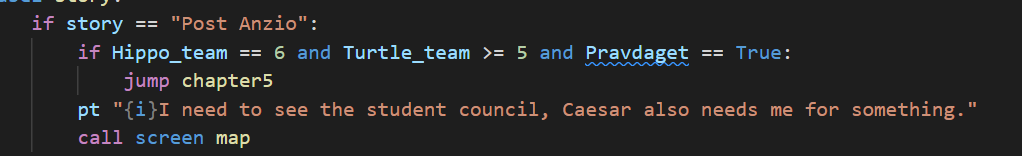 You need to talk with Turtle_team then Hippo team than go to work. I think unless i can't code...
You need to talk with Turtle_team then Hippo team than go to work. I think unless i can't code...