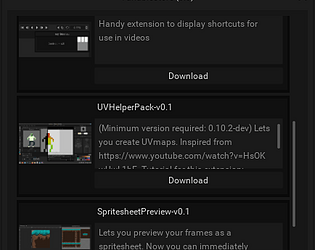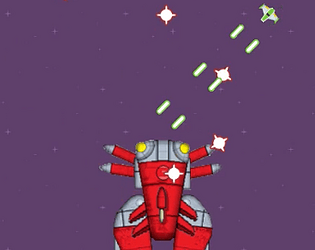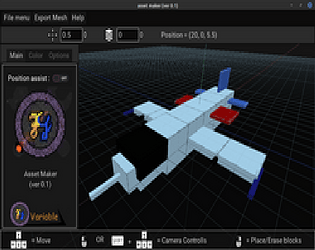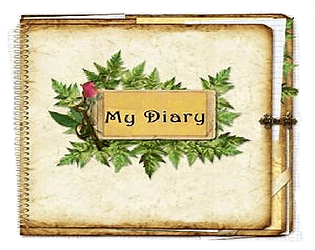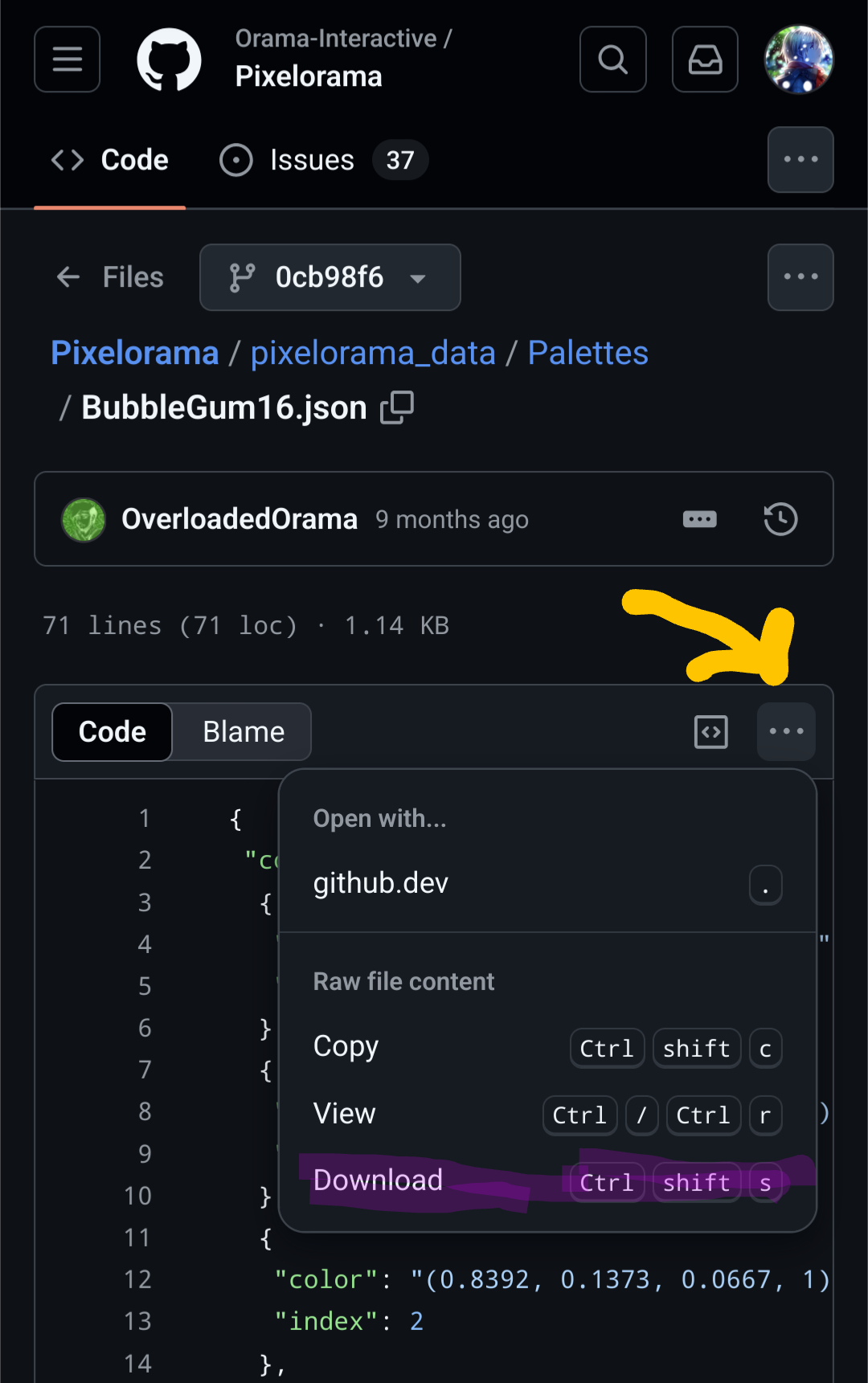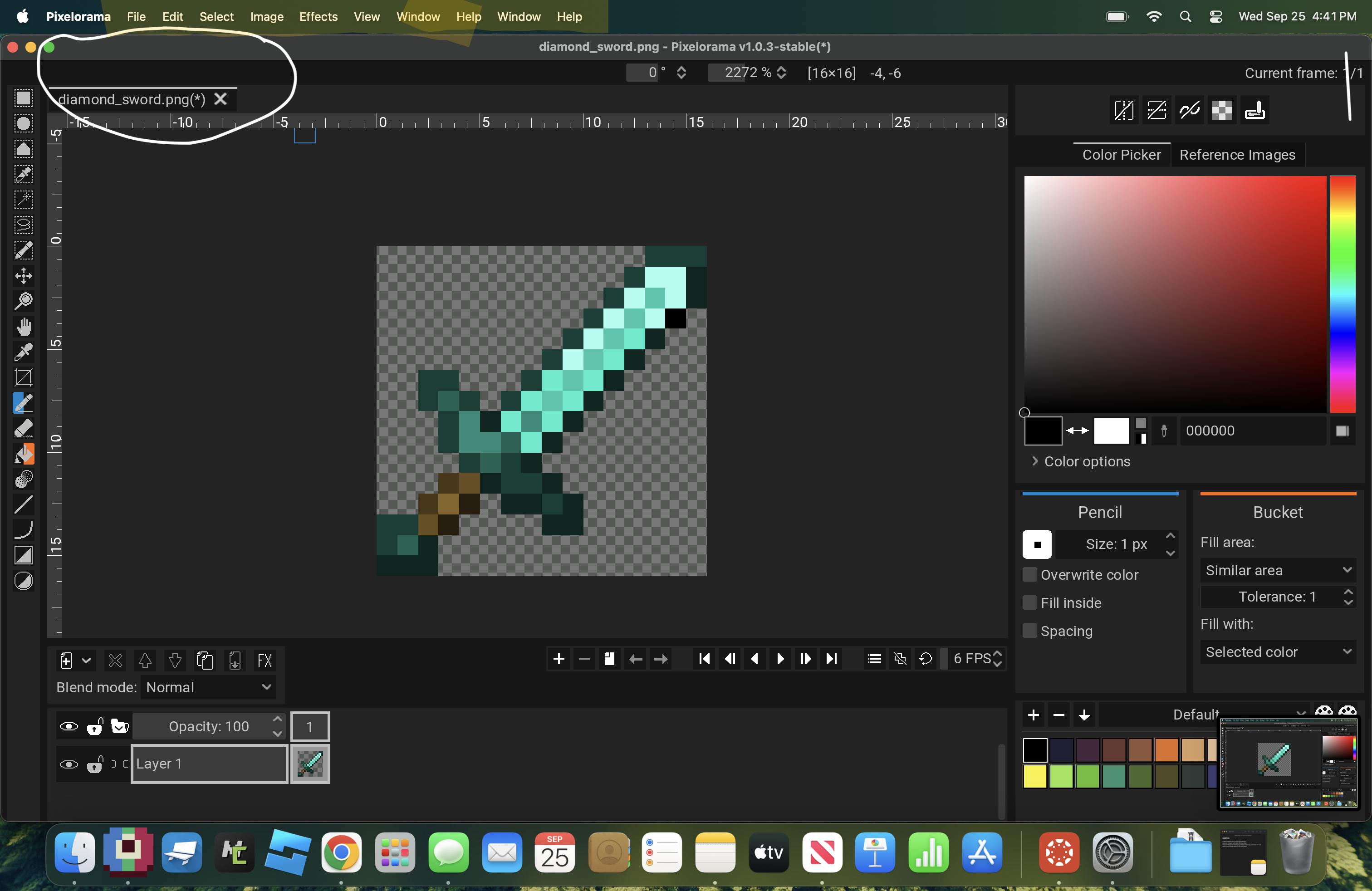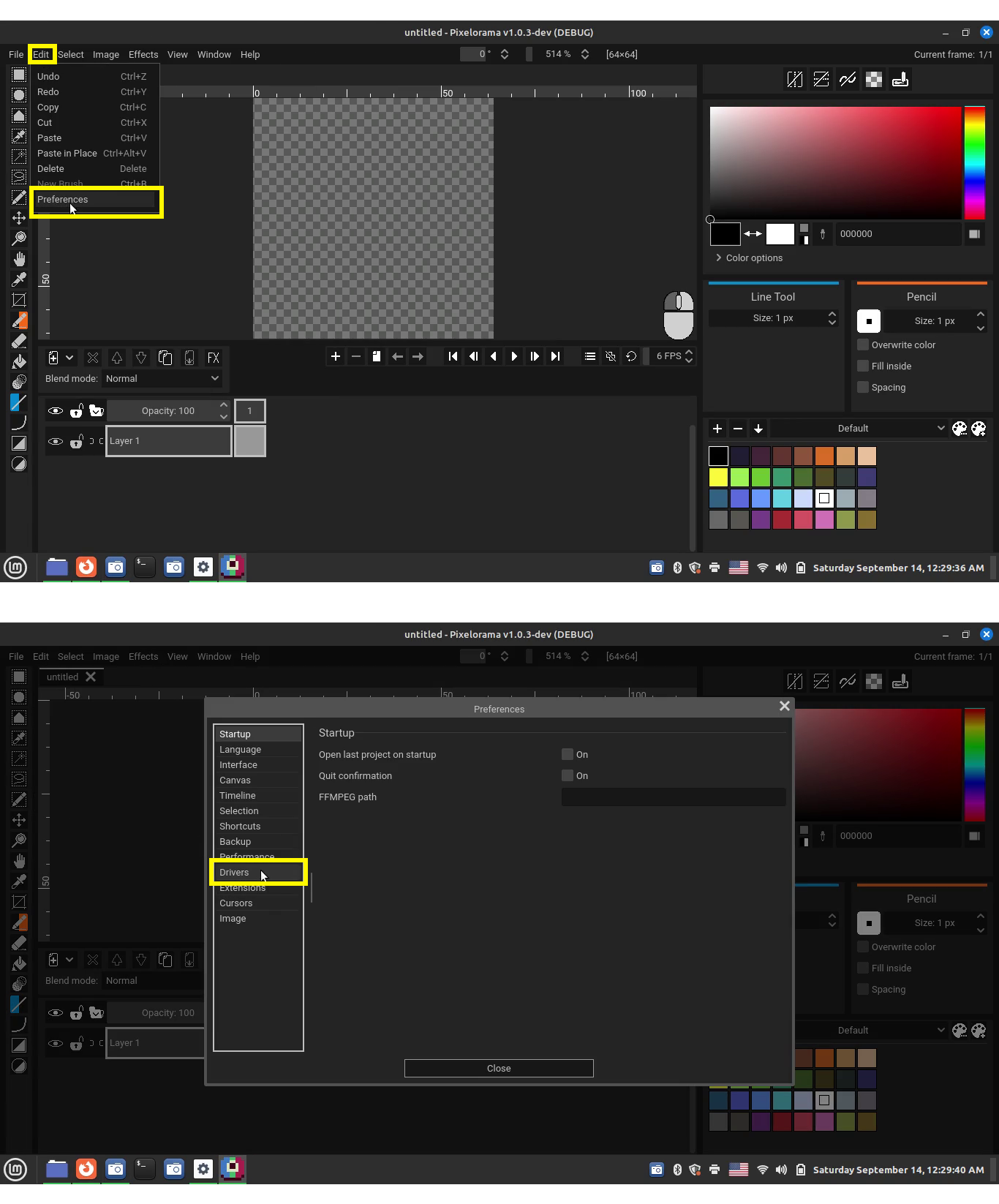Variable
Creator of
Recent community posts
Hy 👋,Thank you for the kind words ❤️.
For the splashes, pixelorama conducts a splash screen event whenever pixelorama enters release candidate (or beta) stage. Pixelorama's next splashes are chosen from creations made during this event.
In fact the event's in progress right now, it ends on March 12th so there's still plenty of time left.(you can get more information on the Discord server😁)
Hy, thanks for reporting. This issue is caused by the file browser window going behind the Export window. There are a few possible workarounds to this bug.
- Disable single window mode from preferences (this will actually show separate windows and you'd be able to refocus the file dialog if it accidentally hides behind).
- as it's a popup so theoretically (i haven't checked) pressing Escape key should hopefully allow you to interact with UI again.
Hy👋, feel free to create an issue for it on GitHub (it'll also help a lot if you include a recording of the bug as well if you can 😁) https://github.com/Orama-Interactive/Pixelorama/issues
Alternatively you can also talk about it in the discord server (https://discord.gg/GTMtr8s)
Hy, it seems to be working properly for me on my pc. Could you try re downloading?
Also if it still happens could you try the nightly version?
https://nightly.link/Orama-Interactive/Pixelorama/workflows/dev-desktop-builds/master
Hy 👋, thanks for reporting 😃, this may likely be the same as this issue here:
https://github.com/Orama-Interactive/Pixelorama/issues/1115
As a workaround, you can try the other version (portable)
Hy 👋, the nightly versions immediately get updated whenever something changes you can try them out here:
https://nightly.link/Orama-Interactive/Pixelorama/workflows/dev-desktop-builds/master
I can verify that this happens in v0.11.4, but in v1.0, it seems you can not move in two directions simultaneously anymore so this may not happen.
can you confirm this in the nightly build?
Edit: Slight update, the bug has just been fixed and diagonal movement has been restored.
Hy, if anyone here's interested to use the extension system, here's the "VariableStore" (Lots of extensions available there, including the next version's new curve tool and Voxelorama)
Changing opacity is not yet possible but you can set it so that onion frame are placed below the current frame
https://user-images.githubusercontent.com/77773850/118992553-2fa13f00-b99e-11eb-...