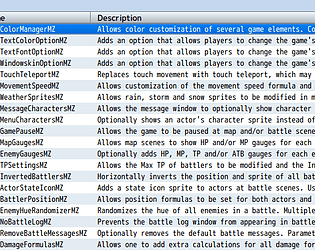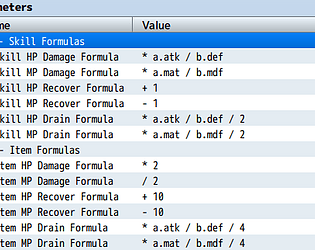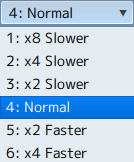With update 1.01, vehicles can have their speed values changed too. You can momentarily change their default speed set in the parameters using Plugin Commands.
Unfortunately, I will not include acceleration in this plugin. It would make things much more complex and I want to keep it simple.