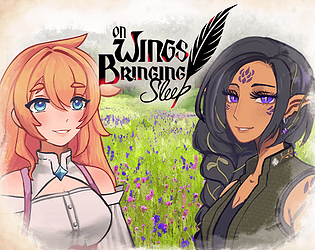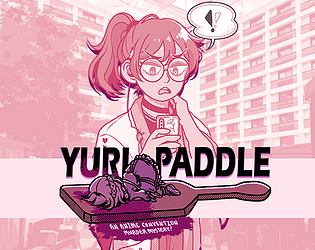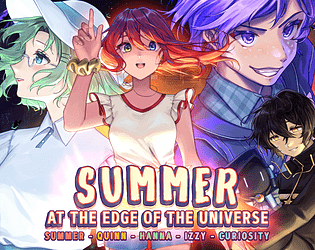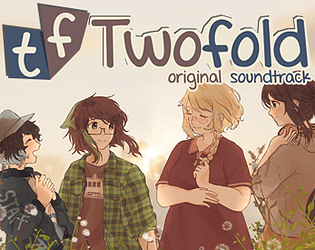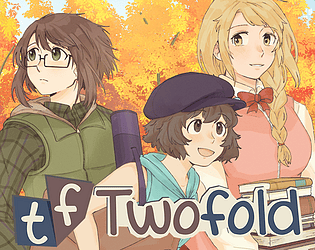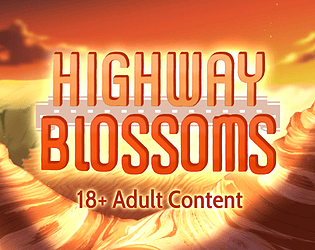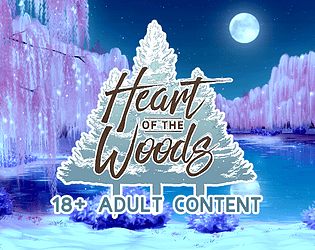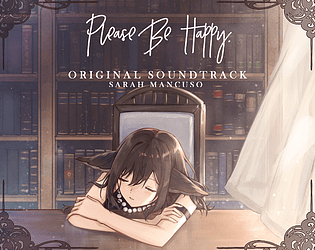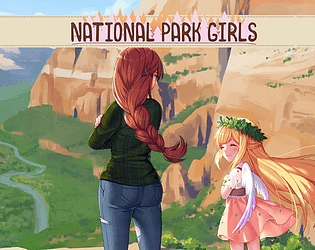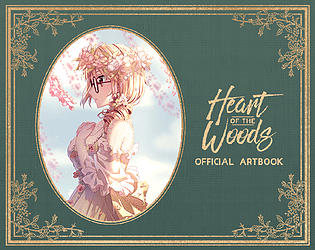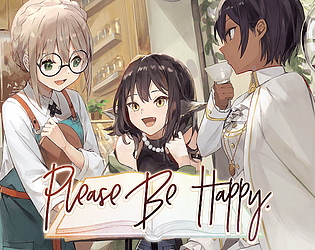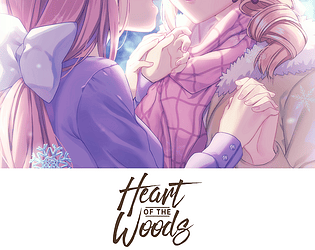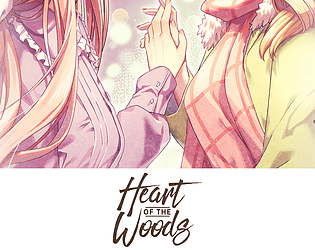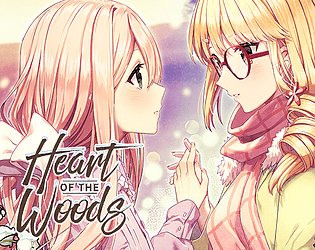Not very - you should be able to complete it in an hour or two
Studio Élan
Creator of
Recent community posts
Hello! Sorry for the late response. The saves folder should be interchangeable - they'll be located here, I believe:
Linux (Native): ~/.config/unity3d/Studio Élan/Please Be Happy/NaninovelData
Linux (Proton / Steam Play): ~/.steam/steam/steamapps/compatdata/844670/pfx/drive_c/users/steamuser/AppData/LocalLow/Studio Élan/Please Be Happy/NaninovelData
Linux (WINE): ~/.wine/drive_c/users/<YOUR_USERNAME_HERE>/AppData/LocalLow/Studio Élan/Please Be Happy/NaninovelData
Hey Samzilla, so sorry to hear that! We'll need a little more info to help see what the issue is:
Do you get an error message of some sort, or does it simply not show up when you start the game? It would be under the Extras menu on the title screen.
Make sure you have the most recent version of the base game installed too; if you installed it a long time ago, please try reinstalling it.
If these don't work, please email us at melanie at vnstudioelan.com, and we'll try and get you sorted.
Apologies if this has been suggested/brought up before.
I wish that, within a single sale, I could assign different discount percentages to different titles, rather than a single slider that applies to all items within the sale. For example, I may want to put my older game on sale for 50% off, but only take 20% off my newer title. Right now, that requires creating two individual sale events with different items included in each one. It would be a lot tidier if we could just make a single "Summer Sale" event, for example, and then adjust the discounts on an item-by-item basis.
Hello! Thank you so much, we're glad you enjoyed it!
When you purchase the DLC, there'll be a step-by-step install instructions to put it into the original game folder. Once you do, if you hit play you should be able to access the DLC from the extras menu!
You will need to redownload the base game to play the DLC, too.