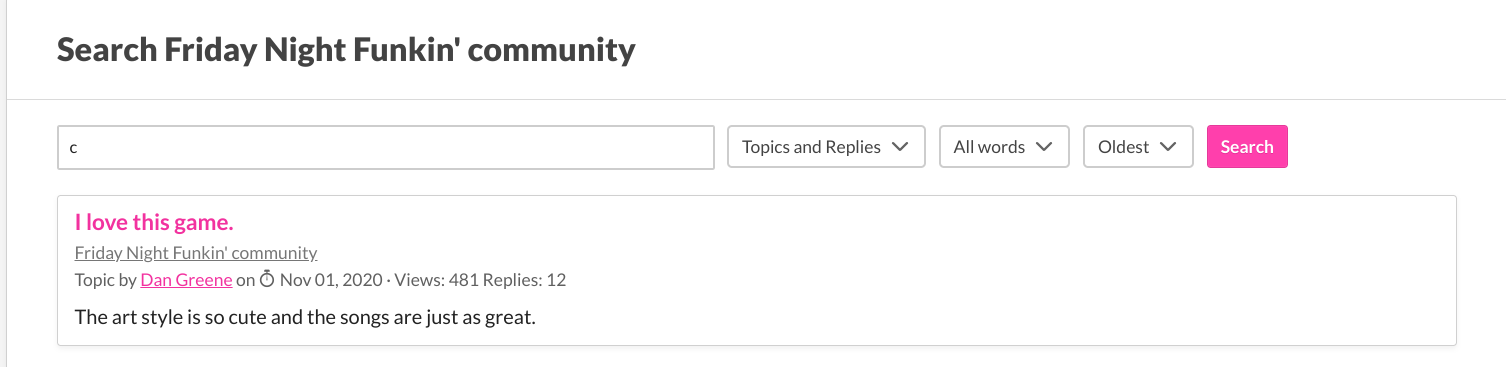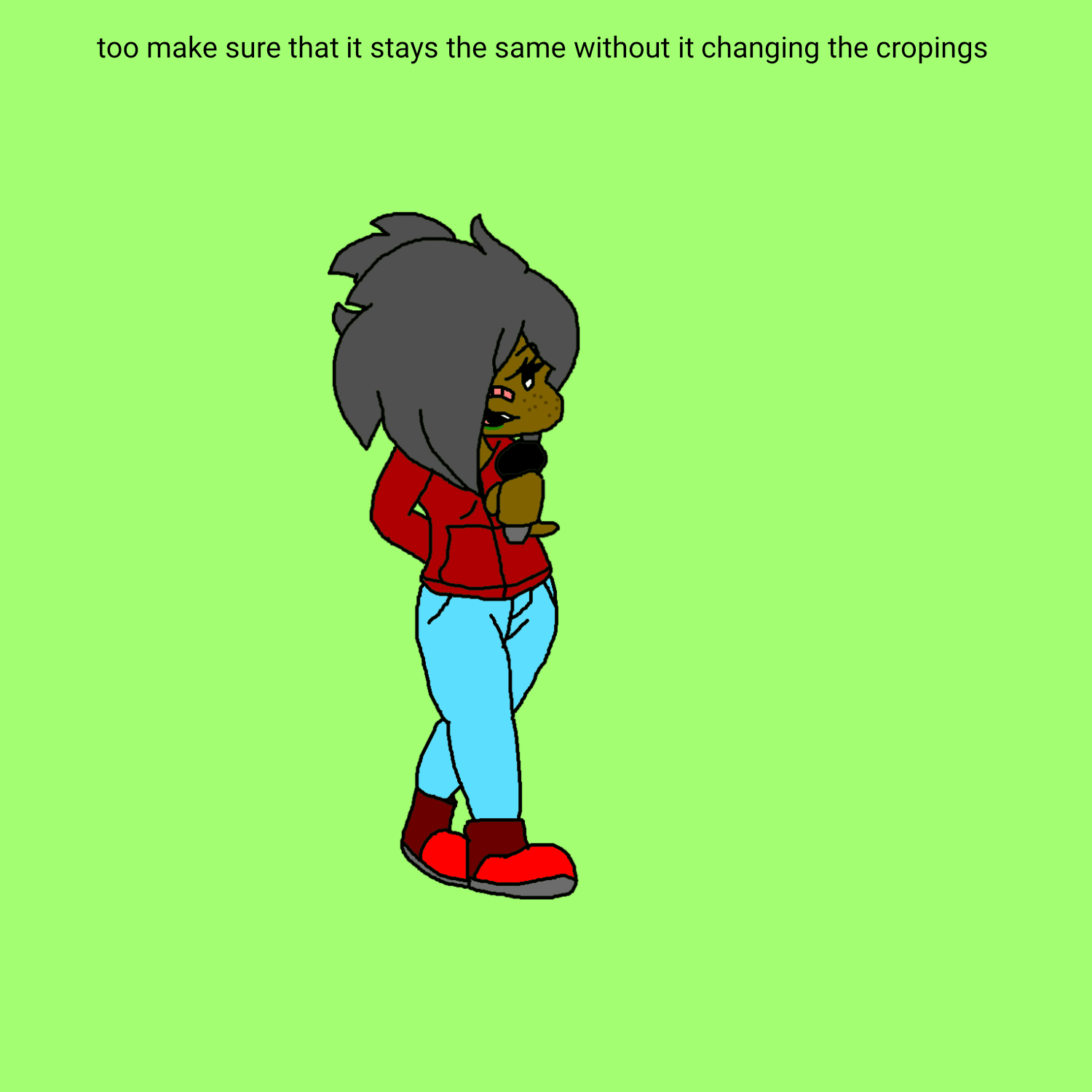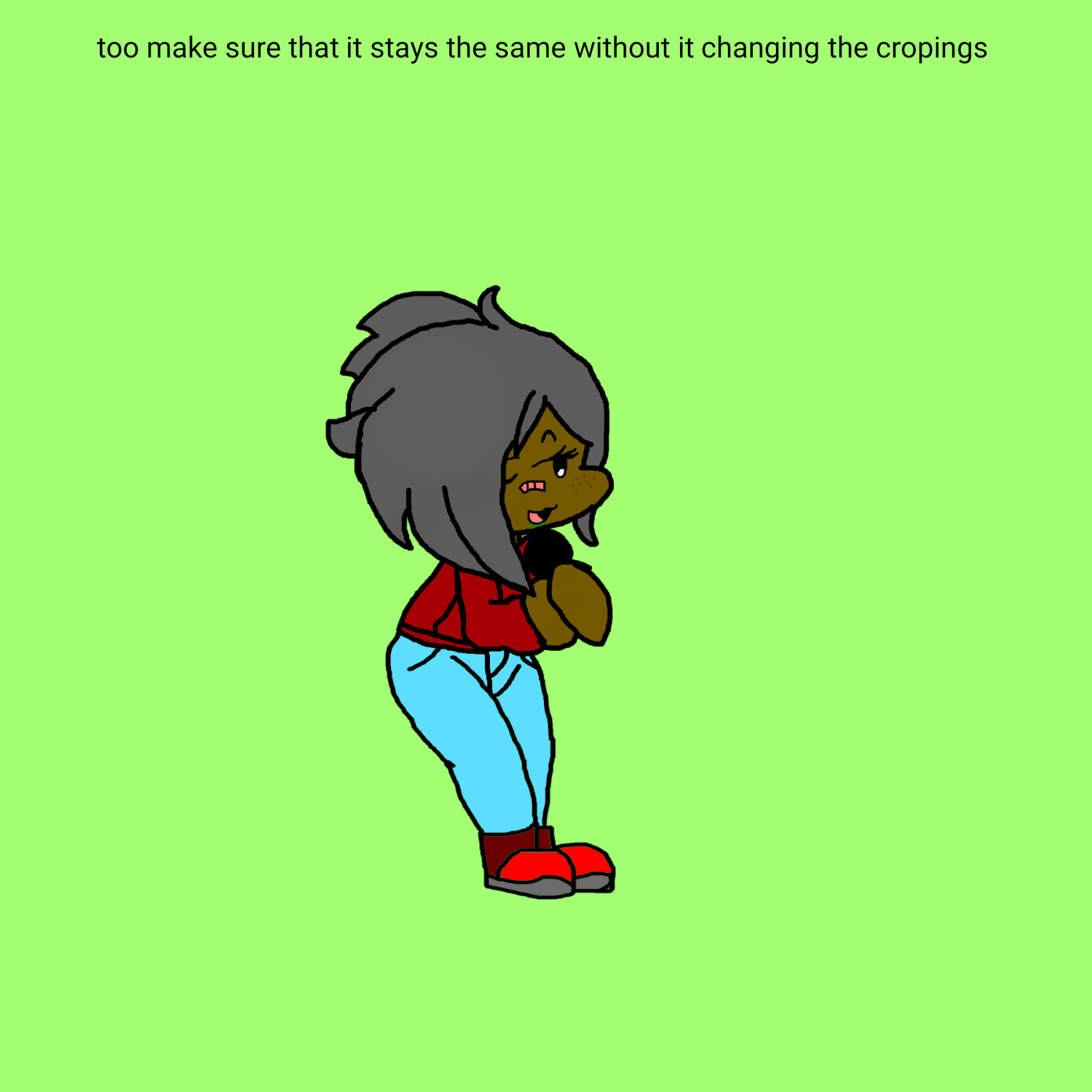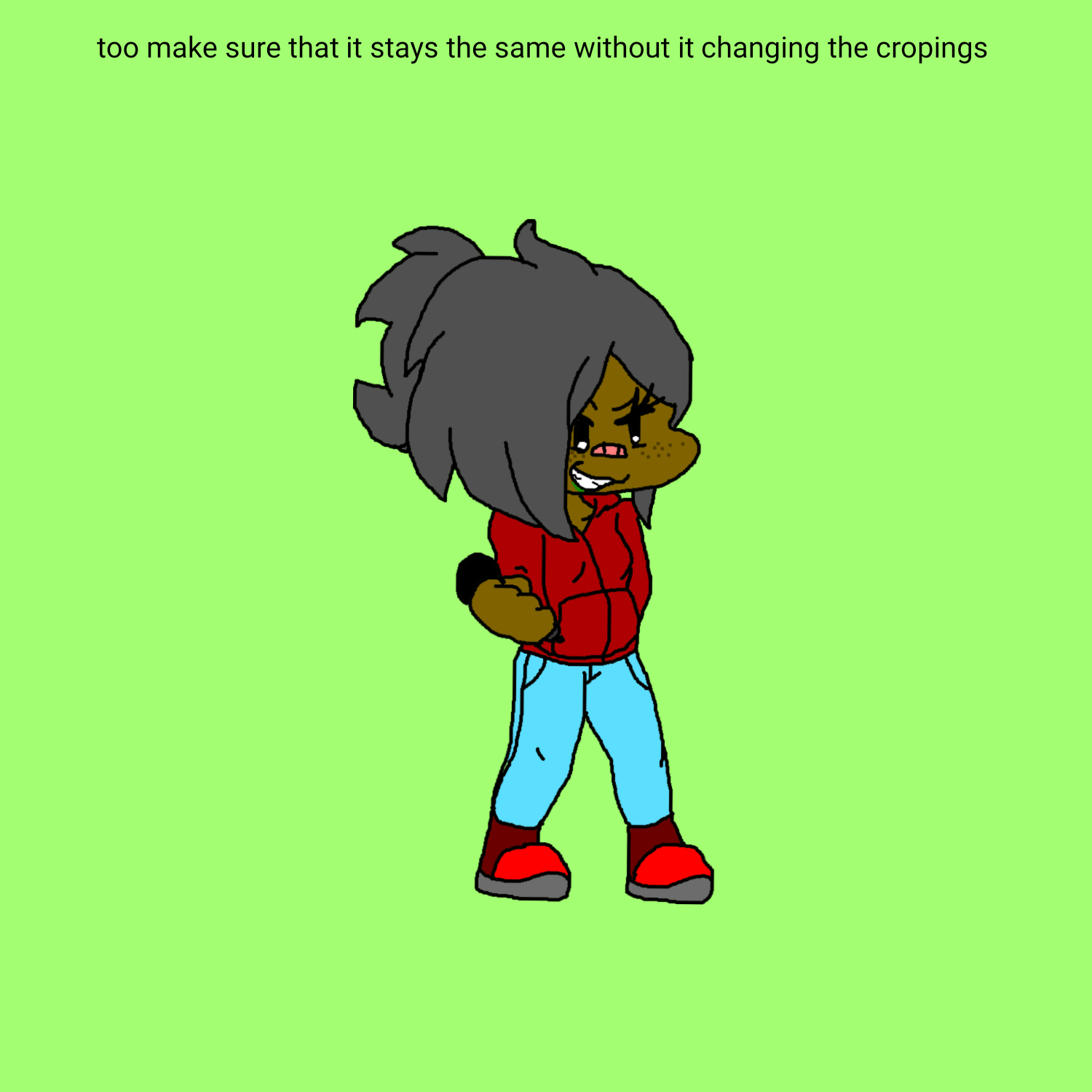every single character i made was an bf skin or pico skin so now i gotta switch they're sides this will take an long time
wafflemaster
Creator of
Recent community posts
heres a google drive to get the window version but first make sure you got linux installed and when you get the windows version put it in the linux file so it works here the google drive now also on the other page is for multiplayer mod if you want to play multiplayer mod 3.1 and everything https://docs.google.com/document/d/1Skehgq4MwE6UAYhWKRKv1wf4bBgQ7JFqLNCeBkefebA/... sorry for the long texts i just want it to be easy without you having a bad time getting it to work
it will take time to load but it probably take less time on freeplay mode tho ill make an update if the week 7 comes out
you can add ocs by going to assets and copying the name of BOYFRIEND.png file then deleting that then add you're own oc to make it work and for things like mods if they have the entire game in it you can put it in but put the vanilla fnf in a folder then putting that mod in some examples corruption mod also if the .exe file name is different it wont load but if you do ctrl and shift ill go to the re name then copy the name and replace the funkin.exe to the corruption.exe thing and it will work
also once you got wine running its smooth sailing from here as you can make a file for friday night funkin then put you're two fingers on the track pad and click on the folder with the vanilla fnf in it and then youll get an option too go to terminal then yuoll get a new tab with the thing already there all you need to do is type wine Funkin.exe then you're done wait till it loads then you're all good to play now have fun this also works with mods just download an mod with windows download i mostly use game banana to get the mods make sure that they have the entire game in it like neo fnf parappa fnf mod the one that changes the health meter
sorry if i doubled explained some things as this is just a repost to a comment about fnf chromebook
easy way to get mods same as windows so thats its down here with not much typing
heres a google drive to get the window version but first make sure you got linux installed and when you get the windows version put it in the linux file so it works here the google drive now also on the other page is for multiplayer mod if you want to play multiplayer mod 3.1 and everything https://docs.google.com/document/d/1Skehgq4MwE6UAYhWKRKv1wf4bBgQ7JFqLNCeBkefebA/... sorry for the long texts i just want it to be easy without you having a bad time getting it to work
it will take time to load but it probably take less time on freeplay mode tho ill make an update if the week 7 comes out
you can add ocs by going to assets and copying the name of BOYFRIEND.png file then deleting that then add you're own oc to make it work and for things like mods if they have the entire game in it you can put it in but put the vanilla fnf in a folder then putting that mod in some examples corruption mod also if the .exe file name is different it wont load but if you do ctrl and shift ill go to the re name then copy the name and replace the funkin.exe to the corruption.exe thing and it will work
also once you got wine running its smooth sailing from here as you can make a file for friday night funkin then put you're two fingers on the track pad and click on the folder with the vanilla fnf in it and then youll get an option too go to terminal then yuoll get a new tab with the thing already there all you need to do is type wine Funkin.exe then you're done wait till it loads then you're all good to play now have fun this also works with mods just download an mod with windows download i mostly use game banana to get the mods make sure that they have the entire game in it like neo fnf parappa fnf mod the one that changes the health meter
sorry if i doubled explained some things as this is just a repost to a comment about fnf chromebook
heres a google drive to get the window version but first make sure you got linux installed and when you get the windows version put it in the linux file so it works here the google drive now also on the other page is for multiplayer mod if you want to play multiplayer mod 3.1 and everything https://docs.google.com/document/d/1Skehgq4MwE6UAYhWKRKv1wf4bBgQ7JFqLNCeBkefebA/... sorry for the long texts i just want it to be easy without you having a bad time getting it to work
it will take time to load but it probably take less time on freeplay mode tho ill make an update if the week 7 comes out
you can add ocs by going to assets and copying the name of BOYFRIEND.png file then deleting that then add you're own oc to make it work and for things like mods if they have the entire game in it you can put it in but put the vanilla fnf in a folder then putting that mod in some examples corruption mod also if the .exe file name is different it wont load but if you do ctrl and shift ill go to the re name then copy the name and replace the funkin.exe to the corruption.exe thing and it will work
also once you got wine running its smooth sailing from here as you can make a file for friday night funkin then put you're two fingers on the track pad and click on the folder with the vanilla fnf in it and then youll get an option too go to terminal then yuoll get a new tab with the thing already there all you need to do is type wine Funkin.exe then you're done wait till it loads then you're all good to play now have fun this also works with mods just download an mod with windows download i mostly use game banana to get the mods make sure that they have the entire game in it like neo fnf parappa fnf mod the one that changes the health meter
sorry if i doubled explained some things as this is just a repost to a comment about fnf chromebook