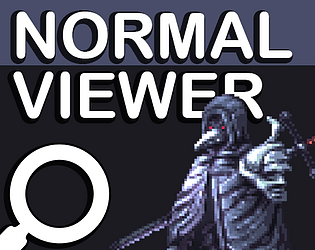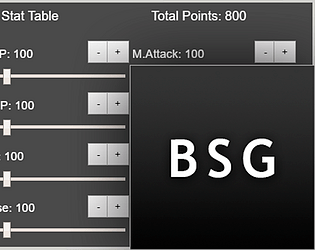Hello Dudje! We're sorry that you're experience low performance after some time using the software. There may be a memory leak that is causing this issue, we will look into it.
Thank you.
WidseySoft
20
Posts
98
Followers
18
Following
A member registered May 01, 2022 · View creator page →
Creator of
Balanced Stat Gen - Generate balanced Stats for your RPG characters
Run in browser
Recent community posts
SoundDevX - Sound FX Generator comments · Replied to Dudje in SoundDevX - Sound FX Generator comments
SoundDevX - Sound FX Generator comments · Replied to ShadowFungi in SoundDevX - Sound FX Generator comments
SoundDevX - Sound FX Generator comments · Replied to FlanWT in SoundDevX - Sound FX Generator comments
SoundDevX - Sound FX Generator comments · Replied to ContaItchio in SoundDevX - Sound FX Generator comments
SoundDevX - Sound FX Generator comments · Replied to Pentixel in SoundDevX - Sound FX Generator comments
SoundDevX - Sound FX Generator comments · Replied to Dudje in SoundDevX - Sound FX Generator comments
SoundDevX - Sound FX Generator comments · Replied to Dudje in SoundDevX - Sound FX Generator comments
Add (scale) add x,y,z scale for special effects comments · Posted in Add (scale) add x,y,z scale for special effects comments
Add support for project texture files (Kenney 3D Models) comments · Posted in Add support for project texture files (Kenney 3D Models) comments
SoundDevX - Sound FX Generator comments · Replied to Dudje in SoundDevX - Sound FX Generator comments
Hello Dwardfwarf, presets are used for when you want to save and load parameters from a sound effect you created, so you can modify it in different sessions or share it with others.
If you're looking to load an audio file, you need to go to the Properties window, select Type > Custom and browse for the audio file you want to load.
SoundDevX - Sound FX Generator comments · Replied to NNNontendo in SoundDevX - Sound FX Generator comments
SoundDevX - Sound FX Generator comments · Replied to rogerty in SoundDevX - Sound FX Generator comments