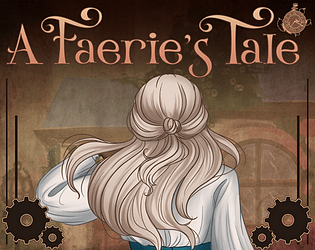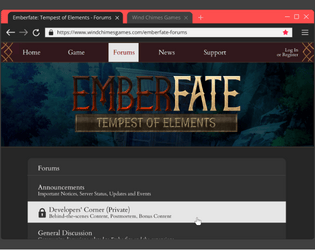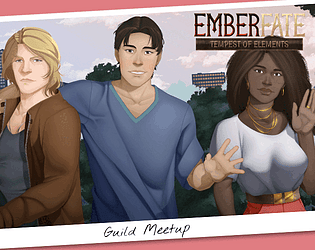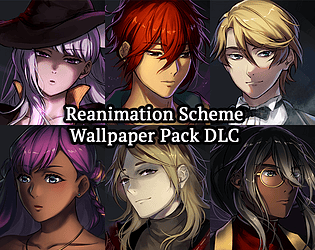Hey! I'm so sorry to hear about the weird bug you're experiencing... I've been investigating the issue but failing to reproduce it on my end. So I'm chiming in to add to Rose's response, but please send us the save file that is bugged that keeps being loaded & then if you have it, another save file that *should* be close to it before the bugged saved was made.
You can find all .save files in the game folder > saves folder, and they look like 1-1-LT1.save, 1-2-LT1.save etc.! The number corresponds to the save file's position in the save/load grid in game, so if the bugged save is for example, at the start of the second row, then it should be 1-4-LT1.save.
After sending us the save files, please delete the bugged save (by hovering over the slot in the save/load screen in game, and then pressing Delete on your keyboard. A pop up confirm should appear asking if you want to delete it.) and downloading the newest version of the game from the attached files on this Itch.io page (1.2.2). Try and load the other saves and see if the other saves behave correctly! If not, please report back and let me know.
Thank you so much for your patience, and so sorry once again for the issues.