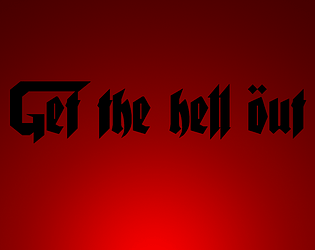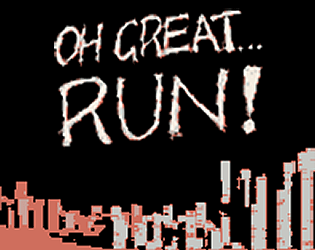Hello, I'm Wonder-D. I'm a programmer with a bachelors degree and some game dev experience looking for a team. I've participated in a few game jams but it's been about a year since my last one, so I may be out of practice. My game dev experience is a little scattered but I have a little experience in Unity, Godot, and Unreal Engine. I also have experience in many programming languages, including C++ and Java. But I wouldn't call myself a wizard or anything, and I may be a bit rusty. I'm good at keeping expectations in check at least.
Wonder-D
Creator of
Recent community posts
I'm having an issue where I can't add custom packs. When I extract from the zip file, the only thing that gets extracted is the executable. I can't even play the tutorial voice pack included by default.
The game data does exist, in AppData > Roaming > YeahMaybe. I have no idea why that happened. Another Itch game I downloaded, Voices of the Void, did not do that. I even tried moving those files, but when I started the game up again it acted as if it was a new copy, and all those files appeared in the same location again.
I have a similar issue. When I extract from the zip file, all it shows in the executable. I can find the game directory folder, but it's in AppData>Roaming>YeahMaybe, so I'm not sure if I can add my own packs. Either way I would prefer all the game data to be in the same location as the executable. The solution you posted wouldn't work for me, I don't have the itch desktop app.