Really great stuff about that topic! Part 2? would it be available? Thanks!
Xavier Belanche
21
Posts
1
Topics
74
Followers
5
Following
A member registered May 29, 2014 · View creator page →
Creator of
Recent community posts
"Voices Of The Void" Pre-Alpha community · Replied to xevra86 in [Tutorial] How to play VotV on Linux
After searching a little for a tutorial of how to play this amazing game on GNU/Linux with no success at all, I decided to share a simple step-by-step of how to achieve it (and playing soooo smooth!):
- Download the game and unzip it to a folder. For example: /home/<you>/Games/VotV/
- Open Steam and click on "Add a game" option (at the bottom-left of the main windows of Steam)
- Click on "Browse" to open the folder where is located the VotV.exe (following the example: /home/<you>/Games/VotV/pa07_0011/WindowsNoEditor/)
- Once is selected you'll find it under the "INSTALLED LOCALY" section of your games library as a "VotV.exe"
- Select it and click the gears icon and select "Properties".
- It open a new window where you have to set two paths as you can see it below:
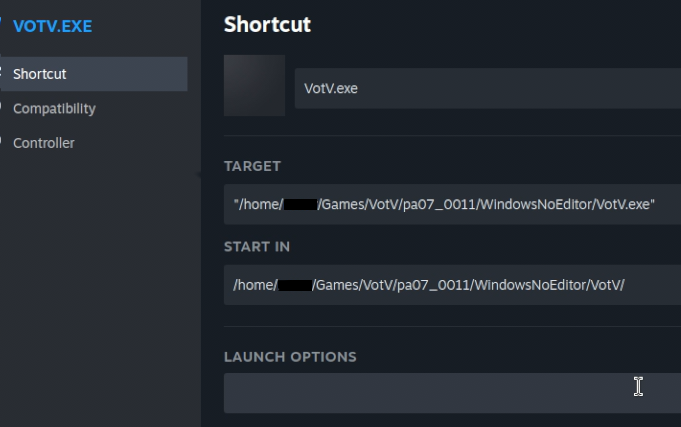
- Don't forget to open the "Compatibility" section to force of using Proton:
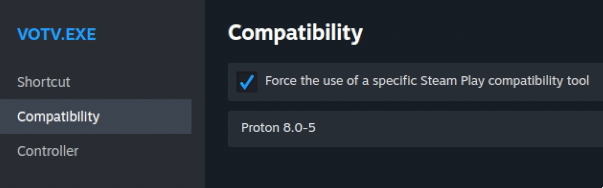
- The first time it'll raise an error of lacking of MVC++ Runtime. Say "Yes"
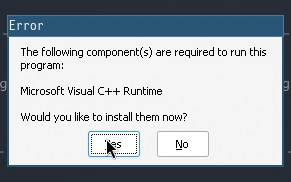
- Wait unitl the installation is completed
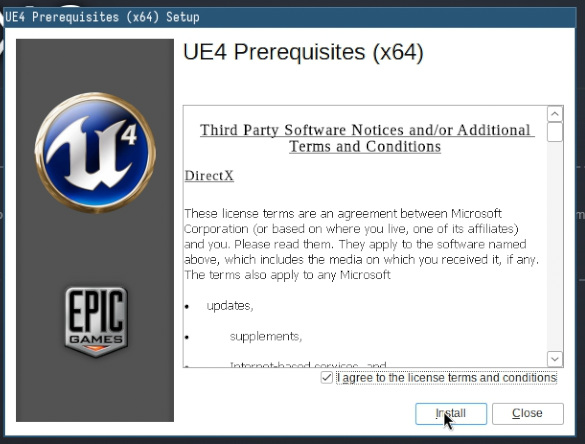
- Enjoy!
https://gist.github.com/xbelanch/e7b317b8aeb70ed9ca63
Hope it helps you to finish the game
Omg!!!! Thanks for your feedbacks! btw tell me if you need some tips to finish the game ;) 'cause I must confess it's really hard to solve it without any help of how interacting with the different objects of the game. On the other hand I'll fix the issue of the code booklet image :) so thanks again for your help!


