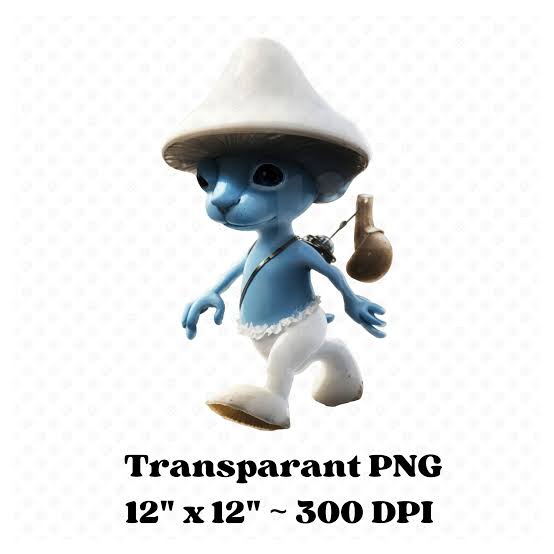The artt😍😍🥰
XINKEU
63
Posts
14
Following
A member registered May 30, 2022
Recent community posts
(DEMO) There's Something Wrong With My Blind Date! comments · Posted in (DEMO) There's Something Wrong With My Blind Date! comments
(DEMO) There's Something Wrong With My Blind Date! comments · Posted in (DEMO) There's Something Wrong With My Blind Date! comments
(DEMO) There's Something Wrong With My Blind Date! comments · Posted in (DEMO) There's Something Wrong With My Blind Date! comments
Something's Wrong with Sunny Day Jack comments · Replied to HuneyBee in Something's Wrong with Sunny Day Jack comments
I Chase You and Hunt You Down For Sport comments · Posted in I Chase You and Hunt You Down For Sport comments
Once you've finished downloading the game, as shown in the image provided by the person/dev above, click on the downloaded file (go to downloads). Right-click on it and select the "Extract to..." option. If you're using Windows 11, right-click on the file, click "Show more options," and then select "Extract to..."
--Do not click the "Cancel" button, as this may prevent some files from extracting properly, and you may not be able to play the game. (Many people have actually done this, and this is why they see a 'dll missing' error message when they try to play the game.)