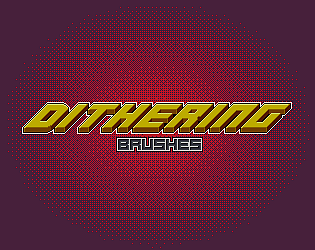I'm not able to test on rc6 without building from source. I assume you have tried this but just to confirm - tiling only really works with even brush sizes. If tiling is not otherwise working I am not sure what to tell you since all the extension is doing is creating a new variant of the built-in custom brush feature. I will investigate this further once I have rc6.
xokem
Creator of
Recent community posts
I am glad you are finding the extension useful.
I took a closer look at the api/code and I am not sure how possible it is to have rounded brushes. The main issue is that custom brushes in aseprite are based on having a fixed image that gets tiled - if I make the image circular, the pattern becomes circular without affecting the actual brush shape. To see what I mean you can try drawing a circular pattern and then selecting the pattern and pressing CTRL+B to create a custom brush for it.
As far as pressure sensitivity goes, I don't really have any way to test that and I doubt the API provides any way to detect it.
Maybe in the future if the API becomes more advanced I can create a custom brush tool as opposed to a menu that creates custom brushes.