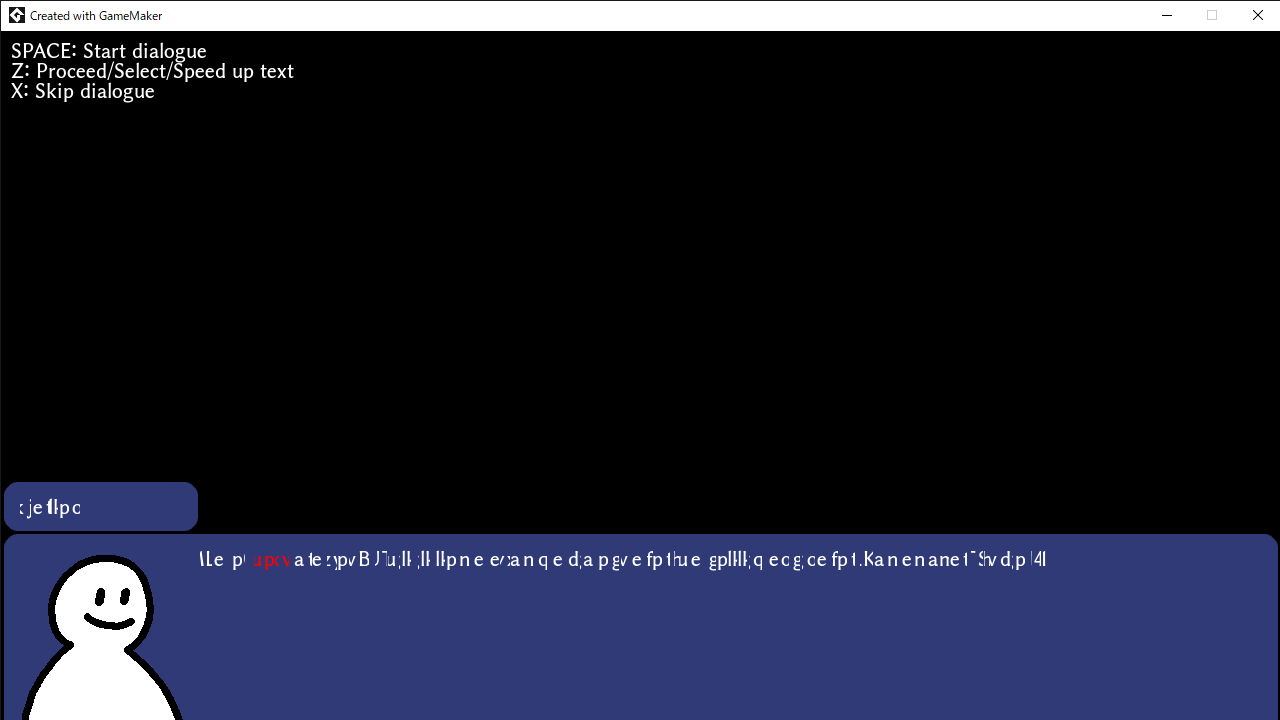
The phenomenon I am facing is as shown in the image,
If you run Dialogue_Sheet_1 after adding Japanese fonts, you will reach the same phenomenon.
(Font used as an example: https://okoneya.jp/font/GenEiAntique_v5.1.zip )
I don't know why, but some of the characters cut with a laser cutter are rendered as if they were paved. And as far as I could see, it wasn't the character that was originally supposed to be used. Sometimes Japanese characters are rendered even though they are alphabetic if you add a Japanese range.
Isn't gossip2 supposed to use Japanese fonts?
Do you have a reason or solution for this?

