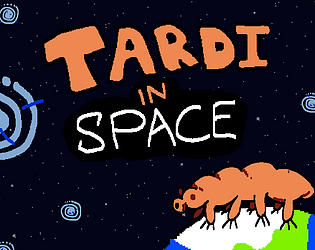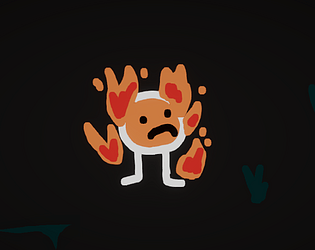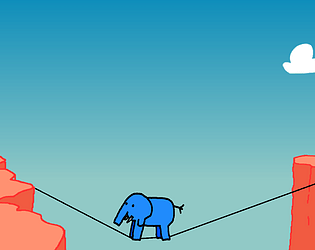Hi
Just a suggestion - the timer node on the 0.8 beta has a spinning clock animation, which is pretty cool - but for me it spins too fast and it's quite distracting, especially with a long-running timer. It would be good to have an option to make it complete a rotation once a minute rather than once a second.
I've hardcoded this change on my locally compiled version of masterplan - the change is on line 1603 of contents.go:
...
if tc.Running {
tc.StartButton.IconSrc.X = 144
tc.TimerValue += time.Duration(globals.DeltaTime * float32(time.Second))
tc.Pie.FillPercent += globals.DeltaTime / 60 // Change is here - just added "/ 60"
modeGroup := int(tc.Card.Properties.Get("mode group").AsFloat())
if tc.TimerValue > tc.MaxTime && modeGroup == 1 {
...
Another option would be to have it so the pie is representative of how much time is remaining for the timer - eg. if it's an hour long timer, and 15minutes has elapsed, then the pie would show 25%
Thanks!