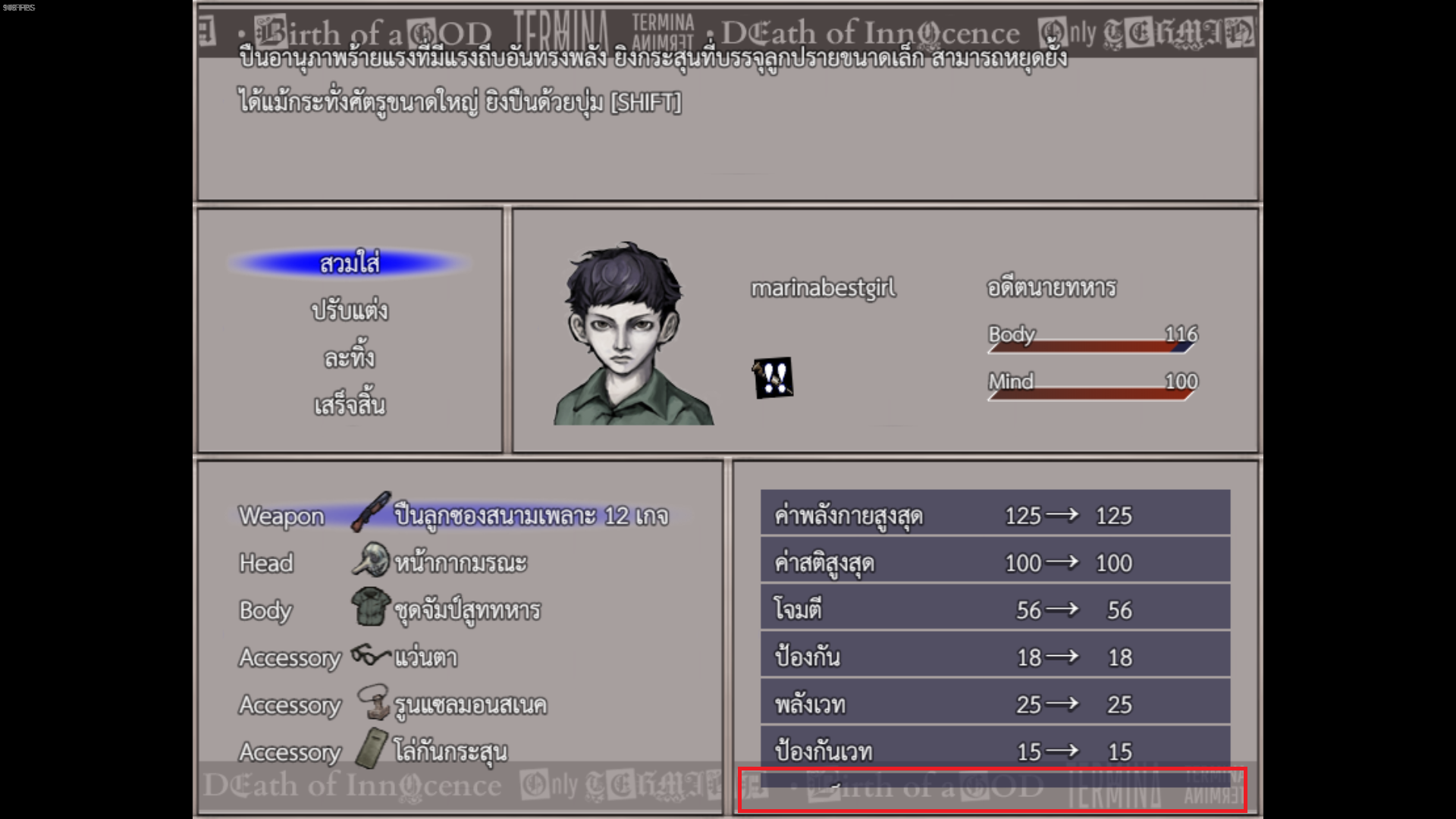Hi Toby, I contacted you on Discord the other day, as you suggested. I understand you might be busy or our time zones might not align perfectly. It's also possible you haven't had a chance to see my message yet. In any case, I just wanted to remind you gently. Please feel free to respond whenever you have the time. Thank You.
ZeeJAy_Slacker74
Recent community posts
Yes, I translated 'Equip' and 'Options', and that caused the display to become like that. It's related to some system, right? I only wanted to translate the word itself.
For example, I only translated the word 'Options' in the 'System' file so it would be shown on the game's start menu, but it seems like those words are used in many other places, causing everything to go wrong. I shouldn't have translated it, should I?
And do you have any idea why the icons are distorted?
It worked! Thank you so much for your help. I feel like a huge weight has been lifted off my shoulders. I can't thank you enough, What you did was really helpful. I've given you full credit for your contribution and for helping me out.
However... there's one more problem I haven't been able to fix. It's not a major issue, so you don't have to help if you think it's too much trouble. The icons on the main menu screen are overlapping or not displaying correctly, and some are missing. I think the cause is the same as before: the Thai language and the font I'm using. As for the missing icons, I think it's because I translated some of the English text used in the code or some plugin. Even though the icons are missing and the menu overlaps, all the functions still work normally without any problems.
Lastly, I'd also like to support you by purchasing your mod for 5€ as a token of my appreciation. I'll also promote your mods in the Thai community. They might like your mod too. Who knows, maybe we'll cross paths again in the future. (when I'm stuck on another modding problem, haha)
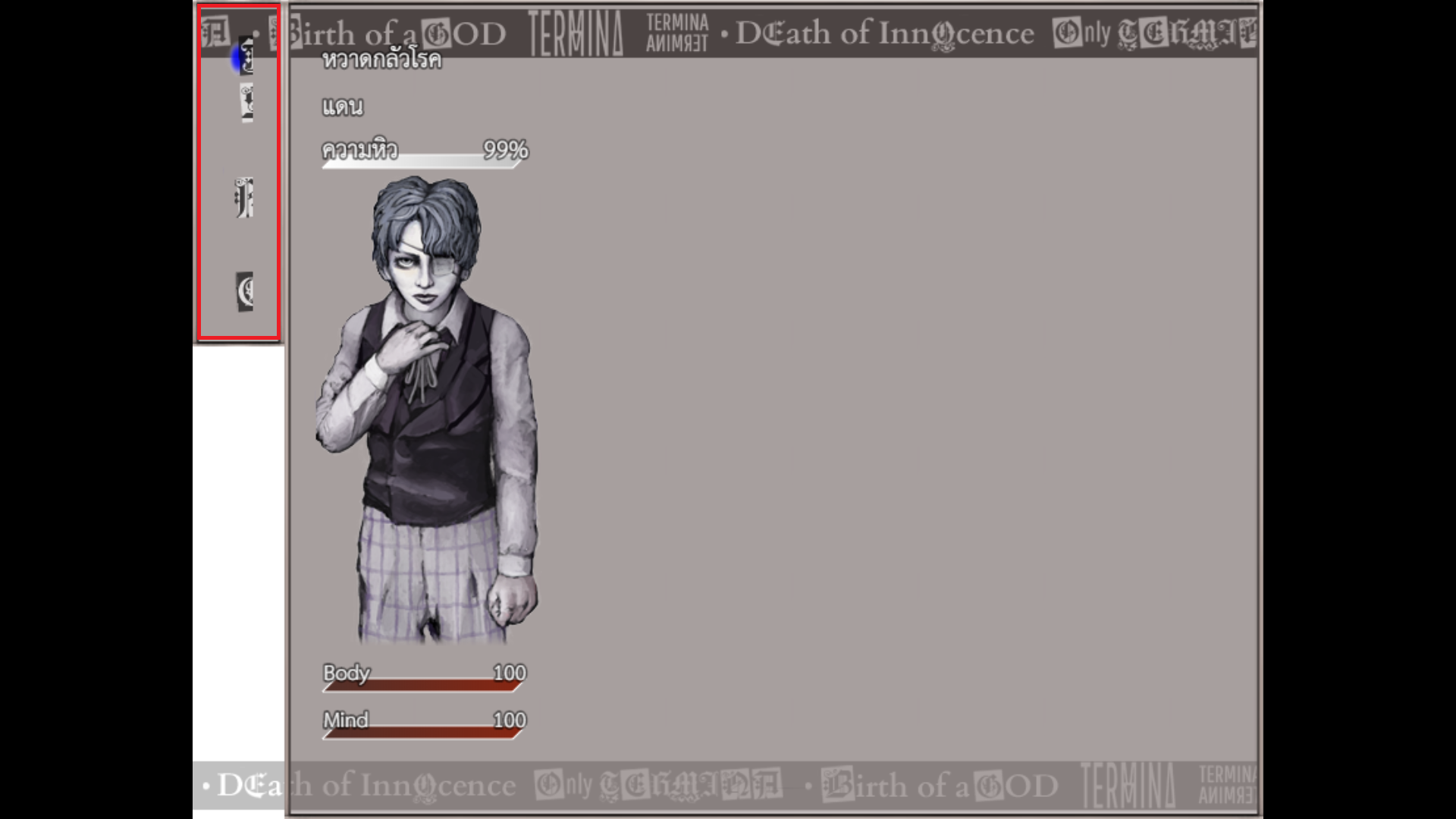
Thank you for your help. I apologize if I caused any confusion or have been unclear.
To clarify, I want my mod to be as vanilla as possible. Since I'm not very familiar with RPG Maker MV, this way I won't have to make many changes when the developers update the game. Or have problems with compatibility when used with other mods. Using your mod would be my last resort. If all else fails, I'm hoping I can use your mod.
I've edited the code in the 'YEP_EquipCore.js' file as you suggested, but it seems like it's still not working. The issue persists. Could you possibly assist me further? I hope I'm not bothering you too much.
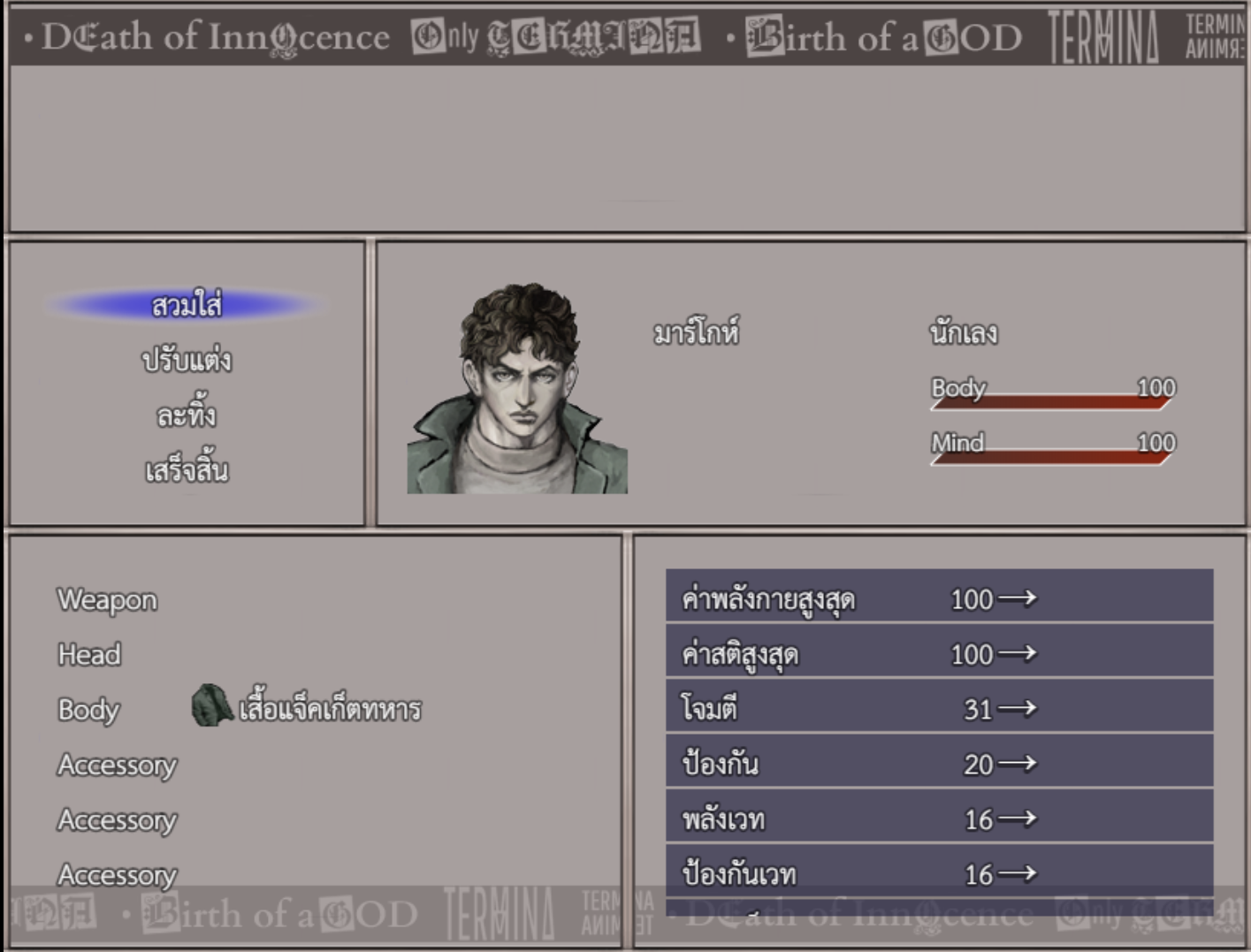
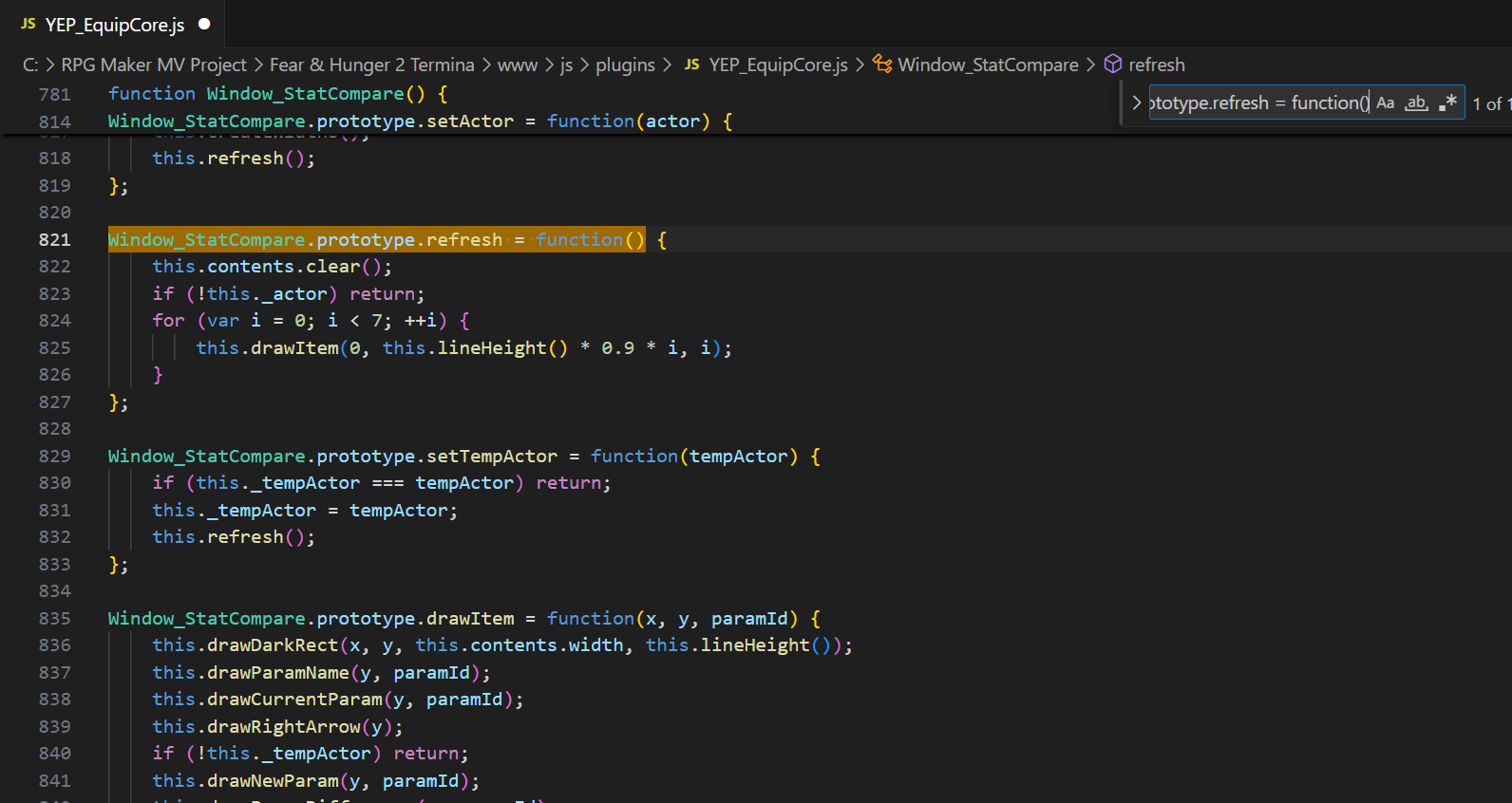
Hello, Could you help me find a solution or offer some advice about how to modify the way the Basic Stats and Element Resistances are displayed inside the Equip Scene?
I'm the creator of the Thai translation mod for Fear & Hunger 2 Termina on Nexus Mods. I'm having an issue with the 'Agility' stat not displaying properly on the status menu. I suspect the issue is related to the language or font I'm using, as it displays correctly in the original English version.
I have very little knowledge of RPG Maker MV, and I've tried many things, but nothing seems to work. If I can't fix this problem, would I be allowed to use your 'Detailed Equipment Stats' mod and add it to my own? I'll ensure you receive full credit and proper attribution for your work. Thank You