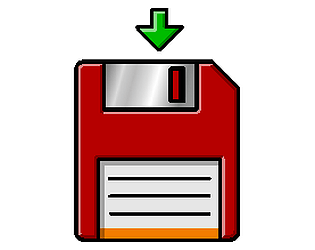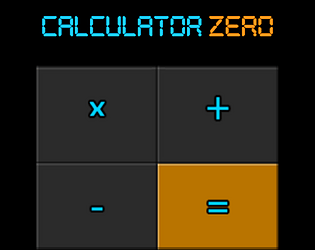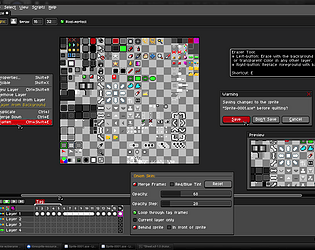Now it will look like nitpicking all the way
Now it saves per file settings and that is perfect
BUT it does not save any default settings
For example i will never need "ignore tiles with solid color"
So i assumed that if i just turn on slicer
Un check it then close and reopen slicer by default it would not have this option checked
Yet it does not
And this
I removed file i last used from its location then open slicer
It says cannot find file
https://imgur.com/a/TszNI9i
ZeroX4
Creator of
Recent community posts
I just tested it and it works
But one thing i find odd
Which is not something terrible just my nitpicking so don't worry
It saves last file used if it was sliced
If i go straight for write images to disk
Then it does not keep last image used
For example
I sliced water spritsheet by clicking slice
Then write to disk
Now i open stone spritesheet and i go straight for write to disk
Last image used was for stone
Yet when i close and open Slicer again
Image automatically loaded will be water
Since this is last on which i used slice
And it should stone
Since it was last image i written to disk
I think write images to disk should save last file used
If only one would do it and not slice button
Google P8 player (its free on google play store) download and install
ON YOUR PHONE
Google villager lexaloffle
Click 1st link you find
In game window in lower left corner click or right click cart icon to open it in new window and copy image url
Open P8 player and click + sign on lower right
Paste URL and hit check mark on the right
Have fun <('.' <)
ok so it goes like this
(DEFAULT BINDS) = i have them from the start and cant remove them no matter what
(WORKS 100%) = 3dnes recgonize it with no default binds i can change input in 3dnes
(NOT DETECTED) = no default binds 3dnes dont recognize this controller cant change input
===================================================================
PS(R) Gamepad <<< how it appears in control panel > game controller
Trust GXT 30 < (DEFAULT BINDS) < *** this is my main controller ***
Natec Genesis PV44 < (DEFAULT BINDS) < *** this is my secondary controller ***
Manta MM818 < (DEFAULT BINDS)
===================================================================
Generick USB Joystick <<< how it appears in control panel > game controller
Tracer Scorpion TRJ -114 < (DEFAULT BINDS)
Genius Maxfire Grandias GamePad < (DEFAULT BINDS)
Trust CXT 24 USB GamnePad < (WORKS 100%)
Media-Tech Pretorian USB GamePad < (NOT DETECTED)
Media-Tech Rogue MT1504 USB GamePad < (WORKS 100%)
===================================================================
USB Gamepad <<< how it appears in control panel > game controller
Trust Predator USB GamePad < (NOT DETECTED)
===================================================================
my problem would be solved if i would know where that bindings are saved
i have the last 3dnes version which dont have mapping input option i just downloaded the latest version to desktop launched it changed bindings and the bindings from previous version was still there
so i removed latests 3dnes version from desktop and even cleaned registry from 3dnes keys then downloaded latest version again and same problem there
only thing i can think of is if 3dnes creates some folder in appdata or some other location like that with settings
maybe i just miss the point but what clear button will do? i got no keys binded but 3dnes acts like there are key bindings
so for me just removing that bindings would solve the problem
its like aside from normal bindings that i can make in emulator it have some bindings hardcoded
well i didnt think about it but i in fact have here like 10 controllers (was testing/looking for perfect one) i need to try them out if they have same issue
http://i.imgur.com/huINyJA.png
i binded all under 1 key
and same thing happens
there is no difference if i bind it to different buttons or dont have any bindings or if i bind each action to different button
so problem is not in that i dont have binded any buttons or that i should bind them to different buttons
problem is in that no matter what i do default controller buttons binding are still there (even so no controller buttons are binded)
what i need is to remove that default bindings
im sorry i misunderstand ur question workaround for u would be to downlad and install vJoy
and it will create virtual joystick for ur pc which u can control with keyboard
for example u map backspace to virtual joystick button 1 then u just go to 3dnes input mapping and select controller and click on for example button A to remap it and press backspace and now for if u wanna press A button in a game for3dnes it will be virtual joystick button 1 but for u it will be backspace
so i downloaded 1.1.1.3 version for windows
and my problem is even so i dont have any keys binded in controller section it still uses default binded keys so i have (if you would look on playstation controller) triangle shoots,circle jumps and square and x is zoom in/out not to mention L1,2 and R1,2 rotates screen
so when i set it up like original nes controller to shoot with x and jump with circle
i zoom while shooting with x and shoot while jumping with circle cause of default bindings
so in the end i could not much change my controls why is that?
hey dragontamercos
with this
https://itch.io/t/36294/customizable-controls-with...
you can at last add different keys
you are just 10 steps away from your own controls
ok so 1st of all this is no rocket science, you can be complete retard just like, and even so this post is long excluding downloading it should not take you more then 5 min to do everything
1st of all you will need 2 programs (you dont wanna install anything? even so its installer, its just extracting folder to same location from which it was executed, everything here is portable) - (if you have any of this already then dont download just use yours)
AutoHotKey https://sourceforge.net/projects/mwayne/files/Auto...
notepad++ http://portableapps.com/apps/development/notepadpp...
1. download both extract now you can place them anywhere you want and just run them both
2. click this link http://pastebin.com/raw/2LZpC6QA copy whole content of this site (ctrl+A) open notepad++ and paste it there (ctrl+V)
3. in notepad++ hold ctrl+F now choose replace tab from top of the window
4. now is da configuration in "find what" field you input "button b" in "replace with" field you type button you wanna use for that action for example put in "q" in "replace with" just one symbol without "button" word and you just hit button on the right its 3rd from the top with "replace all"
keys you will need to change are
button b
button a
button start
button select
button up
button down
button left
button right
5. when you are done select all text and copy all content (ctrl+A > ctrl+C)
6. run autohotkey and in tray area (lower right corner of screen next to clock) will show up its icon right click it and choose edit this script which will open autohotkey.ahk
7. delete everything here
8. paste it (ctrl+V) and save it (ctrl+S)
9. right click autohotkey icon in tray same like in step 6 and choose reload this script
10. ENJOY
side notes
list of keys like ctrl alt and stuff if you want to use them
https://autohotkey.com/docs/Hotkeys.htm#Symbols
https://autohotkey.com/docs/KeyList.htm
this will work only when 3dnes is active so you wont have a problem with messing up something in other windows if you click them while AHK is still on
there are 1 problem it adds that controls to existing ones which means if you normally attack with Z and with this tutorial add attacking with Q then both Z and Q will do the same thing it wont disable existing controls
although i was shock how easy to use is editor interface and how fast you can learn wtf all options there do i think there could be done few things that would make it even more simple faster and easy with few options that would make it more useful
ok 1st of all this is image of how it could look

i just wanna say im not master of aesthetics and placement so this is just my concept same as my english so dont cry (for sure that window is too big now)
but
instead of drop down menu in layer and pattern we could have RADIO buttons (it dont make sens in my language but works like this if you select this option it will automatically deselect other options in that section and choose that only 1 you selected)
instead of being only able to typing numbers we could have arrow buttons above and below each square where still we could type number but just add that little buttons so we could change numbers with mouse click in range from 0~9
add option to auto adjust changes whenever we change something (on and off switch)
add option for us to hold SHIFT to select multiple objects and CTRL to remove objects from selection so we can edit many objects at once and only the ones we want
SAVE to 3DN file button should be ALSO in editor window
and preset option and tabs
so like when we configure lets say our main charracter layer depth zscale and pattern so we could save it to preset then rename this preset to lets say characters and then click on enemy and load that same preset so we dont need to configure it from the start checking zscale layer depth and pattern on our character again to go back and set it up on enemy
just click enemy load preset puff done
add and remove presets buttons so we could just with few clicks edit more objects more quickly without doing same configuration over and over
i dont know how much of this is possible but i know much of it would be worth it cause it would speed up a ton making 3DN files
actually i would say we need option to change controls
and disable gamepad support
cause im gamepad user and if you ever seen playstation controller then for me fire is triangle and jump is circle which is retarded
i can use external program like anti micro or xpadder to map keyboard keys to my controller but then i have conflict with triangle which should or could be turbo fire
also are there controls for player 2?