Okay, but why are you commenting that on a games comment section?
a disgrace
Recent community posts
HOW TO DOWNLOAD:
(if your having trouble)
Android -
1. Click this link --> URL (Google drive)
2. Scroll down and find ''Gacha Neon 1.6 .apk''
3. Click on it and it will start downloading, if not try clicking the eye icon on the top right and click ''Download''
The eye icon looks like this : 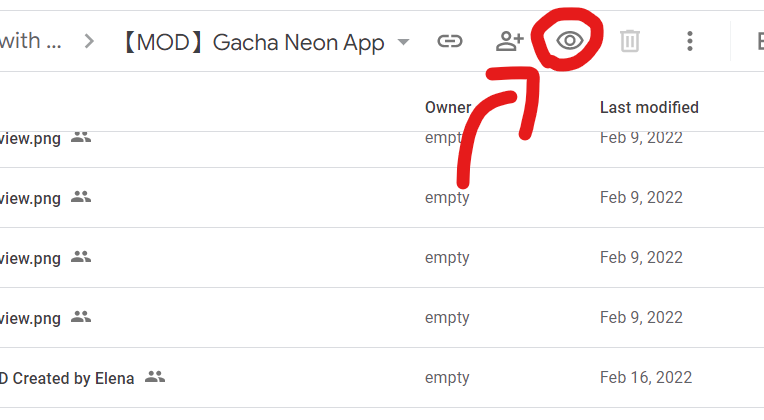
PC (64 BIT) -
1. Click this link --> URL (Google drive)
2. Scroll down and find ''Gacha Neon 1.7 64bit only''
3. Click the eye icon/Preview icon on the top right
4. Click ''Download'' it may say ''No preview available'' you dont need to worry, just click download.
PC (ZIP) -
( REMINDER: You must have WinRAR when downloading ZIPS if your not sure if you have WinRAR yet, try searching in your search bar ''WinRAR'' )
1. Click this link --> URL (Google drive)
2. Scroll down and find ''Gacha neon PC v1.6.zip'' and click on it
3. Click the eye icon/Preview icon on the top right
4. Click ''Download'' and it will start downloading
How to open the PC (ZIP) version:
(Make sure it is fully downloaded before opening)
1. Type in your search bar ''Gacha Neon'' a WinRAR file will appear.
2. Click on the WinRAR file (to be specific the file is called ''Gacha Neon For PC [v1.6]''
3. After clicking this will appear on your screen, Double click on Gacha Neon PC
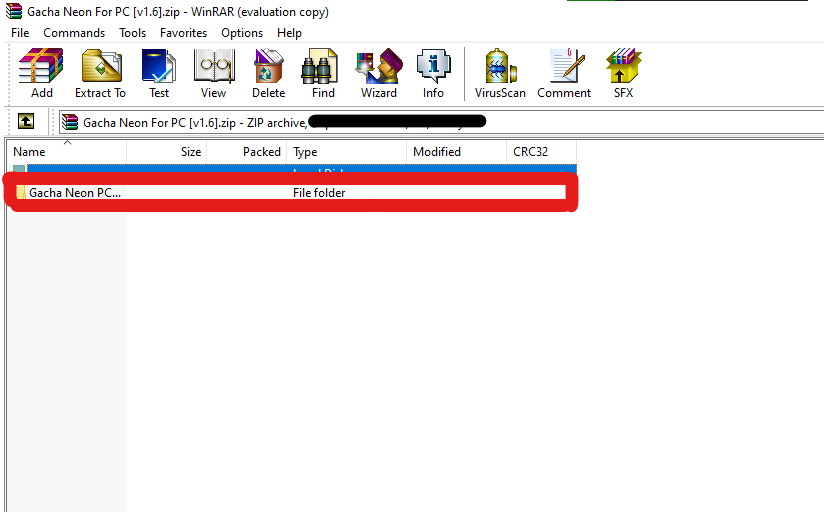
4. This will then appear, Double click on Gacha Neon PC ( It should say application on the side) 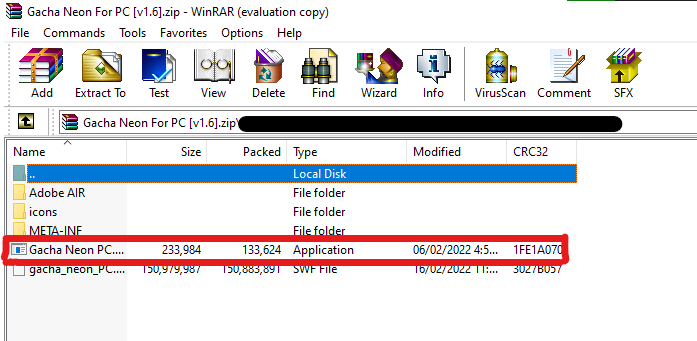
5. A box will appear with green loading stuff, dont worry, its just opening the application.
Gacha Neon will then be opened! (。・∀・)ノ゙

