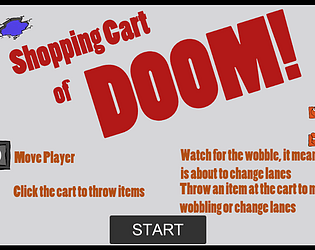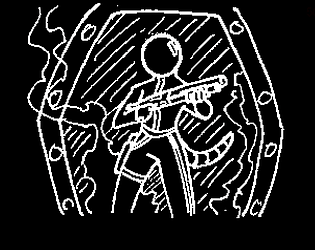Problem solved! I dunno what it was, because nothing I did fixed it. But I shut down my computer and left, then just now when I returned and rebooted my computer, it was working. Hooray!
Also, fun game! I love the style! It really reminds of all the classics from the 8-bit era, which was my favorite era for scrolling shooters.