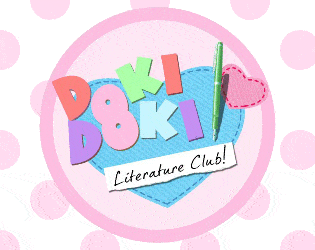So, I have just downloaded DDLC on my Raspberry Pi 4B (I'm using 64-Bit Ubuntu 20.04 OS) and when ever I run the .sh file in the terminal I get:
Ren'Py could not detect that platform it's running on. Please set
the RENPY_PLATFORM environment variable to one of "linux-i686" or
"linux-x86_64", or "darwin-x86_64" and run this command again.
I'm kinda new to Linux and Ubuntu, but if you guys can help me that would be nice.
Also, whenever I use wine to run the .exe file i get:
0009:err:module:__wine_process_init L"F:\\home\\ubuntu\\Desktop\\DDLC-1.1.1-pc\\DDLC.exe" not supported on this system