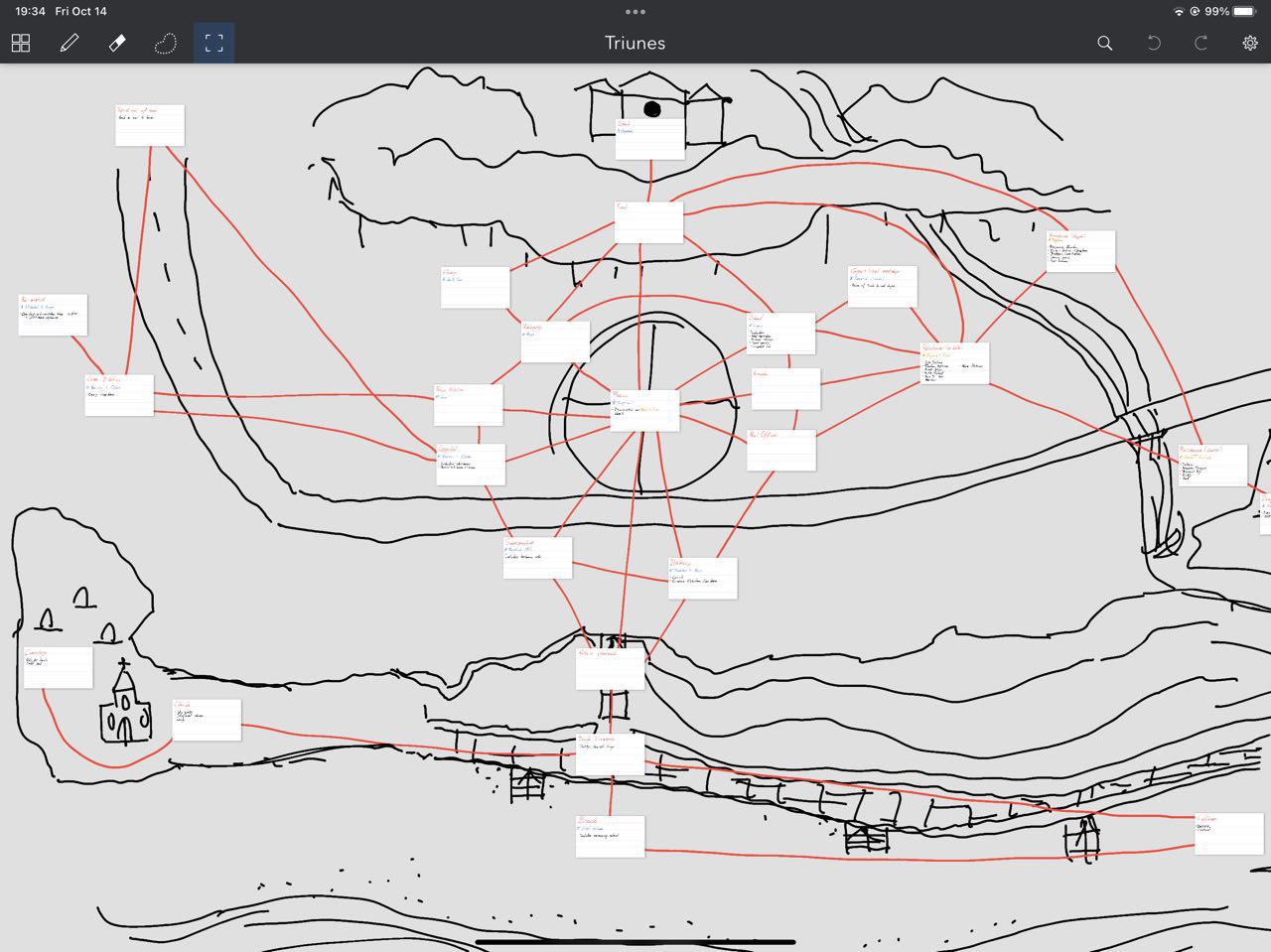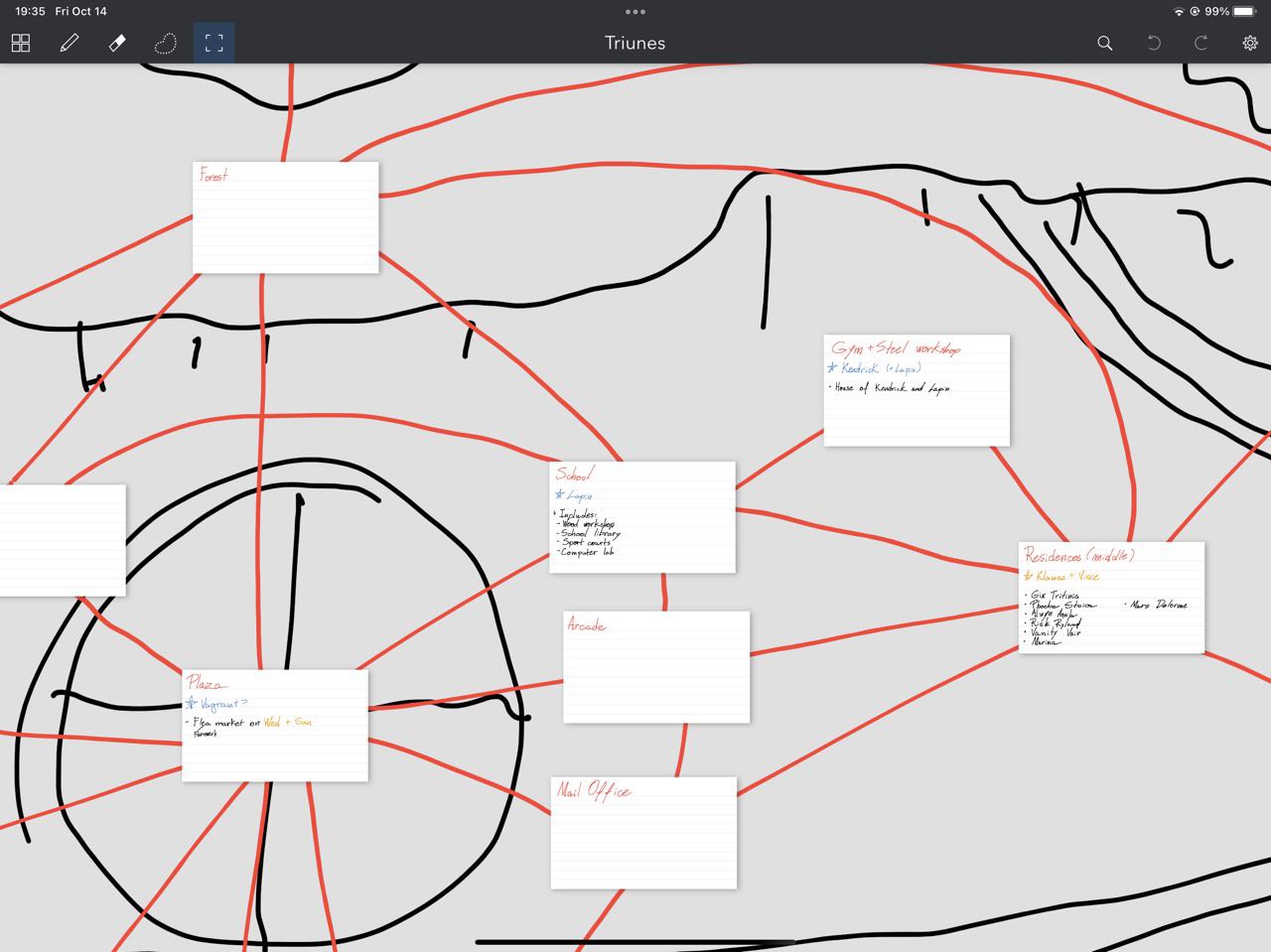First off great app, love this! I find myself drawing little sketchy things in MSPaint then dragging them in as images, it'd be useful if there was a super-simple "Whiteboard" task in the same vein as the level designer, just a blank panel to draw in black on or something.