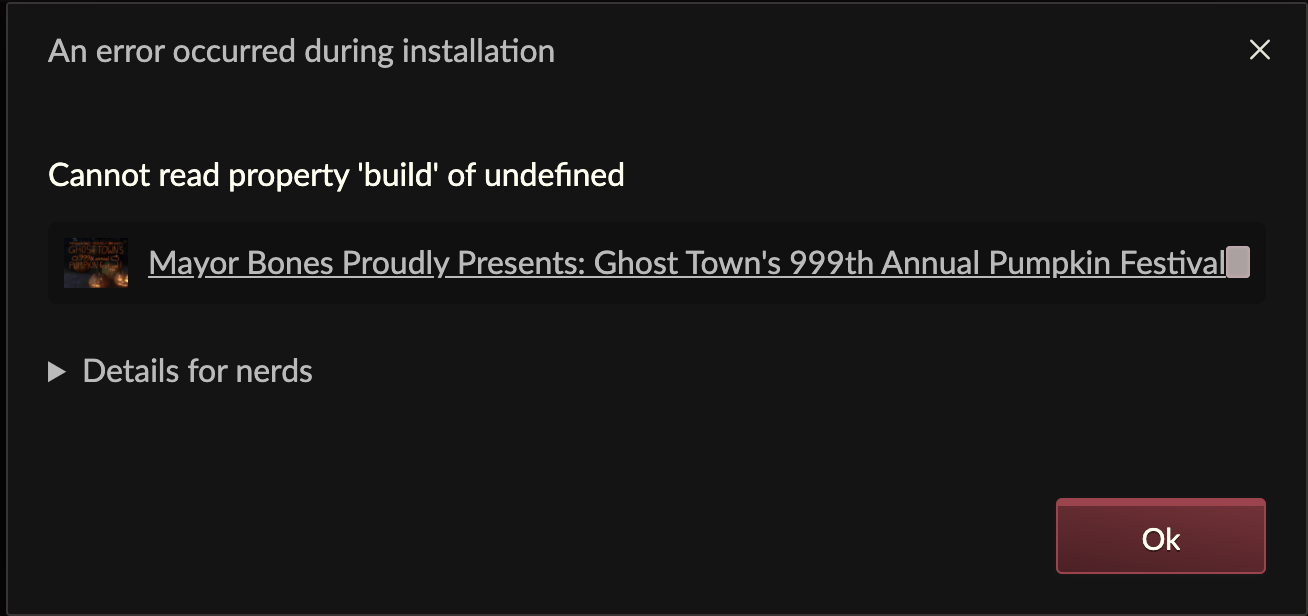For this to run, you'll need to do one of the actions below:
- Use the Unarchiver app to unzip the ZIP file.
- OR download the game from within the Itch.io app.
- OR execute the following on the command line:
cd [to the directory where Pumpkins.app is located]
cd Pumpkins.app/Contents/MacOS
chmod +x Pumpkins
After this, you need to hold control + right-click on the application, and select Open.