How does auto trim for export .png work?
I thought it would remove blank frames but it seems to just crop each frame in the middle (so I only get half of the particle)
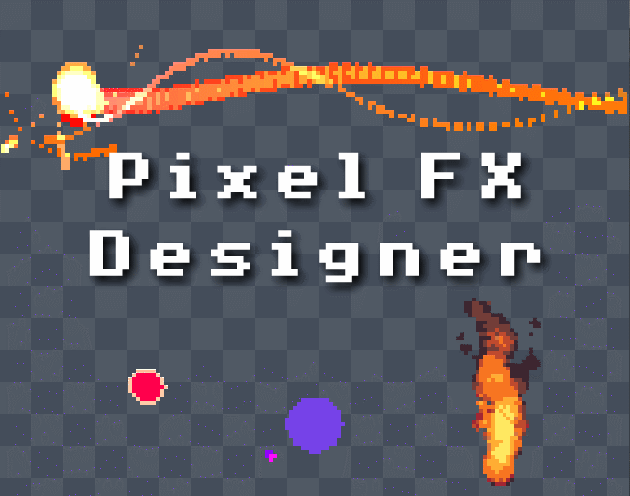
Design pixelart effects and render them to .png sprite sheets or .gifs · By
Not sure how to upload the .ppd for you to try here but here is the raw file https://hatebin.com/sdwzsumarm
I guess just paste into .ppd file
Export settings:
auto trim
frames: 30
pre-frames: 30
post-frames: 0
scale: 1
canvas: 400x400
This is what happened:
Gif preview:

Actual png (auto trim)
