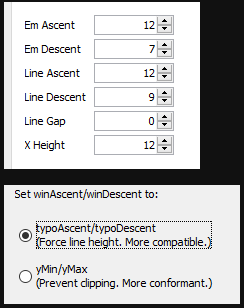My sincerest apologies if this is something you've heard before or have addressed before, but it really does confuse me. Do some of the characters cause the font to have such large spacing gaps? I don't mean between words, I mean between lines of text. This paragraph looks as if I wrote it while spacing between each line, but this is all on the same 'line' of text. I haven't hit Enter yet.

When I do hit enter twice to make a more visible paragraph break, there is a very large gap. I understand that this is a video game font, and respect all of the hard work put into it. But what if I want to use it for something that doesn't have the option of changing the spacing, like this game here?

I would try to mess around with the spacing myself, but I don't understand how I would do that on a program like Fontforge. Is it possible this will be fixed in a future, 'final' release, after you've done everything you want to with the font and the characters it will have? If so, I'm always willing to wait and encourage you to work on your font! But it's a curiosity I have, and I'm sorry if this is brought up often.