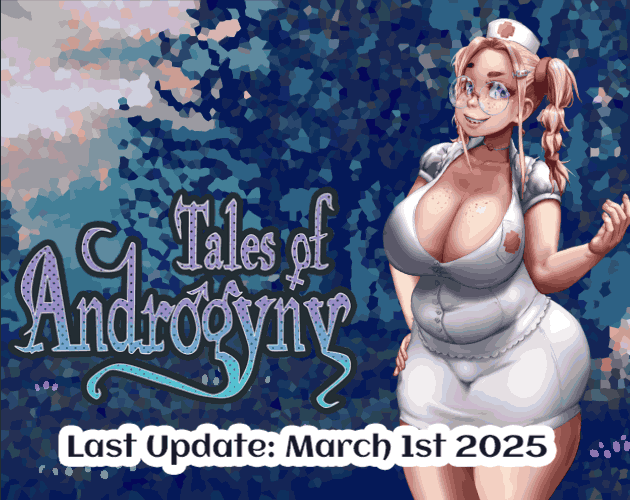Hi, figured I’d save others some trouble if they can’t get it running on various Linux distros.
On the distros that I’ve tried, it seems that usually an unsupported jre/jdk version is the culprit of most of my startup failures. Further complicating it is that there is Oracle JDK, and Open JDK. Most Linux distros will use OpenJDK over Oracle, since it’s open-source.
Check your official repos and see what versions of java you can install from them. For me, OpenJDK-14, and OpenJDK-11 fail to start ToA. However, OpenJDK-8 starts it just fine. You may have to grab a few different versions and switch between them to find a working one.
Note: Simply installing a different JDK usually won’t change your default one, so you’ll have to manually change it. For example, I have OpenJDK 14, 11, 8, and 7 installed from my official repos. Each distro will have it’s own methods of changing the default version, but for Arch based distros like mine (Manjaro) I go into my console and type this to see what my default and available versions are:
archlinux-java status
This command prints:
java-11-openjdk (default)
java-14-openjdk
java-7-openjdk
java-8-openjdk
To set it to another version (in this case, OpenJDK 8), I would type:
sudo archlinux-java set java-8-openjdk
Again, these particular commands are for Arch based distros, so look around online for the proper way to change it for the distro that you are using.