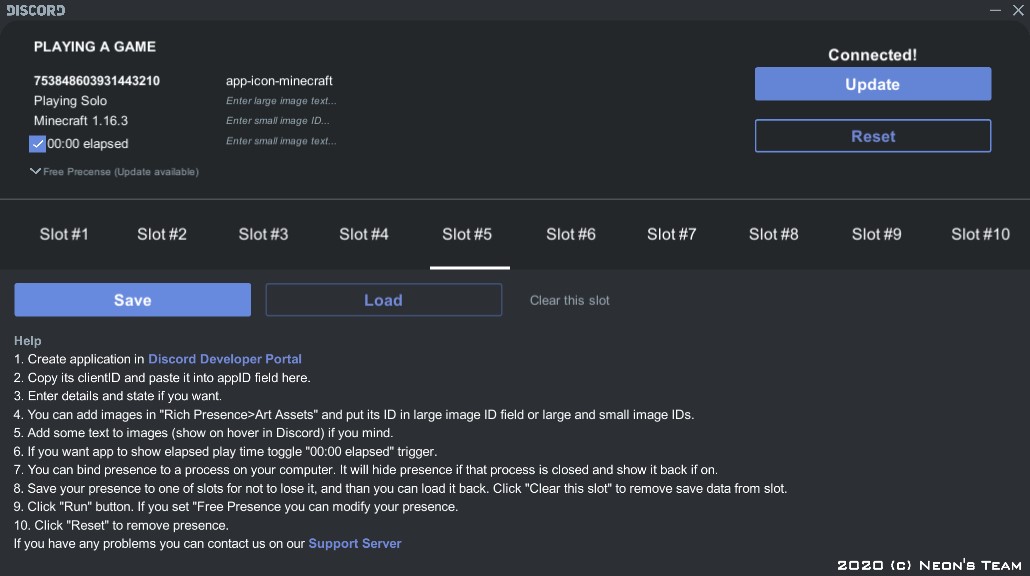Wowie!!! We made new app!!!
Custom DiscordRPC by Neon's Team
Save 25% of ur money!!! ONLY 1.12$ what r u doing?
Sooo... yeah... We finally published this!
You finally can create your own Discord statuses without editing gotdanm files of a console application. Btw, you also can BIND your Presence to a specific process on your PC!!! WOW!!! THAT SOOO COOL :)))))))
UI of our app is very understandable so we think you can do your own custom status without any tutorials :)
^^^^^^^^^^^^^^^^^^^^^
UI of Custom DiscordRPC :)
How to use it?!
Pretty simple, don't worry :)
- Create application in Discord Developer Portal.
- Copy its Client ID and paste it into App ID field in our app.
- Enter details & state if you want.
- You can add images in Rich Presence > Art Assets and put its ID in Large Image ID field or Small Image ID or maybe both?!
- Add some text to images (shows on hover in Discord) if you mind.
- If you want app to show elapsed play time than toggle 00:00 elapsed switch.
- You can also bind presence to a specific process on your computer. It will hide presence if that process is closed and show it back if it's on.
- Save your presence to one of those slots if you don't want to repeatedly restore your writings again. Click Clear this slot button to remove save data from selected slot.
- Click Run button. In case you set Free Presence (haven't binded Rich Presence to the process) you can modify your Presence. Else you have to click Reset button, but do not forget - it resets all text, so don't forget to save your presence.
- Click Reset button to remove your presence, but do not forget - it resets all text, so don't forget to save your presence.
Copy+Paste always helps :)
2020 (c) Neon's Team