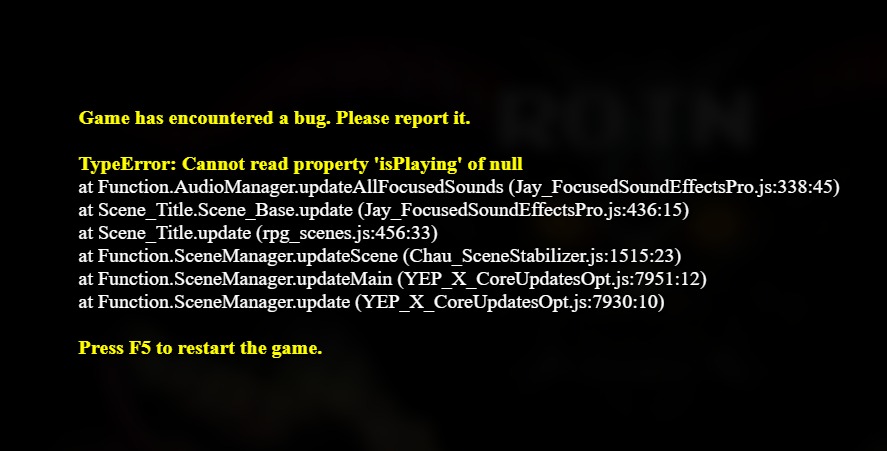Hi! I've noticed that using the Fadeout BGS in events does work when it was called with plugin commands. What's the command to stop BGS? simply "Stop BGS" doesn't work either... Thanks!
btw I'm using the PRO version, but posting here because Apparently it's not allowed to post in the PRO version page.